- IDEA maven插件 不能下载源代码
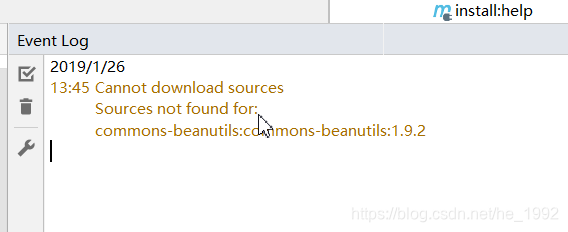
- 查找idea的日志
结果如下
日志路径
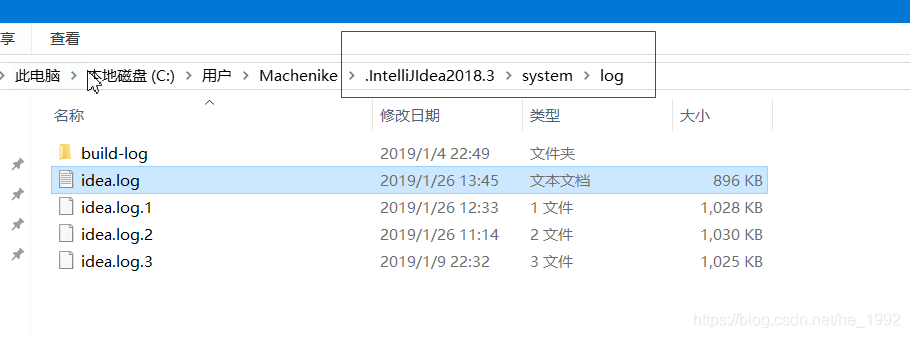
- 错误截图
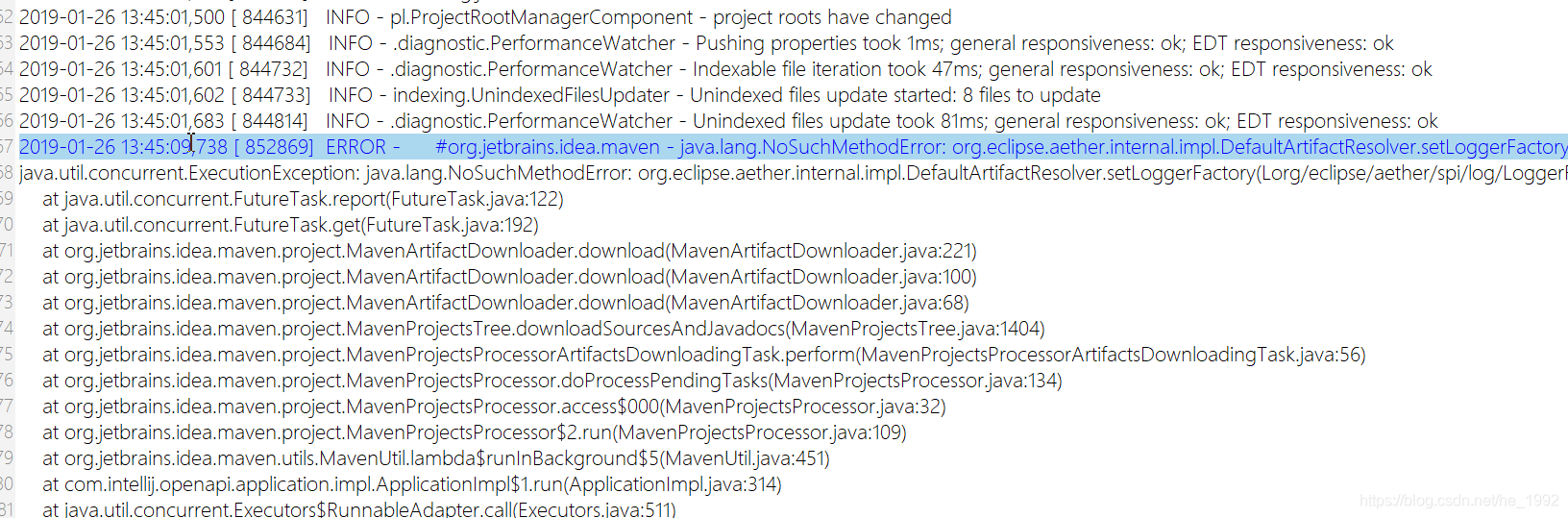
- 查找原因
度娘半天也没找到 谷歌一次就ok
原文如下
具体地址
重要的信息
I experience the same issue when click on “Download Sources” of any dependency defined in my pom.xml and that download always fails with Maven 3.6.0 but works properly with Maven 3.5.4. I think I found the reason for this issue in that commit of maven-resolver: - 最后的结果是
不要用maven3.6 用3.5.4版本就可以
直接百度云:maven3.5.4
提取码 【l112】
、 - IDEA中的配置
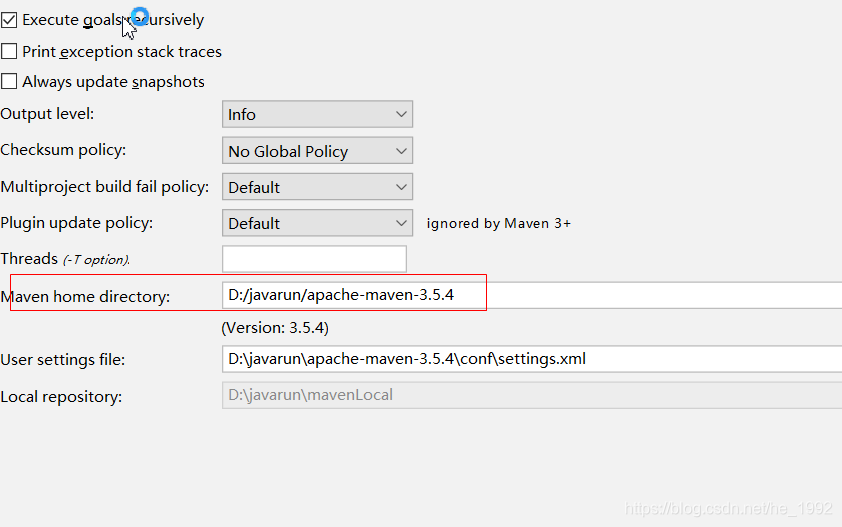
- 总结: 遇到问题先查找原因 再一步一步解决
IDEA can not download source 正确的解决方案 SoEasy
猜你喜欢
转载自blog.csdn.net/he_1992/article/details/86656992
今日推荐
周排行