知识简述:视频就是一帧一帧的图片连接而成,因此无论是读取视频还是读取摄像头,都只是将视频流一帧一帧地输出!
读取视频文件:
//添加的头文件
#include <opencv2\opencv.hpp>
//添加的命名空间
using namespace std;
using namespace cv;
//主程序
int main()
{
int nCount = 1;
//读入视频
VideoCapture capture("F:/Image/123.mp4");
cvNamedWindow("读取视频",0);
//视频是否能打开
if (!capture.isOpened())
{
cout << "Something wrong" << endl;
system("pause");
return -1;
}
//循环显示每一帧
while (waitKey(30)!='q')//延时,并且检查循环条件
{
//定义一个Mat变量,用于存储每一帧的图像
Mat frame;
//读取当前帧
capture >> frame;
//是否读完了
if (!frame.empty())
{
//显示当前帧
imshow("读取视频", frame);
cout << "Current frame is " << nCount << endl;
nCount++;
}
}
//释放
capture.release();
destroyAllWindows();
return 0;
}
输出效果:
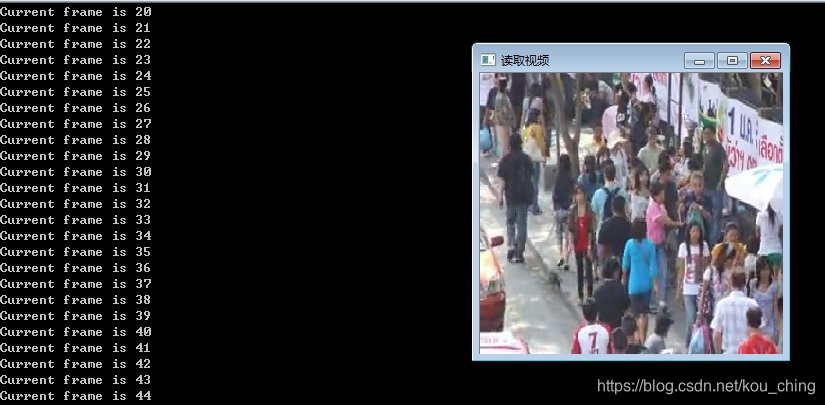
读取摄像头:
//添加的头文件
#include <opencv2\opencv.hpp>
//添加的命名空间
using namespace std;
using namespace cv;
//主程序
int main()
{
int nCount = 1;
//读取摄像头
VideoCapture capture(0);
cvNamedWindow("摄像头",0);
//摄像头是否能打开
if (!capture.isOpened())
{
cout << "Something wrong" << endl;
system("pause");
return -1;
}
//循环显示每一帧
while (waitKey(30)!='q')//延时,并且检查循环条件
{
//定义一个Mat变量,用于存储每一帧的图像
Mat frame;
//读取当前帧
capture >> frame;
//是否读完了
if (!frame.empty())
{
//显示当前帧
imshow("摄像头", frame);
cout << "Current frame is " << nCount << endl;
nCount++;
}
}
//释放
capture.release();
destroyAllWindows();
return 0;
}
效果图:

从上可得到,读取视频跟读取摄像头其实就是修改一个参数就可以了。