这几天,有个tiff图片转普通图片格式的需求 ,在网上找了很多,如果用JAVA代码处理的话,图片会失真。所以想如果代码处理不了,是否可用软件来处理,利用java命令行的方式来操作软件,完成需求。答案是可行的!
ImageMagick这个工具就非常的强大!!!
https://www.w3cschool.cn/imagemagick_use/ 可以了解下这个软件的功能。
这个是官网http://www.imagemagick.org/script/download.php,下载windows版本的安装包

安装就不多说了,安装位置指定之后,后面就默认就好了。下载完之后直接调用下面的命令即可。
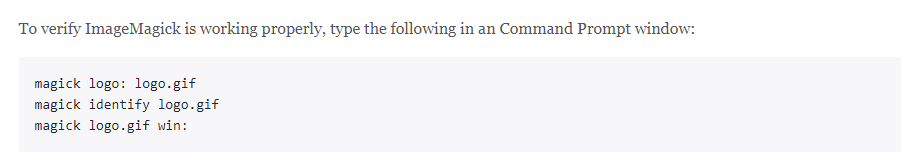
在E盘上用控制台CMD进入

输入回车

结果
扫描二维码关注公众号,回复:
5106754 查看本文章



图片转换成功。
用JAVA命令行的方式来处理图片:
注意:
在cmd命令行输入的内容封装为数组,以空格划分。
注意以cmd命令行的方式由于安装的时候默认配置了环境变量,类似JDK,所以直接 magick即可,
现在的话需要指定全路径
public static void tiffToPng(String tiffFilePath, String toFilePath) {
Process process = null;
BufferedReader input = null;
String[] cmd = { "D:/Program Files/ImageMagick-7.0.8-Q16/magick", tiffFilePath, toFilePath };
try {
process = Runtime.getRuntime().exec(cmd);
printMessage(process.getInputStream());
printMessage(process.getErrorStream());
int value = process.waitFor();
// 记录执行命令是否成功
if (value == 0) {
logger.info("magick exec success:" + cmd);
} else {
logger.error("magick exec failure:" + cmd);
}
} catch (Exception e) {
e.printStackTrace();
logger.error("magick exec failure:", e);
} finally {
if (input != null) {
try {
input.close();
} catch (IOException e) {
e.printStackTrace();
}
}
}
}
/**
* 打印命令执行的结果
*
* @param input
*/
private static void printMessage(final InputStream input) {
new Thread(new Runnable() {
public void run() {
InputStreamReader reader = new InputStreamReader(input);
BufferedReader bf = new BufferedReader(reader);
String line = null;
try {
while ((line = bf.readLine()) != null) {
logger.info("ImageMagick:" + line);
}
} catch (IOException e) {
e.printStackTrace();
}
}
}).start();
}
public static void main(String[] args) {
tiffToPng("E:\\a.tiff", "E:\\c.jpg");
}
测试是可行的。
在linux环境下,下载linux环境对应的安装包即可。