1.string.Empty、""和null
null:不引用任何对象的空引用文字值。 “”:表示空字符串,理论上重新定义内存空间。 string.Empty:表示空字符串,指向某一处内存空间。 (来源:https://www.cnblogs.com/liuyaozhi/p/5809521.html)
2.判断字符串
string.IsNullOrEmpty:判断字符是否为空。例:string.IsNullOrEmpty(字符串)
Contains():判断是否包含字符
IndexOf():获取字符的位置
3.string.Format进行字符串拼接。
这个和python类似,用来做字符串的拼接。
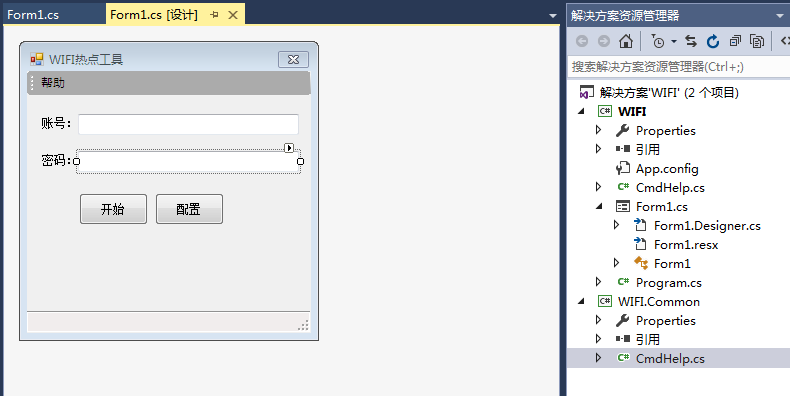
Form1.cs代码 using System; using System.Collections.Generic; using System.ComponentModel; using System.Data; using System.Drawing; using System.Linq; using System.Text; using System.Threading.Tasks; using System.Windows.Forms; namespace WIFI { public partial class Form1 : Form { string account = string.Empty; // 定义一个空字符串 string pwd = string.Empty; public Form1() { InitializeComponent(); } private void Form1_Load(object sender, EventArgs e) { } private void button5_Click(object sender, EventArgs e) { } // 开始按钮 private void button4_Click(object sender, EventArgs e) { account = this.textBox1.Text.Trim(); // Trim用来去除空格 pwd = this.textBox2.Text.Trim(); // string.IsNullOrEmpty判断是否为空 if ((!string.IsNullOrEmpty(account)) && (pwd.Length > 8)) { // 开启网卡: netsh wlan set hostednetwork mode=allow ssid={0} key={1} string cmd_str = string.Format("netsh wlan set hostednetwork mode=allow ssid={0} key={1}", account, pwd); string result = WIFI.Common.CmdHelp.Execute(cmd_str); if (result.Contains("承载网络模式已设置为允许")) { string str = "netsh wlan start hostednetwork"; string str_start = WIFI.Common.CmdHelp.Execute(str); if (str_start.Contains("已启动承载网络")) { MessageBox.Show("开启成功"); }else { MessageBox.Show("开启失败"); } } return; } MessageBox.Show("账号不为空且密码不能少于8位", "错误提示"); } private void textBox1_TextChanged(object sender, EventArgs e) { } } }
CmdHelp.cs
using System; using System.Collections.Generic; using System.Diagnostics; using System.Linq; using System.Text; using System.Threading.Tasks; namespace WIFI.Common { public static class CmdHelp { public static string Execute(string dosCommand) { return Execute(dosCommand, 10); } public static string Execute(string command, int seconds) { string output = ""; if (command != null && command.Equals("")) {
// 这里不做详细介绍,进程当一个模块介绍 Process process = new Process(); // 创建新进程 ProcessStartInfo startInfo = new ProcessStartInfo(); // 配置进程信息 startInfo.FileName = "cmd.exe"; // 设定需要执行的命令 startInfo.Arguments = "/C " + command; // “/C”表示执行完马上退出 startInfo.UseShellExecute = false; // 不使用系统外壳程序 startInfo.RedirectStandardInput = false; // 不重定向输入 startInfo.RedirectStandardOutput = true; // 重定向输出 startInfo.CreateNoWindow = true; // 不创建窗口 process.StartInfo = startInfo; try { if (process.Start()) { if(seconds == 0) { process.WaitForExit(); // 结束等待 }else { process.WaitForExit(seconds); // 等待结束 } output = process.StandardOutput.ReadToEnd(); // 读取进程的输出 } } catch { } finally { if (process != null) { process.Close(); } } } return output; } } }