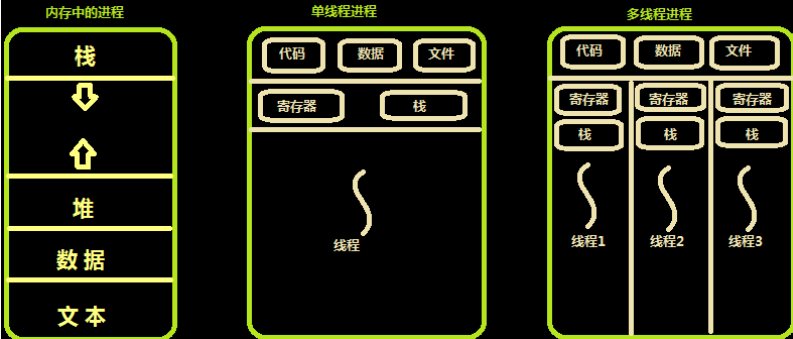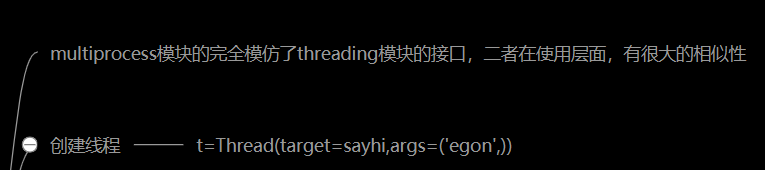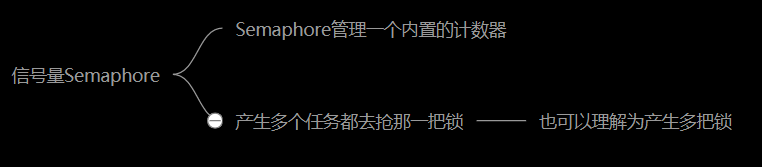目录
4.4.1 相关概念
4.4.2 threading 模块
4.4.2.1 线程创建
4.4.2.2 相关方法
4.4.2.3 锁
4.4.2.3.1 同步锁
4.4.2.3.2 死锁/重入锁
4.4.2.4 信号量
4.4.2.5 定时器
4.4.4 GIL 全局解释器锁
4.4.5 线程池
4.4.1 相关概念
进程线程关系图
4.4.2 threading 模块
4.4.2.1 线程创建
方法形式创建线程
 View Codefrom threading import Thread import time def sayhi(name): time.sleep(2) print('%s say hello' %name) if __name__ == '__main__': t=Thread(target=sayhi,args=('egon',)) t.start() print('主线程')
View Codefrom threading import Thread import time def sayhi(name): time.sleep(2) print('%s say hello' %name) if __name__ == '__main__': t=Thread(target=sayhi,args=('egon',)) t.start() print('主线程')类形式创建线程(必须内含有 run方法 以及继承 Thread)
 View Codefrom threading import Thread import time class Sayhi(Thread): def __init__(self,name): super().__init__() self.name=name def run(self): time.sleep(2) print('%s say hello' % self.name) if __name__ == '__main__': t = Sayhi('egon') t.start() print('主线程')
View Codefrom threading import Thread import time class Sayhi(Thread): def __init__(self,name): super().__init__() self.name=name def run(self): time.sleep(2) print('%s say hello' % self.name) if __name__ == '__main__': t = Sayhi('egon') t.start() print('主线程')4.4.2.2 相关方法
Thread实例对象的方法 # isAlive(): 返回线程是否活动的。 # getName(): 返回线程名。 # setName(): 设置线程名。 threading模块提供的一些方法: # threading.currentThread(): 返回当前的线程变量。 # threading.enumerate(): 返回一个包含正在运行的线程的list。正在运行指线程启动后、结束前,不包括启动前和终止后的线程。 # threading.activeCount(): 返回正在运行的线程数量,与len(threading.enumerate())有相同的结果。join 方法实例
 View Codefrom threading import Thread import time def sayhi(name): time.sleep(2) print('%s say hello' %name) if __name__ == '__main__': t=Thread(target=sayhi,args=('egon',)) t.start() t.join() print('主线程') print(t.is_alive()) ''' egon say hello 主线程 False '''
View Codefrom threading import Thread import time def sayhi(name): time.sleep(2) print('%s say hello' %name) if __name__ == '__main__': t=Thread(target=sayhi,args=('egon',)) t.start() t.join() print('主线程') print(t.is_alive()) ''' egon say hello 主线程 False '''守护线程实例
 View Codefrom threading import Thread import time def sayhi(name): time.sleep(2) print('%s say hello' %name) if __name__ == '__main__': t=Thread(target=sayhi,args=('egon',)) t.setDaemon(True) #必须在t.start()之前设置 t.start() print('主线程') print(t.is_alive()) ''' 主线程 True '''
View Codefrom threading import Thread import time def sayhi(name): time.sleep(2) print('%s say hello' %name) if __name__ == '__main__': t=Thread(target=sayhi,args=('egon',)) t.setDaemon(True) #必须在t.start()之前设置 t.start() print('主线程') print(t.is_alive()) ''' 主线程 True ''' View Codefrom threading import Thread import time def foo(): print(123) time.sleep(1) print("end123") def bar(): print(456) time.sleep(3) print("end456") t1=Thread(target=foo) t2=Thread(target=bar) t1.daemon=True t1.start() t2.start() print("main-------")
View Codefrom threading import Thread import time def foo(): print(123) time.sleep(1) print("end123") def bar(): print(456) time.sleep(3) print("end456") t1=Thread(target=foo) t2=Thread(target=bar) t1.daemon=True t1.start() t2.start() print("main-------")4.4.2.3 锁
4.4.2.3.1 同步锁
用法和场景同 进程
import threading R=threading.Lock() R.acquire() ''' 对公共数据的操作 ''' R.release()4.4.2.3.2 死锁/重入锁
死锁实例
from threading import Lock as Lock import time mutexA=Lock() mutexA.acquire() mutexA.acquire() print(123) mutexA.release() mutexA.release()科学家吃面死锁问题
 View Codeimport time from threading import Thread,Lock noodle_lock = Lock() fork_lock = Lock() def eat1(name): noodle_lock.acquire() print('%s 抢到了面条'%name) fork_lock.acquire() print('%s 抢到了叉子'%name) print('%s 吃面'%name) fork_lock.release() noodle_lock.release() def eat2(name): fork_lock.acquire() print('%s 抢到了叉子' % name) time.sleep(1) noodle_lock.acquire() print('%s 抢到了面条' % name) print('%s 吃面' % name) noodle_lock.release() fork_lock.release() for name in ['哪吒','egon','yuan']: t1 = Thread(target=eat1,args=(name,)) t2 = Thread(target=eat2,args=(name,)) t1.start() t2.start()
View Codeimport time from threading import Thread,Lock noodle_lock = Lock() fork_lock = Lock() def eat1(name): noodle_lock.acquire() print('%s 抢到了面条'%name) fork_lock.acquire() print('%s 抢到了叉子'%name) print('%s 吃面'%name) fork_lock.release() noodle_lock.release() def eat2(name): fork_lock.acquire() print('%s 抢到了叉子' % name) time.sleep(1) noodle_lock.acquire() print('%s 抢到了面条' % name) print('%s 吃面' % name) noodle_lock.release() fork_lock.release() for name in ['哪吒','egon','yuan']: t1 = Thread(target=eat1,args=(name,)) t2 = Thread(target=eat2,args=(name,)) t1.start() t2.start()解决方式:重入锁
 View Codeimport time from threading import Thread,RLock fork_lock = noodle_lock = RLock() def eat1(name): noodle_lock.acquire() print('%s 抢到了面条'%name) fork_lock.acquire() print('%s 抢到了叉子'%name) print('%s 吃面'%name) fork_lock.release() noodle_lock.release() def eat2(name): fork_lock.acquire() print('%s 抢到了叉子' % name) time.sleep(1) noodle_lock.acquire() print('%s 抢到了面条' % name) print('%s 吃面' % name) noodle_lock.release() fork_lock.release() for name in ['哪吒','egon','yuan']: t1 = Thread(target=eat1,args=(name,)) t2 = Thread(target=eat2,args=(name,)) t1.start() t2.start()
View Codeimport time from threading import Thread,RLock fork_lock = noodle_lock = RLock() def eat1(name): noodle_lock.acquire() print('%s 抢到了面条'%name) fork_lock.acquire() print('%s 抢到了叉子'%name) print('%s 吃面'%name) fork_lock.release() noodle_lock.release() def eat2(name): fork_lock.acquire() print('%s 抢到了叉子' % name) time.sleep(1) noodle_lock.acquire() print('%s 抢到了面条' % name) print('%s 吃面' % name) noodle_lock.release() fork_lock.release() for name in ['哪吒','egon','yuan']: t1 = Thread(target=eat1,args=(name,)) t2 = Thread(target=eat2,args=(name,)) t1.start() t2.start()4.4.2.4 信号量 Semaphore
信号量 Semaphore 举例
 View Codefrom threading import Thread,Semaphore,currentThread import time,random sm = Semaphore(5) #运行的时候有5个人 def task(): sm.acquire() print('\033[42m %s上厕所'%currentThread().getName()) time.sleep(random.randint(1,3)) print('\033[31m %s上完厕所走了'%currentThread().getName()) sm.release() if __name__ == '__main__': for i in range(20): #开了10个线程 ,这20人都要上厕所 t = Thread(target=task) t.start()
View Codefrom threading import Thread,Semaphore,currentThread import time,random sm = Semaphore(5) #运行的时候有5个人 def task(): sm.acquire() print('\033[42m %s上厕所'%currentThread().getName()) time.sleep(random.randint(1,3)) print('\033[31m %s上完厕所走了'%currentThread().getName()) sm.release() if __name__ == '__main__': for i in range(20): #开了10个线程 ,这20人都要上厕所 t = Thread(target=task) t.start()
4.4.2.4 Event 事件
线程的一个关键特性是每个线程都是独立运行且状态不可预测。
如果程序中的其 他线程需要通过判断某个线程的状态来确定自己下一步的操作,这时线程同步问题就会变得非常棘手。
为了解决这些问题,我们需要使用threading库中的Event对象。 对象包含一个可由线程设置的信号标志,它允许线程等待某些事件的发生。
在 初始情况下,Event对象中的信号标志被设置为假。如果有线程等待一个Event对象, 而这个Event对象的标志为假,那么这个线程将会被一直阻塞直至该标志为真。
一个线程如果将一个Event对象的信号标志设置为真,它将唤醒所有等待这个Event对象的线程。
如果一个线程等待一个已经被设置为真的Event对象,那么它将忽略这个事件, 继续执行
简单来说:
当存在多个线程之间有这状态依附时,使用 Event
Event 对象的 初始 状态值 为 False 当 isSet 判断状态时就一直 wait 阻塞
当达到需求的状态时,通过 set 将状态置 True (或者通过 clear 恢复成 False)
为 True 时才可以正确下面的代码执行
from threading import Event Event.isSet() #返回event的状态值 Event.wait() #如果 event.isSet()==False将阻塞线程; Event.set() #设置event的状态值为True,所有阻塞池的线程激活进入就绪状态, 等待操作系统调度; Event.clear() #恢复链接数据库实例
 View Code# 首先定义两个函数,一个是连接数据库 # 一个是检测数据库 from threading import Thread, Event, currentThread import time e = Event() def conn_mysql(): '''链接数据库''' count = 1 while not e.is_set(): # 当没有检测到时候 is_set 为 False if count > 3: # 如果尝试次数大于3,就主动抛异常 raise ConnectionError('尝试链接的次数过多') print('\033[45m%s 第%s次尝试' % (currentThread(), count)) e.wait(timeout=1) # 等待检测(里面的参数是超时1秒) count += 1 print('\033[44m%s 开始链接...' % (currentThread().getName())) def check_mysql(): '''检测数据库''' print('\033[42m%s 检测mysql...' % (currentThread().getName())) time.sleep(5) e.set() # 检测成功后设置为 True if __name__ == '__main__': for i in range(3): # 三个去链接 t = Thread(target=conn_mysql) t.start() t = Thread(target=check_mysql) t.start()
View Code# 首先定义两个函数,一个是连接数据库 # 一个是检测数据库 from threading import Thread, Event, currentThread import time e = Event() def conn_mysql(): '''链接数据库''' count = 1 while not e.is_set(): # 当没有检测到时候 is_set 为 False if count > 3: # 如果尝试次数大于3,就主动抛异常 raise ConnectionError('尝试链接的次数过多') print('\033[45m%s 第%s次尝试' % (currentThread(), count)) e.wait(timeout=1) # 等待检测(里面的参数是超时1秒) count += 1 print('\033[44m%s 开始链接...' % (currentThread().getName())) def check_mysql(): '''检测数据库''' print('\033[42m%s 检测mysql...' % (currentThread().getName())) time.sleep(5) e.set() # 检测成功后设置为 True if __name__ == '__main__': for i in range(3): # 三个去链接 t = Thread(target=conn_mysql) t.start() t = Thread(target=check_mysql) t.start()红绿灯例子
 View Codefrom threading import Thread,Event,currentThread import time e = Event() def traffic_lights(): '''红绿灯''' time.sleep(5) e.set() def car(): '''车''' print('\033[42m %s 等绿灯\033[0m'%currentThread().getName()) e.wait() print('\033[44m %s 车开始通行' % currentThread().getName()) if __name__ == '__main__': for i in range(10): t = Thread(target=car) #10辆车 t.start() traffic_thread = Thread(target=traffic_lights) #一个红绿灯 traffic_thread.start()
View Codefrom threading import Thread,Event,currentThread import time e = Event() def traffic_lights(): '''红绿灯''' time.sleep(5) e.set() def car(): '''车''' print('\033[42m %s 等绿灯\033[0m'%currentThread().getName()) e.wait() print('\033[44m %s 车开始通行' % currentThread().getName()) if __name__ == '__main__': for i in range(10): t = Thread(target=car) #10辆车 t.start() traffic_thread = Thread(target=traffic_lights) #一个红绿灯 traffic_thread.start()4.4.2.5 定时器
指定n秒后执行某操作
from threading import Timer def func(n): print('hello,world',n) t = Timer(3,func,args=(123,)) #等待三秒后执行func函数,因为func函数有参数,那就再传一个参数进去 t.start()
4.4.4 GIL 全局解释器锁
概念
在Cpython解释器中,因为有GIL锁的存在同一个进程下开启的多线程,同一时刻只能有一个线程执行,无法利用多核优势。
同一时刻同一进程中只有一个线程被执行
4.4.5 线程池
创建方法
from concurrent.futures import ThreadPoolExecutor from threading import currentThread import os,time,random def task(n): print('%s:%s is running'%(currentThread().getName(),os.getpid())) #看到的pid都是一样的,因为线程是共享了一个进程 time.sleep(random.randint(1,3)) #I/O密集型的,,一般用线程,用了进程耗时长 return n**2 if __name__ == '__main__': start = time.time() p = ThreadPoolExecutor() #线程池 #如果不给定值,默认cup*5 l = [] for i in range(10): #10个任务 # 线程池效率高了 obj = p.submit(task,i) #相当于apply_async异步方法 l.append(obj) p.shutdown() #默认有个参数wite=True (相当于close和join) print('='*30) print([obj.result() for obj in l]) print(time.time() - start) #3.001171827316284 """ ThreadPoolExecutor-0_0:12816 is running ThreadPoolExecutor-0_1:12816 is running ThreadPoolExecutor-0_2:12816 is running ThreadPoolExecutor-0_3:12816 is running ThreadPoolExecutor-0_4:12816 is running ThreadPoolExecutor-0_5:12816 is running ThreadPoolExecutor-0_6:12816 is running ThreadPoolExecutor-0_7:12816 is running ThreadPoolExecutor-0_8:12816 is running ThreadPoolExecutor-0_9:12816 is running ============================== [0, 1, 4, 9, 16, 25, 36, 49, 64, 81] 3.0191218852996826 """线程池实例
from concurrent.futures import ThreadPoolExecutor,ProcessPoolExecutor import requests import time,os def get_page(url): print('<%s> is getting [%s]'%(os.getpid(),url)) response = requests.get(url) if response.status_code==200: return {'url':url,'text':response.text} def parse_page(res): res = res.result() # 需要用 result 拿到对象结果 print('<%s> is getting [%s]'%(os.getpid(),res['url'])) with open('db.txt','a') as f: parse_res = 'url:%s size:%s\n'%(res['url'],len(res['text'])) f.write(parse_res) if __name__ == '__main__': # p = ThreadPoolExecutor() p = ProcessPoolExecutor() l = [ 'http://www.baidu.com', 'http://www.baidu.com', 'http://www.baidu.com', 'http://www.baidu.com', ] for url in l: res = p.submit(get_page,url).add_done_callback(parse_page) #这里的回调函数拿到的是一个对象。 # 需要先把返回的res得到一个结果。即在前面加上一个res.result() ,谁好了谁去掉用回调函数 # 回调函数也是一种编程思想。不仅开线程池用,开线程池也用 p.shutdown() #相当于进程池里的close和join print('主',os.getpid())map 应用实例
map 也可以回调函数,所以功能上可以替换
# 我们的那个p.submit(task,i)和map函数的原理类似。我们就 # 可以用map函数去代替。更减缩了代码 from concurrent.futures import ProcessPoolExecutor,ThreadPoolExecutor import os,time,random def task(n): print('[%s] is running'%os.getpid()) time.sleep(random.randint(1,3)) #I/O密集型的,,一般用线程,用了进程耗时长 return n**2 if __name__ == '__main__': p = ProcessPoolExecutor() obj = p.map(task,range(10)) p.shutdown() #相当于close和join方法 print('='*30) print(obj) #返回的是一个迭代器 print(list(obj)) # map函数应用