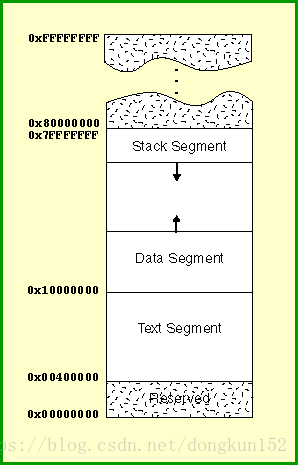版权声明:本文为博主原创文章,未经博主允许不得转载。 https://blog.csdn.net/dongkun152/article/details/80822563
page allocation failure messages 分析
page allocation failure messages
一个典型的page allocation failure message from linux on MIPS CPU
rmm: page allocation failure: order:4, mode:0x104020
CPU: 0 PID: 784 Comm: rmm Tainted: G O 3.10.27 #6
Stack : 00000000 00000000 00000000 00000000 00000000 00000000 00000000 00000000
00000000 00000000 00000000 00000000 00000000 00000000 00000000 00000000
00000000 00000000 00000000 00000000 00000000 00000000 00000000 00000000
00000000 00000000 00000000 00000000 00000000 00000000 00000000 00000000
00000000 00000000 00000000 00000000 00000000 00000000 00000000 82fd1560
...
Call Trace:[<80018a1c>] 0x80018a1c
[<80018a1c>] 0x80018a1c
[<8006ec9c>] 0x8006ec9c
[<800713b4>] 0x800713b4
[<80071664>] 0x80071664
[<801f5108>] 0x801f5108
[<801e0fd4>] 0x801e0fd4
[<8016a89c>] 0x8016a89c
[<c0261ec4>] 0xc0261ec4
[<80045cc4>] 0x80045cc4
[<8016a89c>] 0x8016a89c
[<c022115c>] 0xc022115c
[<8002998c>] 0x8002998c
[<c0261388>] 0xc0261388
[<801f4f80>] 0x801f4f80
[<801dfacc>] 0x801dfacc
[<801edca4>] 0x801edca4
[<801eeb1c>] 0x801eeb1c
[<801f3bac>] 0x801f3bac
[<8004312c>] 0x8004312c
[<80050f48>] 0x80050f48
[<80045d98>] 0x80045d98
[<801f4b20>] 0x801f4b20
[<80050f48>] 0x80050f48
[<80057744>] 0x80057744
[<801deec8>] 0x801deec8
[<8016a89c>] 0x8016a89c
[<8005fce4>] 0x8005fce4
[<80066914>] 0x80066914
[<80065d38>] 0x80065d38
[<8016a89c>] 0x8016a89c
[<8006318c>] 0x8006318c
[<8005f5a8>] 0x8005f5a8
[<800295ac>] 0x800295ac
[<80016668>] 0x80016668
[<80015460>] 0x80015460
[<80179888>] 0x80179888
[<80179d80>] 0x80179d80
[<8017a510>] 0x8017a510
[<80178a78>] 0x80178a78
[<801012d0>] 0x801012d0
[<800fd710>] 0x800fd710
[<80043118>] 0x80043118
[<800fdb04>] 0x800fdb04
[<800ff254>] 0x800ff254
[<800748e0>] 0x800748e0
[<c0456424>] 0xc0456424
[<801a59e0>] 0x801a59e0
[<80074aac>] 0x80074aac
[<8009d068>] 0x8009d068
[<8006c6d4>] 0x8006c6d4
[<8009cefc>] 0x8009cefc
[<800966f0>] 0x800966f0
[<80083e04>] 0x80083e04
[<80086774>] 0x80086774
[<80089b54>] 0x80089b54
[<8008bb58>] 0x8008bb58
[<800873bc>] 0x800873bc
[<801642ac>] 0x801642ac
[<8001cd98>] 0x8001cd98
[<8008c078>] 0x8008c078
[<80164360>] 0x80164360
[<8035194c>] 0x8035194c
[<8007f418>] 0x8007f418
[<80094b60>] 0x80094b60
[<800b40a8>] 0x800b40a8
[<800963cc>] 0x800963cc
[<8008a690>] 0x8008a690
[<80040000>] 0x80040000
[<80015464>] 0x80015464
[<80080008>] 0x80080008
[<80097c14>] 0x80097c14
Mem-Info:
Normal per-cpu:
CPU 0: hi: 6, btch: 1 usd: 5
active_anon:1654 inactive_anon:453 isolated_anon:0
active_file:30 inactive_file:27 isolated_file:8
unevictable:255 dirty:0 writeback:0 unstable:0
free:1887 slab_reclaimable:290 slab_unreclaimable:1492
mapped:485 shmem:456 pagetables:84 bounce:0
free_cma:0
Normal free:7548kB min:736kB low:920kB high:1104kB active_anon:6616kB inactive_anon:1812kB active_file:120kB inactive_file:108kB unevictable:1020kB isolated(anon):0kB isolated(file):32kB present:65536kB managed:34088kB mlocked:0kB dirty:0kB writeback:0kB mapped:1940kB shmem:1824kB slab_reclaimable:1160kB slab_unreclaimable:5968kB kernel_stack:848kB pagetables:336kB unstable:0kB bounce:0kB free_cma:0kB writeback_tmp:0kB pages_scanned:0 all_unreclaimable? no
lowmem_reserve[]: 0 0
Normal: 609*4kB (UMR) 331*8kB (UMR) 142*16kB (EMR) 4*32kB (MR) 1*64kB (U) 0*128kB 0*256kB 0*512kB 0*1024kB 0*2048kB 0*4096kB = 7548kB
776 total pagecache pages
进程地址空间分布
user space:0x0000 0000 - 0x7FFF FFFF 其中动态库在用户空间高地址
kernel space:0x8000 0000 - 0xFFFF FFFF
解释
rmm: page allocation failure: order:4, mode:0x104020
这个错误是在内核分配page时失败。rmm是当前进程名,order:4 表示2^4 个连续的page即16个page=64kb。内存碎片会导致连续的page分配失败,即使当时还有很多空闲的page。当order: 0 分配失败时,表示系统当前已经完全out of memory。
mode表示分配的页模式。是传给内核内存分配器的flag, 具体的标示在 include/linux/gfp.h文件中。
CPU: 0 PID: 784 Comm: rmm Tainted: G O 3.10.27 #6
pid是784, 内核版本是3.10.27
Mem-Info:
Normal per-cpu:
CPU 0: hi: 6, btch: 1 usd: 5
active_anon:1654 inactive_anon:453 isolated_anon:0
active_file:30 inactive_file:27 isolated_file:8
unevictable:255 dirty:0 writeback:0 unstable:0
free:1887 slab_reclaimable:290 slab_unreclaimable:1492
mapped:485 shmem:456 pagetables:84 bounce:0
free_cma:0
Normal free:7548kB min:736kB low:920kB high:1104kB active_anon:6616kB inactive_anon:1812kB active_file:120kB inactive_file:108kB unevictable:1020kB isolated(anon):0kB isolated(file):32kB present:65536kB managed:34088kB mlocked:0kB dirty:0kB writeback:0kB mapped:1940kB shmem:1824kB slab_reclaimable:1160kB slab_unreclaimable:5968kB kernel_stack:848kB pagetables:336kB unstable:0kB bounce:0kB free_cma:0kB writeback_tmp:0kB pages_scanned:0 all_unreclaimable? no
lowmem_reserve[]: 0 0
Normal: 609*4kB (UMR) 331*8kB (UMR) 142*16kB (EMR) 4*32kB (MR) 1*64kB (U) 0*128kB 0*256kB 0*512kB 0*1024kB 0*2048kB 0*4096kB = 7548kB
776 total pagecache pages
输出meminfo的是show_mem()函数再lib/show_mem.c中, 其中的 show_free_areas() 函数(在mm/page_alloc.c中)打印了这些信息。
该cpu只有一个normal 内存区域zone 它的mem watermark信息如下
Normal free:7548kB min:736kB low:920kB high:1104kB
最后是空闲page的分布信息
Normal: 609*4kB (UMR) 331*8kB (UMR) 142*16kB (EMR) 4*32kB (MR) 1*64kB (U) 0*128kB 0*256kB 0*512kB 0*1024kB 0*2048kB 0*4096kB = 7548kB
这里64kb连续内存页还有数量1, 但是仍然引发了分配失败。
分配打order的内存不会引发oom killer, 只有order 《=3 的内存分配失败才会触发oom killer。