首先选择图片,然后循环,再就是在点击发布的时候循环图片地址赋值,包括删除命令
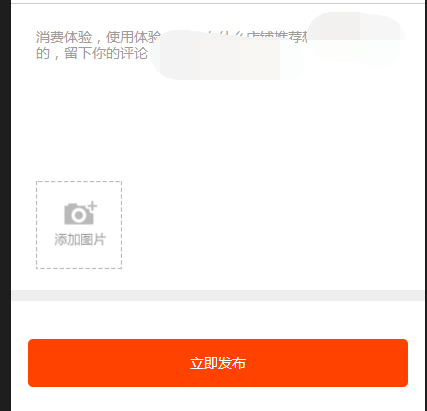
js代码:
//选择图片 uploadImgAdd: function(e) { var imgs = this.data.imgs; console.log(imgs) wx.chooseImage({ sizeType: ['original', 'compressed'], sourceType: ['album', 'camera'], success: (res) => { console.log(res) let tempFilePaths = res.tempFilePaths; let imgs = this.data.imgs; console.log('imgs') console.log(imgs) //上传的图片 for (var i = 0; i < tempFilePaths.length; i++) { if (imgs.length >= 9) { return false; } else { imgs.push(tempFilePaths[i]) } } //上传的图片放到页面上 this.setData({ imgs: imgs }) } }) }, /** * 获取上传图片地址 */ //单击发布上传图片和内容 bindFormSubmit: function(e) { var imgArr = this.data.imgs; this.addPic(e, imgArr) }, addPic: function(e, imgArr) { console.log("imgArr") console.log(imgArr) let uploadimagsSrc = this.data.uploadimagsSrc; console.log("uploadimagsSrc") console.log(uploadimagsSrc) for (let i in imgArr) { wx.uploadFile({ url: app.data.urls + 'images/Picture', filePath: imgArr[i], header: { 'content-type': 'multipart/form-data' }, name: 'file', success: res => { console.log(res) let data = res.data; console.log(data) console.log([...uploadimagsSrc, data]) uploadimagsSrc = [...uploadimagsSrc, data]; console.log(uploadimagsSrc) this.setData({ uploadimagsSrc: uploadimagsSrc }) }, }) } let timer = setInterval(() => { //间歇调用 if (uploadimagsSrc.length == imgArr.length) { console.log(uploadimagsSrc) console.log(imgArr) debugger this.sendMessageInfo(e, uploadimagsSrc); clearInterval(timer); //可取消由 setInterval() 函数设定的定时执行操作 } }, 500) }, sendMessageInfo: function(e, imagsSrc) { var formData = e.detail.value.message if (formData.length == 0) { wx.showToast({ title: '意见反馈内容不能为空,说几句话吧~', icon: 'none', duration: 1500 }) return false; } var replaceLeftRig = formData.replace(/(^\s*)|(\s*$)/g, "").length if (replaceLeftRig < 15) { wx.showToast({ title: '意见反馈内容不能少于15个字', icon: 'none', duration: 1500 }) return false; } imagsSrc = imagsSrc.join(';') wx.request({ url: app.data.urls + 'feedback/insertCustomerFeedback', data: { "customerId": app.data.customerId, "feedbackMessages": formData, "imagesAddress": imagsSrc, }, method: "POST", header: { 'content-type': 'application/json' // 默认值 }, success: function(res) { console.log(res) /** * * 异常判断 * * */ if (res.data.status == 200) { wx.showModal({ content: '谢谢您提交的反馈,后台的小哥哥会第一时间收到哦~', showCancel: false, confirmText: "知道了", success: function(res) { if (res.confirm) { wx.navigateBack({ delta: 1 }) } } }); } else { wx.showModal({ content: '系统繁忙', showCancel: false, confirmText: "知道了", success: res => { console.log(res) } }); } } }) }, //删除图片 uploadImgClose: function(e) { var imgs = this.data.imgs; var index = e.currentTarget.dataset.index; imgs.splice(index, 1); this.setData({ imgs: imgs }); // console.log(imgs) },
feedBack/feedBack