使用源码编译安装python3.6.7以后用pip 安装库, 出现如下问题
Retrying (Retry(total=4, connect=None, read=None, redirect=None, status=None)) after connection
import ssl提示:
no module named _ssl
解决方法:
在编译时添加对ssl的支持
修改源码中Module文件夹下Setup和Setup.list文件,取消对Socket module helper for socket(2),Socket module helper for socket(2)的注释
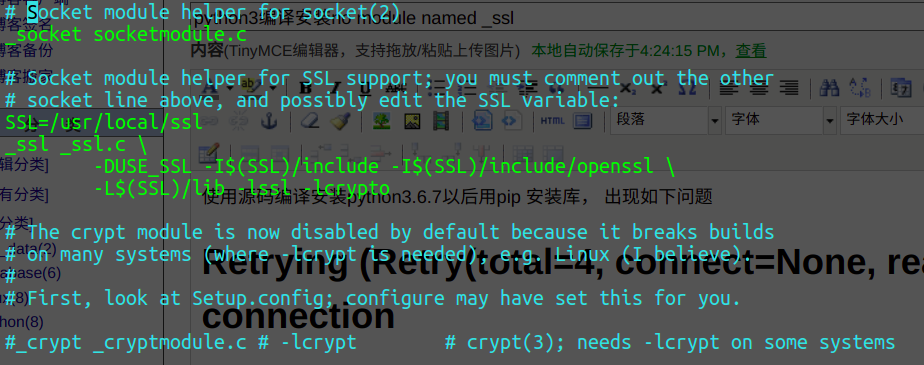
安装方法:
解压
./configure --prefix=/usr/local/python3.6 --with-ssl --enable-optimizations
make -j
make install
详细安装方法见:https://blog.csdn.net/chief_victo/article/details/80425431
ref: https://blog.csdn.net/qq_26870933/article/details/84336109
https://stackoverflow.com/questions/5128845/importerror-no-module-named-ssl
http://www.webtop.com.au/blog/compiling-python-with-ssl-support-fedora-10-2009020237