运行单个测试用例可以直接在指定文件后面添加 ::test_name

命令行选项
使用pytest --help可以看到全部的选项
--collect-only
使用该选项可以展示在给定的配置下哪些测试用例会被运行,可以方便的在运行测试之前检查选中的测试用例是否符合预期

-k
该选项允许你使用表达式指定希望运行的测试用例。如果某测试名是唯一的,或者多个测试名的前缀或者后缀相同,那么可以使用表达式来快速定位
筛选 test_passing()和test_asdict() ,使用--collect-only来验证筛选情况

去掉--collect-only运行
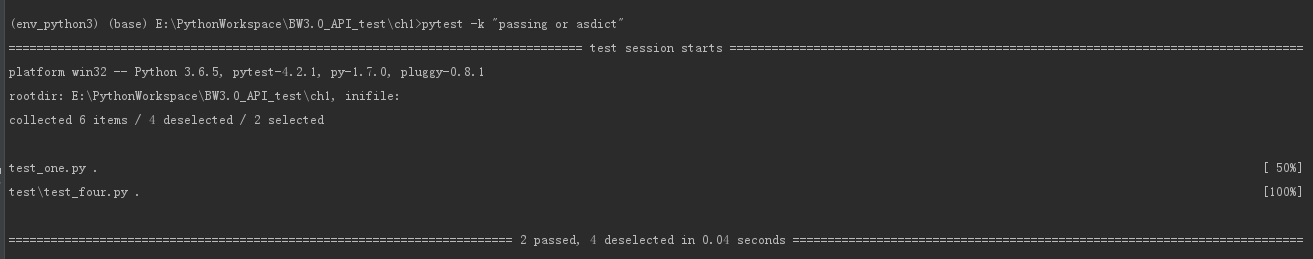
查看详细信息,看看是否运行的是我们筛选的测试

-m
marker(标记),用于标记测试并分组,以便快速选中运行
test_replace()和test_passing(),这两个都不在同一个文件夹下,要通知选中他们,预先做好标记
标记名随意,如run_these_pleae,那么就用@pytest.mark.run_these_please这样名字的装饰器做标记,有相同标记的测试是一个集合,可以一起运行
首先导入pytest,然后给函数加装饰器
test_one.py
import pytest @pytest.mark.run_these_please def test_passing(): assert (1, 2, 3) == (1, 2, 3)
test_four.py
import collections
import pytest
Task = collections.namedtuple("Task", ["name", "age", "salary"])
Task.__new__.__defaults__ = (None, None, None)
def test_asdict():
t_task = Task("bone", "26", "3000")
t_dict = t_task._asdict()
expected = {
"name": "bone",
"age": "26",
"salary": "3000"
}
assert t_dict == expected
@pytest.mark.run_these_please
def test_replace():
t_before = Task("bone", "26", "3000")
t_after = t_before._replace(age="25", salary="222")
t_expected = Task("bone", "25", "222")
assert t_after == t_expected
运行
