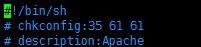httpd安装的所有程序
[root@localhost soft]# cd apr-1.5.2
[root@localhost apr-1.5.2]# ./configure --prefix=/usr/local/apr
[root@localhost apr-1.5.2]# make
[root@localhost apr-1.5.2]# make install
[root@localhost apr-1.5.2]# cd ../apr-util-1.5.4
[root@localhost apr-util-1.5.4]# ./configure --prefix=/usr/local/apr-util --with-apr=/usr/local/apr/bin/apr-1-config
[root@localhost apr-util-1.5.4]# make
[root@localhost apr-util-1.5.4]# make install
[root@localhost apr-util-1.5.4]# cd ../pcre-8.38
[root@localhost pcre-8.38]# ./configure --prefix=/usr/local/pcre --with-apr=/usr/local/apr/bin/apr-1-config
[root@localhost pcre-8.38]# make
[root@localhost pcre-8.38]# make install
[root@localhost pcre-8.38]# cd ../httpd-2.4.18
[root@localhost httpd-2.4.18]# ./configure --prefix=/usr/local/httpd --with-pcre=/usr/local/pcre --with-apr=/usr/local/apr --with-apr-util=/usr/local/apr-util
----apr、apr-util和pcre 的路径是编译路径不是安装路径
[root@localhost httpd-2.4.18]# make
[root@localhost httpd-2.4.18]# make install
启动命令:
[root@localhost bin]# ./apachectl start
[root@localhost bin]# ./apachectl stop
[root@localhost bin]# ./apachectl restart
开机启动设置:
将链接apachectl 复制到系统启动目录下并命名为httpd
[root@localhost bin]# cp /usr/local/httpd/bin/apachectl /etc/rc.d/init.d/httpd
到此,其实已经可以使用service httpd start等命令,但在linux服务列表还没有注册
使用chkconfig来注册apache服务,并其可以在linux的服务列表中看到(chkconfig –list)
在init.d的httpd链接文件中第2行添加如下注释,并wq保存退出
[root@localhost bin]# vim /etc/rc.d/init.d/httpd
意义如下
35:在3级别和5级别(级别见文末TIPS)启动httpd
61:启动顺序为61号,S61
61:关闭顺序为61号,K61
当进行chkconfig --add httpd操作时,如果没有指定level那么就会来这个注释中取值
此时,就可以在rc.d下的相应的3和5目录下看到S61httpd,并在0、1、2、4、6目录看到K61httpd了
这是2步的手动设置方式,不想看可以跳过。可以手动设置自启动:将链接apachectl放一份软链接到rc3.d目录下(和/或rc*.d目录下)
[root@localhost bin]# ln -s /etc/rc.d/init.d/httpd /etc/rc.d/rc3.d/S61httpd
这样,已经设置了在“有网络多用户命令行模式下”在61顺序自动启动httpd服务了