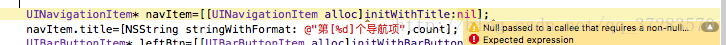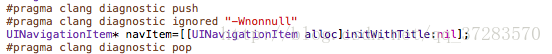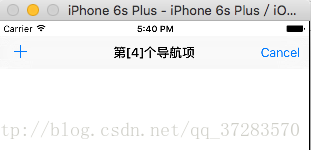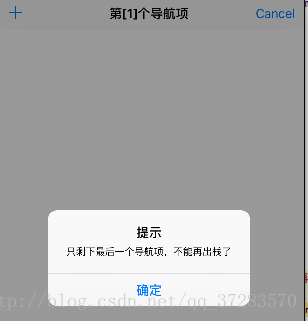版权声明:本文为博主原创文章,未经博主允许不得转载。 https://blog.csdn.net/qq_37283570/article/details/78916642
新建工程,工程名为UINavigationBarTest
1)增加ViewController成员变量
@implementation ViewController
NSInteger count;
UINavigationBar* navBar;
2)在ViewController.m中创建导航项
-(UINavigationItem*)makeNavItem{
UINavigationItem* navItem=[[UINavigationItem alloc]initWithTitle:nil];
navItem.title=[NSString stringWithFormat: @"第[%d]个导航项",count];
UIBarButtonItem* leftBtn=[[UIBarButtonItem alloc]initWithBarButtonSystemItem:UIBarButtonSystemItemAdd target:self action:@selector(push)];
[navItem setLeftBarButtonItem:leftBtn];
UIBarButtonItem* rightBtn=[[UIBarButtonItem alloc]initWithBarButtonSystemItem:UIBarButtonSystemItemCancel target:self action:@selector(pop)];
[navItem setRightBarButtonItem:rightBtn];
return navItem;
}3)创建压栈函数
-(void)push{
[navBar pushNavigationItem:[self makeNavItem]animated:YES];
count++;
}4)创建出栈函数
-(void)pop{
if(count>2){
count--;
[navBar popNavigationItemAnimated:YES];
}else{
UIAlertView* alert=[[UIAlertView alloc]initWithTitle:@"提示" message:@"只剩下最后一个导航项,不能再出栈了"delegate:nil cancelButtonTitle:@"确定"otherButtonTitles:nil];
[alert show];
}
}5)重载viewDidLoad方法
- (void)viewDidLoad {
[super viewDidLoad];
CGRect rect=[[UIScreen mainScreen]bounds];
CGSize windowSize=rect.size;
CGFloat windowWidth=windowSize.width;
count=1;
navBar=[[UINavigationBar alloc] initWithFrame:CGRectMake(0, 20, windowWidth, 44)];
[self.view addSubview:navBar];
[self push];
// Do any additional setup after loading the view, typically from a nib.
}此时可以看到
注意nil参数,为了兼容swift,所以Xcode里设置了nonnull/nullable
不嫌麻烦的话可以重写这个方法:
UINavigationItem *navItem = [[UINavigationItem alloc] initWithTitle:@””];
嫌烦的可以直接加上这段
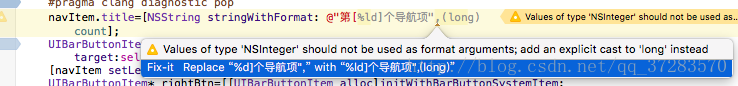
需在count前加上int
navItem.title=[NSString stringWithFormat: @”第[%d]个导航项”,(int)count];
此时运行程序