nginx获取远程动态及静态资源
本机地址:192.168.43.128
远程主机地址:192.168.43.129
获取动态资源(以php文件为例)
- 远程端
新建一个php文件,记录其路径
[root@windfantasy ~]# cd /usr/local/apache/htdocs/wml.com/
[root@windfantasy wml.com]# ls
index.php
[root@windfantasy wml.com]# cat index.php
<?php
phpinfo();
?>
[root@windfantasy wml.com]# pwd
/usr/local/apache/htdocs/wml.com
关闭防火墙和selinux
[root@windfantasy wml.com]# systemctl stop firewalld
[root@windfantasy wml.com]# setenforce 0
设置php-fpm服务监听所有主机的9000端口
[root@windfantasy wml.com]# vim /usr/local/php7/etc/php-fpm.d/www.conf
listen = 0.0.0.0:9000
启用php-fpm服务
[root@windfantasy wml.com]# service php-fpm start
Starting php-fpm done
本地
创建nginx用户和组
[root@windfantasy ~]# useradd -r -M -s /sbin/nologin nginx
创建以下目录,并将其属主和属组为nginx
[root@windfantasy ~]# mkdir -p /var/log/nginx
[root@windfantasy ~]# chown -R nginx.nginx /var/log/nginx
安装依赖包
[root@localhost ~]# yum -y install pcre-devel openssl openssl-devel gd-devel gcc gcc-c++
[root@localhost ~]# yum -y groups mark install 'Development Tools'
下载nginx安装包,并编译安装
[root@windfantasy ~]# wget http://nginx.org/download/nginx-1.14.2.tar.gz
[root@windfantasy ~]# tar xf nginx-1.14.2.tar.gz
[root@windfantasy nginx-1.14.2]# ./configure \
--prefix=/usr/local/nginx \
--user=nginx \
--group=nginx \
--with-debug \
--with-http_ssl_module \
--with-http_realip_module \
--with-http_image_filter_module \
--with-http_gunzip_module \
--with-http_gzip_static_module \
--with-http_stub_status_module \
--http-log-path=/var/log/nginx/access.log \
--error-log-path=/var/log/nginx/error.log
root@windfantasy nginx-1.14.2]# make && make install
关闭防火墙和selinux
[root@windfantasy ~]# systemctl stop firewalld
[root@windfantasy ~]# setenforce 0
设置nginx配置文件,当url匹配到.php结尾时,调用远程的php-fpm服务来解析,脚本文件的路径需设为和远程存放php文件的路径一致
[root@windfantasy ~]# vim /usr/local/nginx/conf/nginx.conf
location / {
root html;
index index.php index.html index.htm;
}
location ~ \.php$ {
root html;
fastcgi_pass 192.168.43.129:9000;
fastcgi_index index.php;
fastcgi_param SCRIPT_FILENAME /usr/local/apache/htdocs/wml.com$fastcgi_script_name;
include fastcgi_params;
}
在/usr/local/nginx/html下创建空的index.php文件,让nginx服务可以找到即可
[root@windfantasy html]# touch index.php
[root@windfantasy html]# chown nginx.nginx index.php
[root@windfantasy ~]# nginx
验证

通过代理将请求发给远程处理(以zabbix为例)
- 远程端
启用apache,mysql,zabbix服务
[root@windfantasy wml.com]# apachectl start
[root@windfantasy wml.com]# service mysqld start
Starting MySQL SUCCESS!
[root@windfantasy wml.com]# zabbix_server
[root@windfantasy wml.com]# zabbix_agentd
apahce配置文件如下
[root@windfantasy wml.com]# vim /etc/httpd24/httpd.conf
<VirtualHost *:80>
DocumentRoot "/usr/local/apache/htdocs/zabbix"
ServerName www.zabbix.com
ProxyRequests Off
ProxyPassMatch ^/(.*\.php)$ fcgi://127.0.0.1:9000/usr/local/apache/htdocs/zabbix/$1
<Directory "/usr/local/apache/htdocs/zabbix.com">
Options none
AllowOverride none
Require all granted
</Directory>
</VirtualHost>
- 本机
设置nginx配置文件,指定请求给的远程主机域名
[root@windfantasy html]# vim /usr/local/nginx/conf/nginx.conf
location / {
root html;
index index.php index.html index.htm;
proxy_pass http://www.zabbix.com;
}
重启服务
[root@windfantasy html]# nginx -s reload
在windows主机上添加hosts,将域名指定到nginx主机的ip地址,便于后面的的验证
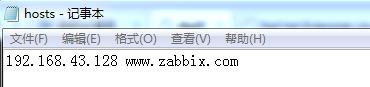
- 验证
- 可以看到,zabbix服务是配置在远程主机上,输入域名后,由于hosts的设置,浏览器是访问nginx主机的;现在可以访问到zabbix界面,说明nginx的反向代理配置成功
