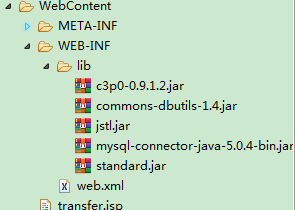版权声明:本文为博主原创文章,未经博主允许不得转载。 https://blog.csdn.net/qq_41264055/article/details/87455012
流程如下: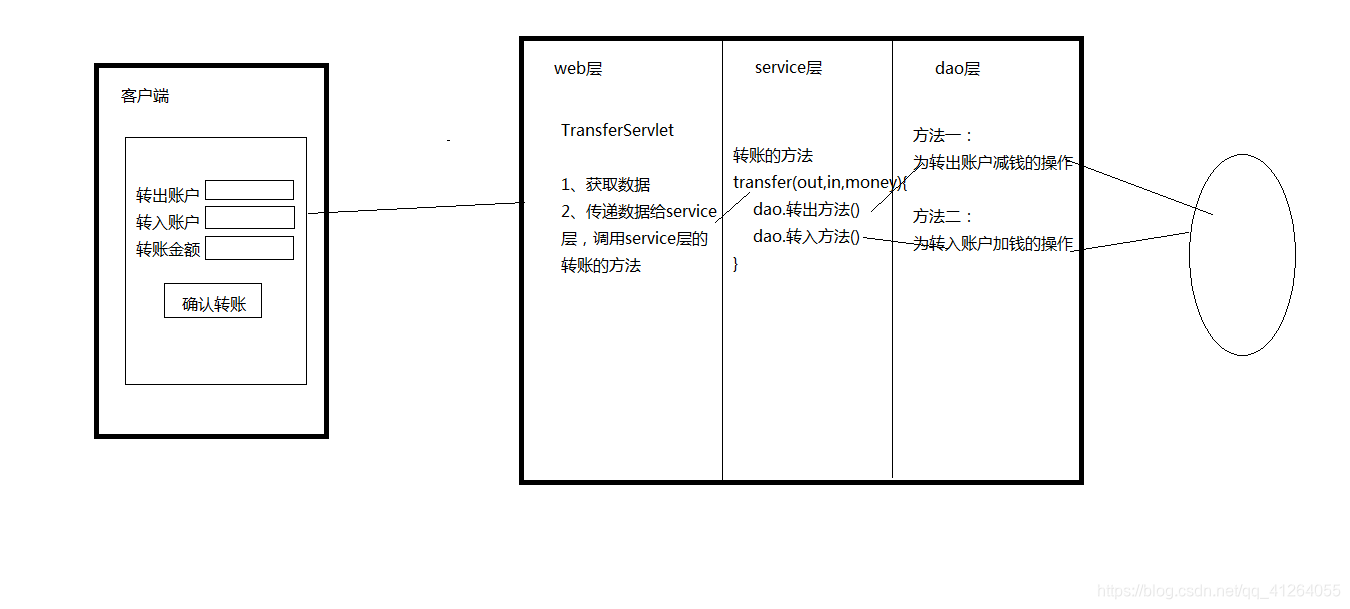
创建项目工程如下:
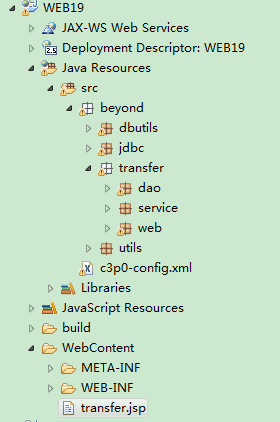
transfer包下的代码如下:
package beyond.transfer.dao;
import java.sql.Connection;
import java.sql.SQLException;
import org.apache.commons.dbutils.QueryRunner;
import beyond.utils.DataSourceUtils;
public class TransferDao {
public void out(Connection conn,String out, double money) throws SQLException {
QueryRunner runner = new QueryRunner();
//不用穿参数
//Connection conn = DataSourceUtils.getConnection();
String sql = "update account set money= money-? where name=?";
runner.update(conn, sql, money,out);
}
public void in(Connection conn,String in, double money) throws SQLException {
QueryRunner runner = new QueryRunner();
//不用穿参数
//Connection conn = DataSourceUtils.getConnection();
String sql = "update account set money= money+? where name=?";
runner.update(conn, sql, money,in);
}
}
package beyond.transfer.service;
import java.sql.Connection;
import java.sql.SQLException;
import beyond.transfer.dao.TransferDao;
import beyond.utils.DataSourceUtils;
public class TransferService {
public boolean transfer(String out, String in, double money) {
//创建dao层对象
TransferDao dao = new TransferDao();
boolean isTransferSuccess = true;
Connection conn = null;
try {
//进行事务控制,开启事务
conn = DataSourceUtils.getConnection();
//不自动开启事务,也就是手动开启事务
conn.setAutoCommit(false);
//调用dao层的转出钱的方法,只需要知道 转钱的人是谁 跟 钱数 就行
dao.out(conn,out,money);
//调用dao层的转入钱的方法,只需要知道 转给谁 跟 钱数 就行
dao.in(conn,in,money);
} catch (SQLException e) {
isTransferSuccess = false;
try {
//当出现事务错误,进行事务的回滚;回滚本身内部不包含提交的功能
conn.rollback();
} catch (SQLException e1) {
e1.printStackTrace();
}
e.printStackTrace();
}finally{
try {
conn.commit();
} catch (SQLException e) {
e.printStackTrace();
}
}
return isTransferSuccess;
}
}
package beyond.transfer.web;
import java.io.IOException;
import javax.servlet.ServletException;
import javax.servlet.http.HttpServlet;
import javax.servlet.http.HttpServletRequest;
import javax.servlet.http.HttpServletResponse;
import beyond.transfer.service.TransferService;
public class TransferServlet extends HttpServlet {
public void doGet(HttpServletRequest request, HttpServletResponse response) throws ServletException, IOException {
//接收转账的参数
String out = request.getParameter("out");
String in = request.getParameter("in");
String moneyStr = request.getParameter("money");
double money=Double.parseDouble(moneyStr);//进行将转账金额强转
//调用业务层的转账方法
TransferService service = new TransferService();
boolean isTransferSuccess = service.transfer(out,in,money);
//解决乱码问题
response.setContentType("text/html;charset=UTF-8");
if(isTransferSuccess){
response.getWriter().write("转账成功!!!");
}else{
response.getWriter().write("转账失败!!!");
}
}
public void doPost(HttpServletRequest request, HttpServletResponse response) throws ServletException, IOException {
doGet(request, response);
}
}
transfer.jsp代码如下:
<%@ page language="java" contentType="text/html; charset=UTF-8"
pageEncoding="UTF-8"%>
<!DOCTYPE html PUBLIC "-//W3C//DTD HTML 4.01 Transitional//EN" "http://www.w3.org/TR/html4/loose.dtd">
<html>
<head>
<meta http-equiv="Content-Type" content="text/html; charset=UTF-8">
<title>Insert title here</title>
</head>
<body>
<form action="${pageContext.request.contextPath}/transfer" method="post">
传出账户:<input type="text" name="out"><br/>
传入账户:<input type="text" name="in"><br/>
转转金额:<input type="text" name="money"><br/>
<input type="submit" value="确认转账"><br/>
</form>
</body>
</html>
数据库创建如下:
CREATE TABLE `account` (
`id` int(11) NOT NULL AUTO_INCREMENT,
`name` varchar(30) DEFAULT NULL,
`money` double DEFAULT NULL,
UNIQUE KEY `id` (`id`)
) ENGINE=InnoDB AUTO_INCREMENT=3 DEFAULT CHARSET=utf8
dbutils包下代码如下:
package beyond.jdbc;
import java.sql.Connection;
import java.sql.DriverManager;
import java.sql.SQLException;
import java.sql.Statement;
public class JDBCDemo {
public static void main(String[] args) {
//通过jdbc去控制事务
Connection conn = null;
try {
//1,注册驱动
Class.forName("com.mysql.jdbc.Driver");
//2,获得connection
conn = DriverManager.getConnection("jdbc:mysql:///web19","root","wsq");//三个///代表本地一个端口
//手动开启事务
conn.setAutoCommit(false);//是否自动提交false,代表不自动提交也就是手动提交
//3,获得操作数据库对象(执行平台)
Statement stmt = conn.createStatement();
//4,操作sql
//stmt.executeUpdate("insert into account values(null,'zhangsan',3000)");
int executeUpdate = stmt.executeUpdate("update account set money=5000 where name='sq'");
//提交事务
conn.commit();
stmt.close();
conn.close();
} catch (Exception e) {
try {
conn.rollback();
} catch (SQLException e1) {
e1.printStackTrace();
}
e.printStackTrace();
}
}
}
jdbc包下代码如下:
package beyond.jdbc;
import java.sql.Connection;
import java.sql.DriverManager;
import java.sql.SQLException;
import java.sql.Statement;
public class JDBCDemo {
public static void main(String[] args) {
//通过jdbc去控制事务
Connection conn = null;
try {
//1,注册驱动
Class.forName("com.mysql.jdbc.Driver");
//2,获得connection
conn = DriverManager.getConnection("jdbc:mysql:///web19","root","wsq");//三个///代表本地一个端口
//手动开启事务
conn.setAutoCommit(false);//是否自动提交false,代表不自动提交也就是手动提交
//3,获得操作数据库对象(执行平台)
Statement stmt = conn.createStatement();
//4,操作sql
//stmt.executeUpdate("insert into account values(null,'zhangsan',3000)");
int executeUpdate = stmt.executeUpdate("update account set money=5000 where name='sq'");
//提交事务
conn.commit();
stmt.close();
conn.close();
} catch (Exception e) {
try {
conn.rollback();
} catch (SQLException e1) {
e1.printStackTrace();
}
e.printStackTrace();
}
}
}
utils包下代码如下:
package beyond.utils;
import java.sql.Connection;
import java.sql.ResultSet;
import java.sql.SQLException;
import java.sql.Statement;
import javax.sql.DataSource;
import com.mchange.v2.c3p0.ComboPooledDataSource;
public class DataSourceUtils {
private static DataSource dataSource = new ComboPooledDataSource();
private static ThreadLocal<Connection> tl = new ThreadLocal<Connection>();
// 直接可以获取一个连接池
public static DataSource getDataSource() {
return dataSource;
}
public static Connection getConnection() throws SQLException{
return dataSource.getConnection();
}
// 获取连接对象
public static Connection getCuruentConnection() throws SQLException {
Connection con = tl.get();
if (con == null) {
con = dataSource.getConnection();
tl.set(con);
}
return con;
}
// 开启事务
public static void startTransaction() throws SQLException {
Connection con = getCuruentConnection();
if (con != null) {
con.setAutoCommit(false);
}
}
// 事务回滚
public static void rollback() throws SQLException {
Connection con = getCuruentConnection();
if (con != null) {
con.rollback();
}
}
// 提交并且 关闭资源及从ThreadLocall中释放
public static void commitAndRelease() throws SQLException {
Connection con = getCuruentConnection();
if (con != null) {
con.commit(); // 事务提交
con.close();// 关闭资源
tl.remove();// 从线程绑定中移除
}
}
// 关闭资源方法
public static void closeConnection() throws SQLException {
Connection con = getCuruentConnection();
if (con != null) {
con.close();
}
}
public static void closeStatement(Statement st) throws SQLException {
if (st != null) {
st.close();
}
}
public static void closeResultSet(ResultSet rs) throws SQLException {
if (rs != null) {
rs.close();
}
}
}
c3p0-config.xml代码如下:
<?xml version="1.0" encoding="UTF-8"?>
<c3p0-config>
<default-config>
<property name="user">root</property>
<property name="password">wsq</property>
<property name="driverClass">com.mysql.jdbc.Driver</property>
<property name="jdbcUrl">jdbc:mysql:///web19</property>
</default-config>
</c3p0-config>
需要的一系列的jar包如下: