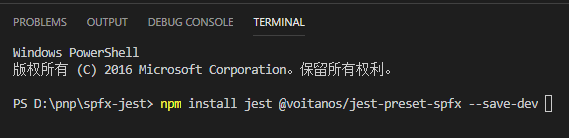版权声明:本文为博主原创文章,未经博主允许不得转载。 https://blog.csdn.net/shrenk/article/details/85778433
首先使用Yeoman创建一个webpart项目如下:
使用Code打开项目,查看package.json文件如下:
{
"name": "spfx-jest",
"version": "0.0.1",
"private": true,
"engines": {
"node": ">=0.10.0"
},
"scripts": {
"build": "gulp bundle",
"clean": "gulp clean",
"test": "gulp test"
},
"dependencies": {
"react": "16.3.2",
"react-dom": "16.3.2",
"@types/react": "16.4.2",
"@types/react-dom": "16.0.5",
"@microsoft/sp-core-library": "1.7.0",
"@microsoft/sp-webpart-base": "1.7.0",
"@microsoft/sp-lodash-subset": "1.7.0",
"@microsoft/sp-office-ui-fabric-core": "1.7.0",
"@types/webpack-env": "1.13.1",
"@types/es6-promise": "0.0.33"
},
"devDependencies": {
"@microsoft/sp-build-web": "1.7.0",
"@microsoft/sp-tslint-rules": "1.7.0",
"@microsoft/sp-module-interfaces": "1.7.0",
"@microsoft/sp-webpart-workbench": "1.7.0",
"gulp": "~3.9.1",
"@types/chai": "3.4.34",
"@types/mocha": "2.2.38",
"ajv": "~5.2.2"
}
}
手动配置jest比较麻烦,这里使用一个开源的包(jest-preset-spfx)来帮助我们自动配置。打开Terminal,运行如下命令,安装jest-preset-spfx,安装jest以及相关的依赖包:
安装完成之后可以看到package.json文件中添加了jest以及test,test:watch命令:
{
"name": "spfx-jest",
"version": "0.0.1",
"private": true,
"engines": {
"node": ">=0.10.0"
},
"scripts": {
"build": "gulp bundle",
"clean": "gulp clean",
"test": "./node_modules/.bin/jest --config ./config/jest.config.json",
"test:watch": "./node_modules/.bin/jest --config ./config/jest.config.json --watchAll"
},
"dependencies": {
"react": "16.3.2",
"react-dom": "16.3.2",
"@types/react": "16.4.2",
"@types/react-dom": "16.0.5",
"@microsoft/sp-core-library": "1.7.0",
"@microsoft/sp-webpart-base": "1.7.0",
"@microsoft/sp-lodash-subset": "1.7.0",
"@microsoft/sp-office-ui-fabric-core": "1.7.0",
"@types/webpack-env": "1.13.1",
"@types/es6-promise": "0.0.33"
},
"devDependencies": {
"@microsoft/sp-build-web": "1.7.0",
"@microsoft/sp-module-interfaces": "1.7.0",
"@microsoft/sp-tslint-rules": "1.7.0",
"@microsoft/sp-webpart-workbench": "1.7.0",
"@types/chai": "3.4.34",
"@types/mocha": "2.2.38",
"@voitanos/jest-preset-spfx": "^1.1.0",
"ajv": "~5.2.2",
"gulp": "~3.9.1",
"jest": "^23.6.0"
}
}
然后在“jestDemo”文件夹中添加一个“tests"文件夹,然后创建两个文件如下:
其中”TestableService.ts"文件中包含需要测试的代码,既有同步方法也有异步方法:
export class TestableService {
public add(operandA: number, operandB: number): number {
return operandA + operandB;
}
public addAsync(operandA: number, operandB: number, callback: (result: number) => void): void {
setTimeout(() => {
callback(operandA + operandB);
}, 1000);
}
public addPromise(operandA: number, operandB: number): Promise<number> {
return new Promise<number>((resolve, reject) => {
setTimeout(() => {
const result = operandA + operandB;
if (result !== 9){
resolve(operandA + operandB);
} else {
reject(new Error('Forced reject when result =9'));
}
}, 1000);
});
}
}
另一个文件“TeastableService.spec.ts"是测试代码,用于测试上述代码文件中定义的三个方法:
import 'jest';
import { TestableService } from './TestableService';
let sut: TestableService;
beforeEach(() => {
this.sut = new TestableService();
});
test('add() returns the correct result', () => {
const result = this.sut.add(5,2);
expect(result).toEqual(7);
});
test('addAsync() returns the correct result', (done) => {
this.sut.addAsync(5,2, (result) => {
expect(result).toEqual(7);
done();
});
});
test('addPromise() returns correct result', () => {
expect.assertions(1);
return this.sut.addPromise(5,6)
.then((result: number) => {
expect(result).toEqual(11);
});
});
test('addPromise() catches expected exception', () => {
expect.assertions(1);
return this.sut.addPromise(5,4)
.then((result: number) => {
expect(result).toEqual(11);
})
.catch((e:Error) => {
expect(e.message).toEqual('Forced reject when result =9');
});
});最后在termimal中运行测试如下:
npm test运行结果如下:
注:此配置已经默认集成到PnP generator中,具体参见:https://blog.csdn.net/shrenk/article/details/86691035