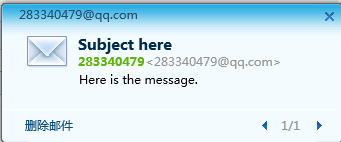前言
django发邮件的功能很简单,只需简单的配置即可,发邮件的代码里面已经封装好了,调用send_mail()函数就可以了
send_mail()函数
先导入send_mail函数from django.core.mail import send_mail,进入源码里面看看具体函数对应的参数
- subject: 邮件主题
- message: 邮件内容
- from_email: 发件人
- recipient_list: 收件人,这是一个列表,可以有多个收件人
- fail_silently: 是否报错,True的话表忽略异常
- auth_user&auth_password:账号密码
- connection: 表示这个的链接对象
- html_message: send_mail方法独有,可以比较简单地实现一个html文本的传输
def send_mail(subject, message, from_email, recipient_list,
fail_silently=False, auth_user=None, auth_password=None,
connection=None, html_message=None):
"""
Easy wrapper for sending a single message to a recipient list. All members
of the recipient list will see the other recipients in the 'To' field.
If auth_user is None, use the EMAIL_HOST_USER setting.
If auth_password is None, use the EMAIL_HOST_PASSWORD setting.
Note: The API for this method is frozen. New code wanting to extend the
functionality should use the EmailMessage class directly.
"""
connection = connection or get_connection(
username=auth_user,
password=auth_password,
fail_silently=fail_silently,
)
mail = EmailMultiAlternatives(subject, message, from_email, recipient_list, connection=connection)
if html_message:
mail.attach_alternative(html_message, 'text/html')
return mail.send()settings.py配置
发送邮件之前先在setting.py配置文件里面配置相关的邮箱信息,比如我这里是用的QQ邮箱,使用SSL加密方式,需要授权码登录
(至于如何获取授权码,可以在QQ邮箱设置里面开启,发送短信“配置邮件客户端”到1069070069)
# settings.py
EMAIL_BACKEND = 'django.core.mail.backends.smtp.EmailBackend'
EMAIL_USE_SSL = True # SSL加密方式
EMAIL_HOST = 'smtp.qq.com' # 发送邮件的邮箱 的 SMTP服务器,这里用了163邮箱
EMAIL_PORT = 465 # SMTP服务器端口
EMAIL_HOST_USER = '[email protected]' # 发件人
EMAIL_HOST_PASSWORD = '授权码' # 密码(这里使用的是授权码)
EMAIL_FROM = 'yoyo<[email protected]>' # 邮件显示的发件人如果是其它的企业邮箱,直接密码登录的话,使用TLS方式
EMAIL_USE_SSL = True
EMAIL_HOST = 'smtp.xx.com' # 如果是其它企业邮箱
EMAIL_PORT = 25
EMAIL_HOST_USER = '[email protected]' # 帐号
EMAIL_HOST_PASSWORD = '**********' # 密码
EMAIL_FROM = 'yoyo<[email protected]>' # 邮件显示的发件人EMAIL_USE_SSL 和 EMAIL_USE_TLS 是互斥的,只能有一个为 True。
views和urls.py
在views.py里面写过视图函数,调用发送邮件的功能
from django.http import HttpResponse
from django.core.mail import send_mail
def mail(request):
send_mail('Subject here', # 主题
'Here is the message.', # 正文
'[email protected]', # 发件人
['[email protected]'], # 收件人
fail_silently=False)
return HttpResponse('邮件发送成功,收不到就去垃圾箱找找吧!')urls.py写过访问地址
from django.conf.urls import url
from hello import views
urlpatterns = [
# 新增用户
url(r'^register/', views.register),
url(r'^login/', views.login),
url(r'^reset/', views.reset_psw),
url(r'^mail/', views.mail),]
```
浏览器上访问http://localhost:8000/mail/后,就能收到邮件了