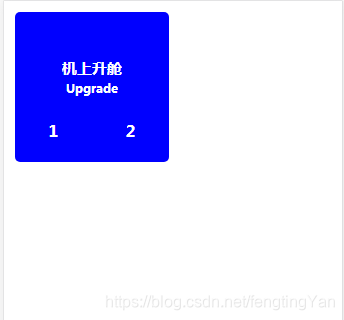
源码:
<!DOCTYPE html>
<html lang="en">
<head>
<meta charset="UTF-8">
<meta name="viewport" content="width=device-width, initial-scale=1.0">
<meta http-equiv="X-UA-Compatible" content="ie=edge">
<title>Document</title>
<style>
.cab {
float: left;
width: 48%;
height: 150px;
border-radius: 5px;
margin: 2.5px;
}
.Upgrade {
/* display: flex;
align-items: center; */
font-size: 16px;
font-weight: 600;
background: blue no-repeat left top;
background-size: 100% 150px;
}
.describe {
width: 100%;
text-align: center;
margin-top: 20px;
}
.first {
font-size: 15px;
font-weight: 600;
color: #fff;
}
.second {
color: #fff;
margin-top: 5px;
font-size: 12px;
line-height: 10px;
word-wrap: break-word;
height: 25px;
}
.cab-num {
display: flex;
margin: 0 auto;
}
.cab-num p{
margin: 0;
padding:0;
width: 50%;
text-align: center;
color: white;
/* margin: 5px 10px; */
}
.cab-upgrade{
padding: 25px 0 0 0;
}
</style>
</head>
<body>
<div class="cab Upgrade">
<div class="describe cab-upgrade">
<span class="first">机上升舱</span>
<p class="second">Upgrade</p>
</div>
<div class="cab-num">
<p>1</p>
<p>2</p>
</div>
</div>
</body>
</html>