Dotfuscator是一款.NET混淆器和压缩器,防止你的应用程序被反编译。
保护你的应用
保护整个应用程序就像在应用程序的Visual Studio项目文件中添加几行代码一样简单(例如,MyExecutable.csproj)。集成后,Dotfuscator Professional将自动保护您的所有程序集 - 无论是来自应用程序的项目还是解决方案中的其他项目。 每次的版本发布也会自动保护。
本次《Dotfuscator教程:保护你的应用》包括以下内容:
- 集成到Visual Studio项目中
- 检查受保护的程序集
- 存档报告文件
- 加强保护
- 替代方法
本篇文章主要介绍如何将Dotfuscator集成到Visual Studio项目中。
集成到Visual Studio项目中
要将Dotfuscator集成到项目中,请在Visual Studio中编辑项目文件(.csproj)并进行如下所示的更改。
.NET Framework
要保护.NET Framework项目,请复制下面显示的新XML元素(<PropertyGroup>等),并在结束标签</Project>之前将它们粘贴到项目文件中。请注意,元素的顺序很重要。
<?xml version="1.0" encoding="utf-8"?>
<Project ToolsVersion="15.0" xmlns="http://schemas.microsoft.com/developer/msbuild/2003" DefaultTargets="Build">
<!-- ...existing tags... -->
<!-- Set build properties for Dotfuscator -->
<PropertyGroup>
<!-- Generate a default Dotfuscator config file (DotfuscatorConfig.xml) -->
<!-- TODO: Set this to false after the file is generated by the first local build -->
<DotfuscatorGenerateConfigFileIfMissing>true</DotfuscatorGenerateConfigFileIfMissing>
<!-- Enable Dotfuscator for Release builds -->
<DotfuscatorEnabled Condition="'$(Configuration)' == 'Release'">true</DotfuscatorEnabled>
</PropertyGroup>
<!-- Import the Dotfuscator MSBuild targets last -->
<Import Project="$(MSBuildExtensionsPath)\PreEmptive\Dotfuscator\4\PreEmptive.Dotfuscator.Common.targets"/>
</Project>
.NET Core or .NET Standard
要保护.NET Core或.NET Standard项目,请首先从项目的根<Project>标记中删除Sdk属性。然后,将下面显示的新元素复制到项目文件中的相应位置。
<Project>
<!-- ORIGINALLY WAS: <Project Sdk="Microsoft.NET.Sdk">
The Sdk attribute has been replaced with explicit <Import> tags
to ensure Dotfuscator's targets are imported after "Sdk.targets" -->
<!-- Import SDK properties -->
<!-- (before any existing tags) -->
<Import Project="Sdk.props" Sdk="Microsoft.NET.Sdk" />
<!-- ...existing tags... -->
<!-- Import SDK targets -->
<!-- (after any existing tags but before Dotfuscator targets) -->
<Import Project="Sdk.targets" Sdk="Microsoft.NET.Sdk" />
<!-- Set build properties for Dotfuscator -->
<PropertyGroup>
<!-- Generate a default Dotfuscator config file (DotfuscatorConfig.xml) -->
<!-- TODO: Set this to false after the file is generated by the first local build -->
<DotfuscatorGenerateConfigFileIfMissing>true</DotfuscatorGenerateConfigFileIfMissing>
<!-- Enable Dotfuscator for Release builds -->
<DotfuscatorEnabled Condition="'$(Configuration)' == 'Release'">true</DotfuscatorEnabled>
</PropertyGroup>
<!-- Import the Dotfuscator MSBuild targets last -->
<Import Project="$(MSBuildExtensionsPath)\PreEmptive\Dotfuscator\4\PreEmptive.Dotfuscator.Common.targets"/>
</Project>
Xamarin
Dotfuscator与Xamarin应用程序集成是Xamarin构建过程的一部分,可使用与其他.NET平台相同的方法。但是,在开始之前,你应该了解Xamarin集成的一些特别的方面。
要保护你的Xamarin应用程序,你必须将Dotfuscator集成到每个输出项目(Android,iOS和UWP)中。Dotfuscator将保护项目输出目录中源自项目解决方案的所有程序集。
为了保护Xamarin项目(我们建议从Android开始),请在结束标记</Project>之前将下面显示的新元素复制到项目文件中的相应位置。
<?xml version="1.0" encoding="utf-8"?>
<Project ToolsVersion="4.0" DefaultTargets="Build" xmlns="http://schemas.microsoft.com/developer/msbuild/2003">
<!-- ...existing tags... -->
<!-- Set build properties for Dotfuscator -->
<PropertyGroup>
<!-- Generate a default Dotfuscator config file (DotfuscatorConfig.xml) -->
<!-- TODO: Set this to false after the file is generated by the first local build -->
<DotfuscatorGenerateConfigFileIfMissing>true</DotfuscatorGenerateConfigFileIfMissing>
<!-- Enable Dotfuscator for Release -->
<DotfuscatorEnabled Condition="'$(Configuration)' == 'Release'">true</DotfuscatorEnabled>
<!-- Enable Dotfuscator for Ad-Hoc (only needed for iOS) -->
<DotfuscatorEnabled Condition="'$(Configuration)' == 'Ad-Hoc'">true</DotfuscatorEnabled>
<!-- Enable Dotfuscator for AppStore (only needed for iOS) -->
<DotfuscatorEnabled Condition="'$(Configuration)' == 'AppStore'">true</DotfuscatorEnabled>
<!-- Only needed when using Tamper Checks for Android -->
<!-- TODO: If using Tamper Checks for Android, set this to the SHA-1 fingerprint of the certificate used to sign the app -->
<DotfuscatorAndroidSigningCertFingerprint></DotfuscatorAndroidSigningCertFingerprint>
</PropertyGroup>
<!-- Import the Dotfuscator MSBuild targets last -->
<Import Project="$(MSBuildExtensionsPath)\PreEmptive\Dotfuscator\4\PreEmptive.Dotfuscator.Common.targets"/>
</Project>
Unity
将Dotfuscator集成到Unity项目中需要特殊配置,本次教程不包含这些配置。后续会整理的。
建立项目
在Visual Studio中,将更改保存到项目文件,关闭选项卡,然后重新加载项目。要获得受保护的应用程序,请按照正常情况在发布配置中构建项目。
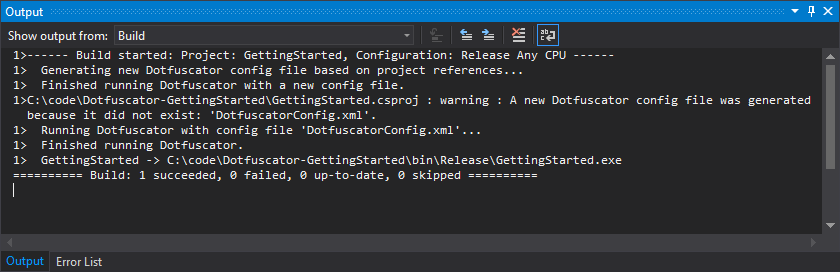
作为初始构建的一部分,Dotfuscator将生成一个配置文件,DotfuscatorConfig.xml,它具有默认保护设置。构建将发出警告(见上面的屏幕截图),在第一次构建中你可以忽略。将生成的文件加入版本控制。
然后,构建将调用Dotfuscator来保护项目输出目录中的解决方案程序集(.exe和.dll文件)(例如,bin\Release)。Dotfuscator还将在新的DotfuscatorReports目录中生成报告文件;你应该从版本控制中排除此目录。
一旦构建完成,您的应用程序现在就受Dotfuscator保护了。
注意:有关诊断构建或运行时问题的帮助,请参阅疑难解答。
禁用配置文件生成
在第一次构建期间,Dotfuscator生成了一个具有默认保护设置的配置文件DotfuscatorConfig.xml。此功能在设置时很有用,但是一旦文件存在(并由版本控制跟踪),你应该禁用此功能,因为它可以屏蔽某种构建错误。
要禁用配置文件生成,请再次编辑项目文件(.csproj)并替换以下行:
将
<!-- Generate a default Dotfuscator config file (DotfuscatorConfig.xml) -->
<!-- TODO: Set this to false after this file is generated by the first local build -->
<DotfuscatorGenerateConfigFileIfMissing>true</DotfuscatorGenerateConfigFileIfMissing>
替换为
<!-- Error if the Dotfuscator config file (DotfuscatorConfig.xml) is missing -->
<DotfuscatorGenerateConfigFileIfMissing>false</DotfuscatorGenerateConfigFileIfMissing>