一、准备jar包
https://sourceforge.net/projects/jbcode/?source=typ_redirect
二、编写工具类
1 package com.example.demo.utils; 2 3 import org.jbarcode.JBarcode; 4 import org.jbarcode.JBarcodeFactory; 5 import org.jbarcode.encode.Code128Encoder; 6 import org.jbarcode.encode.InvalidAtributeException; 7 import org.jbarcode.paint.TextPainter; 8 import org.jbarcode.util.ImageUtil; 9 10 import java.awt.*; 11 import java.awt.image.BufferedImage; 12 import java.io.*; 13 import java.util.ArrayList; 14 import java.util.List; 15 16 /** 17 * @author zsh 18 * @company wlgzs 19 * @create 2019-03-10 10:37 20 * @Describe Jbarcode 条形码生成工具 21 * 备注: 22 * 1.静态代码块的作用:当类被载入时,静态代码块被执行,且只被执行一次,静态块常用来执行类属性的初始化。 23 * 2.常量条形码的高度和字体大小设置很重要,若是设置小了会看不到设置的文件 24 */ 25 public class JbarcodeUtil { 26 27 //设置条形码高度 28 private static final int BARCODE_HEIGHT = 40; 29 //设置条形码默认分辨率 30 private static final int BARCODE_DPI = ImageUtil.DEFAULT_DPI; 31 //设置条形码字体样式 32 private static final String FONT_FAMILY = "console"; 33 //设置条形码字体大小 34 private static final int FONT_SIZE = 15; 35 //设置条形码文本 36 public static String TEXT = ""; 37 //创建jbarcode 38 private static JBarcode jbc = null; 39 40 static JBarcode getJBarcode() throws InvalidAtributeException { 41 /** 42 * 参考设置样式: 43 *barcode.setEncoder(Code128Encoder.getInstance()); //设置编码 44 *barcode.setPainter(WidthCodedPainter.getInstance());// 设置Painter 45 *barcode.setTextPainter(BaseLineTextPainter.getInstance()); //设置TextPainter 46 *barcode.setBarHeight(17); //设置高度 47 *barcode.setWideRatio(Double.valueOf(30).doubleValue());// 设置宽度比率 48 *barcode.setXDimension(Double.valueOf(2).doubleValue()); // 设置尺寸,大小 密集程度 49 *barcode.setShowText(true); //是否显示文本 50 *barcode.setCheckDigit(true); //是否检查数字 51 *barcode.setShowCheckDigit(false); //是否显示检查数字 52 */ 53 if (jbc == null) { 54 //生成code128 55 jbc = JBarcodeFactory.getInstance().createCode128(); 56 jbc.setEncoder(Code128Encoder.getInstance()); 57 jbc.setTextPainter(CustomTextPainter.getInstance()); 58 jbc.setBarHeight(BARCODE_HEIGHT); 59 jbc.setXDimension(Double.valueOf(0.8).doubleValue()); 60 jbc.setShowText(true); 61 } 62 return jbc; 63 } 64 65 /** 66 * @descript:生成条形码文件 67 * @param message 条形码内容 68 * @param file 生成文件 69 */ 70 public static void createBarcode(String message, File file, String text) { 71 try { 72 FileOutputStream fos = new FileOutputStream(file); 73 createBarcode(message, fos,text); 74 fos.close(); 75 } catch (IOException e) { 76 throw new RuntimeException(e); 77 } 78 } 79 80 /** 81 * @descript:生成条形码并写入指定输出流 82 * @param message 条形码内容 83 * @param os 输出流 84 */ 85 public static void createBarcode(String message, OutputStream os, String text) { 86 try { 87 //设置条形码文本 88 TEXT=text; 89 //创建条形码的BufferedImage图像 90 BufferedImage image = getJBarcode().createBarcode(message); 91 ImageUtil.encodeAndWrite(image, ImageUtil.PNG, os, BARCODE_DPI, BARCODE_DPI); 92 os.flush(); 93 } catch (Exception e) { 94 throw new RuntimeException(e); 95 } 96 } 97 98 /** 99 * 静态内部类 100 * 自定义的 TextPainter, 允许定义字体,大小,文本等 101 * 参考底层实现:BaseLineTextPainter.getInstance() 102 */ 103 protected static class CustomTextPainter implements TextPainter { 104 private static CustomTextPainter instance =new CustomTextPainter(); 105 public static CustomTextPainter getInstance() { 106 return instance; 107 } 108 public void paintText(BufferedImage barCodeImage, String text, int width) { 109 //绘图 110 Graphics g2d = barCodeImage.getGraphics(); 111 //创建字体 112 Font font = new Font(FONT_FAMILY, Font.PLAIN, FONT_SIZE * width); 113 g2d.setFont(font); 114 FontMetrics fm = g2d.getFontMetrics(); 115 int height = fm.getHeight(); 116 int center = (barCodeImage.getWidth() - fm.stringWidth(text)) / 2; 117 g2d.setColor(Color.WHITE); 118 g2d.fillRect(0, 0, barCodeImage.getWidth(), barCodeImage.getHeight() * 1 / 20); 119 g2d.fillRect(0, barCodeImage.getHeight() - (height * 9 / 10), barCodeImage.getWidth(), (height * 9 / 10)); 120 g2d.setColor(Color.BLACK); 121 //绘制文本 122 g2d.drawString(TEXT, 0, 145); 123 //绘制条形码 124 g2d.drawString(text, center, barCodeImage.getHeight() - (height / 10) - 2); 125 } 126 } 127 128 //测试 129 public static void main(String[] args) throws FileNotFoundException, IOException { 130 List<String> list=new ArrayList<String>(); 131 list.add("KJ4.1-0127-0001"); 132 list.add("KJ4.1-0128-0001"); 133 list.add("KJ4.1-0129-0001"); 134 list.add("KJ4.1-0130-0001"); 135 if(list!=null && list.size()>0){ 136 for(String message:list){ 137 JbarcodeUtil.createBarcode(message, new File("D:\\"+message+".png"),"测试"); 138 } 139 } 140 141 } 142 }
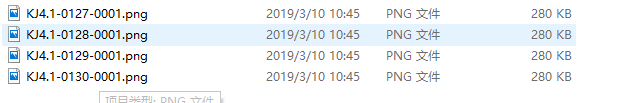

注意事项:
1.//设置条形码高度
private static final int BARCODE_HEIGHT = 20;
//设置条形码字体大小
private static final int FONT_SIZE = 15;
这2个设置大小很重要,若是设置值小了则看不到文件如“苏薇”,自己可以把值修改为12运行下会发现文本"苏微"看不到,这是由于高度太小,字体无法显示
2.生成的条形码用扫码枪可以扫描,但是有时候扫描不了,原因是生成的条形码密度太厚,故"jbc.setXDimension(Double.valueOf(0.8).doubleValue());"设置很重要,值越小密度越细,条形码宽度越宽。
3.案例中message="KJ4.1-0130-0001",若message="KJ4.1-0130-0001(001)"则扫描不了,原因识别不了括号
4.该案例生成的条形码扫描反应慢