一,文件上传控制层(springmvc)
import java.io.File;
import java.util.Iterator;
import javax.servlet.http.HttpServletRequest;
import org.springframework.web.bind.annotation.RequestMapping;
import org.springframework.web.bind.annotation.RequestMethod;
import org.springframework.web.bind.annotation.RequestParam;
import org.springframework.web.bind.annotation.RestController;
import org.springframework.web.multipart.MultipartFile;
import org.springframework.web.multipart.MultipartHttpServletRequest;
import org.springframework.web.multipart.commons.CommonsMultipartResolver;
import com.alibaba.fastjson.JSONObject;
@RestController
@RequestMapping("/file")
public class FileController {
@RequestMapping(value = "/upload", method = RequestMethod.POST)
public Object upload(@RequestParam(value = "uploadfile", required = false) MultipartFile file, String other) {
JSONObject json = new JSONObject();
try {
if (file != null) {
String path = "F:/test/upload/";
file.transferTo(new File(path + file.getOriginalFilename()));
}
json.put("success", "true");
json.put("message", "提交成功!");
json.put("data", other);
} catch (Exception e) {
json.put("success", "true");
json.put("message", "上传失败!" + e.getMessage());
json.put("data", other);
}
return json;
}
}
二,html与js
<!DOCTYPE html>
<html>
<head>
<meta charset="utf-8" />
<title></title>
<style>
.box{
width: 500px;
margin: 50px auto;
text-align: center;
}
.box div{
line-height: 40px;
}
</style>
</head>
<body>
<div class="box">
<form action="javascript:;" method="post" enctype="multipart/form-data">
<div>other:<input name="other" id="other" /></div>
<div><input type="file" id="uploadfile" name="uploadfile" /></div>
<div><input type="submit" id="sub" value="提交" /></div>
</form>
</div>
<script src="https://code.jquery.com/jquery-3.0.0.min.js"></script>
<script>
$("#sub").click(function() {
var files = $("#uploadfile").prop("files");
var data = new FormData();
data.append("uploadfile", files[0]);
data.append("other", $("#other").val());
$.ajax({
type: 'POST',
url: "/file/upload",
data: data,
dataType:"json",
cache: false,//不使用缓存
processData: false,//不序列化
contentType: false,//避免 JQuery 对其操作,从而失去分界符,而使服务器不能正常解析文件
success: function(data) {
if(data.success){
$("#uploadfile").val("");
$("#other").val("");
}
alert(data.message);
alert("other:" + data.data);
}
});
});
</script>
</body>
</html>
三,实现效果
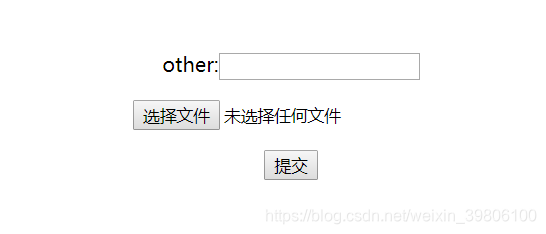
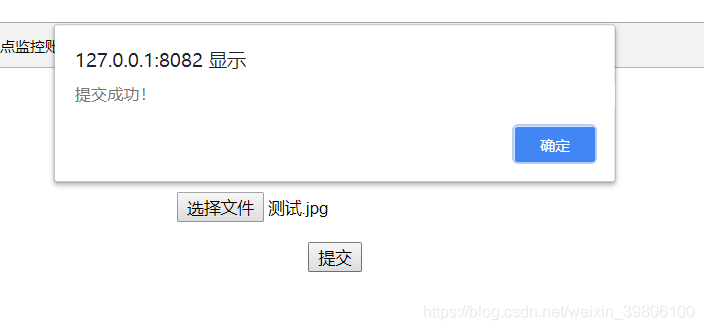
注:使用的式例为springboot项目