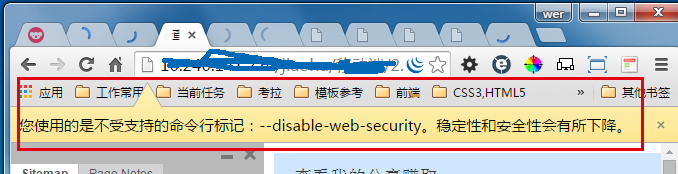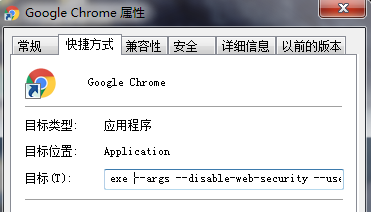原文地址:https://blog.csdn.net/dearwind153/article/details/52235749
我们可以通过使用chrome命令行启动参数来改变chrome浏览器的设置,具体的启动参数说明参考这篇介绍。https://code.google.com/p/xiaody/wiki/ChromiumCommandLineSwitches
这里介绍的是--disable-web-security参数。这个参数可以降低chrome浏览器的安全性,禁用同源策略,利于开发人员本地调试。
使用步骤如下:
1.关闭所有的chrome浏览器。
2.新建一个chrome快捷方式,右键“属性”,“快捷方式”选项卡里选择“目标”,添加 --args --disable-web-security --user-data-dir
3.然后启动chrome
扫描二维码关注公众号,回复:
5524088 查看本文章