版权声明:本文为博主原创文章,未经博主允许不得转载。 https://blog.csdn.net/zhaihaohao1/article/details/87928943
除了上面的学的之外
react解析html
如果接口返回一个html标签
例如
<p>八宝酱菜</p>
这样解析出来:
<div className="p_content" dangerouslySetInnerHTML={{__html:<p>八宝酱菜</p>}}> </div>
参考文档:
https://reactjs.org/docs/dom-elements.html
具体项目如下:
在 https://blog.csdn.net/zhaihaohao1/article/details/87928738
的基础上写详情页
效果图:

项目结构:

项目中:
App.js
ProductList.js
index.css
和上一篇是一样的
这里只贴出详情页代码:ProductDetails.js
import React from 'react';
import axios from 'axios';
import {BrowserRouter as Router, Route, Link} from "react-router-dom";
/*
react解析html
https://reactjs.org/docs/dom-elements.html
<div className="p_content" dangerouslySetInnerHTML={{__html: this.state.list.content}}> </div>
*/
class ProductDetails extends React.Component{
constructor(props){
super(props);
this.state = {
title:'ProductDetails',
list: [],
port: 'http://a.itying.com/',
}
}
// 请求数据
httpRequest=(id)=>{
let url = this.state.port+'api/productcontent?id='+id;
axios.get(url)
.then((response)=> {
//请求成功
console.log(response);
// 把请求到的数据,赋值给构造函数的数据
this.setState({
// list 会自动转成一个对象
list:response.data.result[0],
})
console.log(this.state.list);
})
.catch(function (error) {
//请求失败
console.log(error);
});
}
// 生命周期的方法,组件加载的时候调用
componentDidMount=()=>{
console.log(this.props.match.params.id);
let id = this.props.match.params.id;
this.httpRequest(id);
}
render() {
return(
<div className="pcontent">
<div className="back"> <Link to='/'>返回</Link></div>
<div className="p_content">
<div className="p_info">
<img src={`${this.state.port}${this.state.list.img_url}`} />
<h2>{this.state.list.title}</h2>
<p className="price">{this.state.list.price}/份</p>
</div>
<div className="p_detial">
<h3>
商品详情
</h3>
<div className="p_content" dangerouslySetInnerHTML={{__html: this.state.list.content}}>
</div>
</div>
</div>
<footer className="pfooter">
<div className="cart">
<strong>数量:</strong>
<div className="cart_num">
<div className="input_left">-</div>
<div className="input_center">
<input type="text" readOnly="readonly" value="1" name="num" id="num" />
</div>
<div className="input_right">+</div>
</div>
</div>
<button className="addcart">加入购物车</button>
</footer>
</div>
);
}
}
export default ProductDetails;
注意事项:
1.404错误:
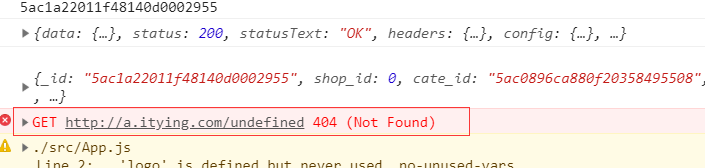
当渲染界面 触发 render 的时候,数据还未请求成功(异步请求)
所以 img 标签中的路径是个域名,所以报404错误,
当数据请求到时,改变构造方法中的数据,会自动重新调用 render 渲染数据,
所以图片显示正常。
解决方法:判断一下就可以了,
把:
<img src={${this.state.port}${this.state.list.img_url}} />
改成
{this.state.list.img_url?<img src={${this.state.domain}${this.state.list.img_url}} />:""}
就可以了;
2.注意定义的list;
list可以定义成,对象(list:{}),或数组([])(数组也是对象),字符串不能点方法
源码下载:
rdemo17_3
https://download.csdn.net/download/zhaihaohao1/10980497