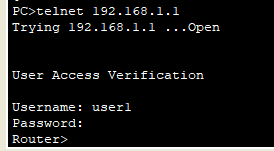一:拓扑

二:ip地址
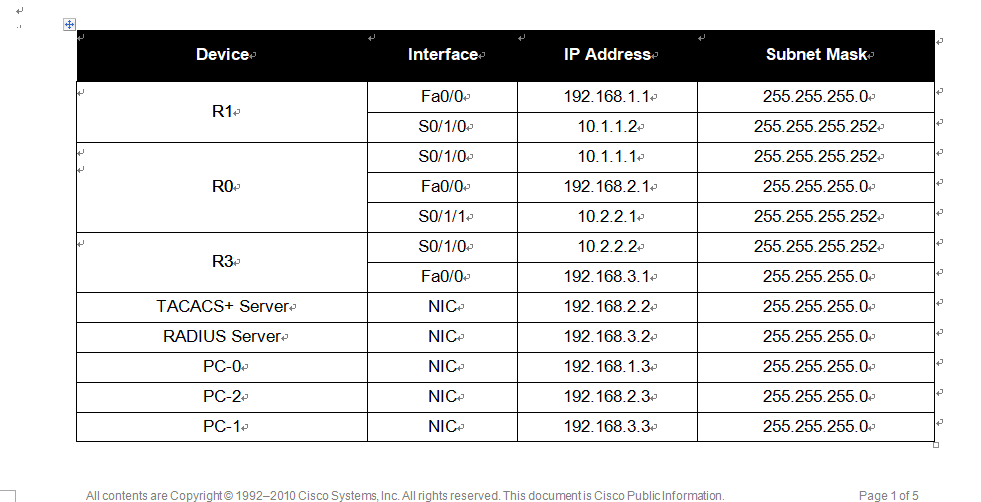
三:AAA配置
三,AAA的配置过程
(1)在路由器R1上配置一个本地用户账号并且利用本地AAA通过console线和VTY连接认证
R1(config)#username admin1 password admin1
R1(config)# aaa new-model
R1(config)#aaa authentication login default local
R1(config)#line console 0
R1(config-line)#login authentication default
(2)用TACACS+完成服务器上的AAA认证配置
R2(config)#username admin2 password admin2
R2(config)#tacacs-server host 192.168.2.2
R2(config)#tacacs-server key admin2
R2(config)#aaa new-model
R2(config)#aaa authentication login default group tacacs+ local
R2(config)#line console 0
R2(config-line)#login authentication default
tacacs服务器配置
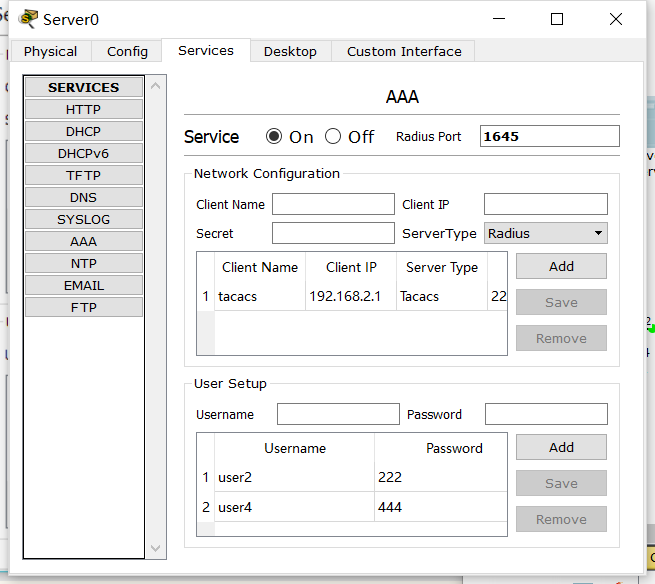
(3)用RADIUS完成基于服务器的AAA验证的配置
R3(config)#username admin3 password admin3
R3(config)#tacacs-server host 192.168.3.2
R3(config)#tacacs-server key admin3
R3(config)#aaa new-model
R3(config)#aaa authentication login default group radius local
R3(config)#line console 0
R3(config-line)#login authentication default
RADIUS服务器配置如下

四:验证
ping pc1到pc2
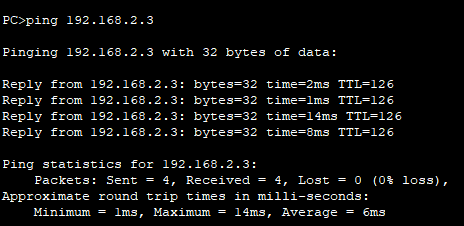
ping pc1 到pc3
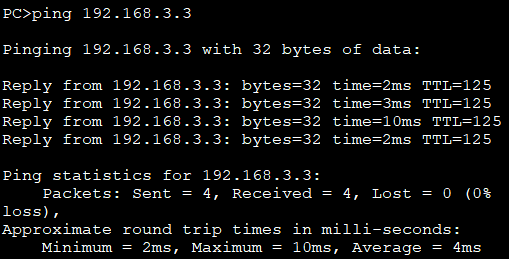
ping pc2 到pc3
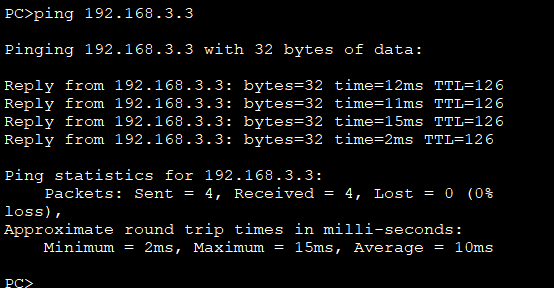
五.验证登陆
验证用户EXEC登入使用本地数据库
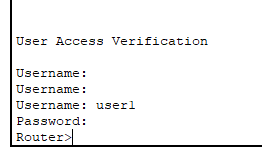
用AAA TACACS+服务器验证用户EXEC登入
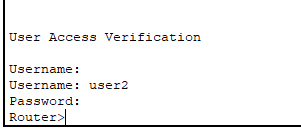
用AAA RADIUS服务器验证用户EXEC登入

验证telnet