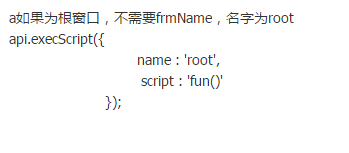要求:
1、如果是管理员登录的话,底部导航栏就会看到 首页、发布、管理和我的

2、如果是游客或者是普通用户的话,只会看到首页和我的

1、尝试和百度有用的如下
1、用tabbar模块(底部导航栏)

tabbar实例教程:https://blog.csdn.net/qq_37591637/article/details/88528136
2、通过什么来判断是否登录
2.1、setstrorage(不推荐使用)
2.2、广播登录登出(后期博客会有这个内容)
2.3、在一个页面调用另一个页面的js方法:api.execScript()+传参(主要推荐的)
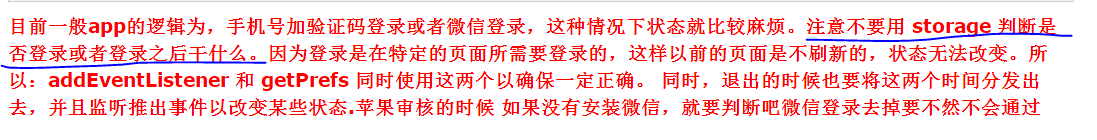
3、贴代码并且解析
第一步:两个底部导航栏,一个是管理员登录时候显示的导航栏,一个是用户或者游客看到的导航栏
游客/用户看到的导航栏
//显示部分
function showpart() {
alert("开始---部分");
var NVTabBar = api.require('NVTabBar');
//开始
NVTabBar.open({ //({
//style
styles: {
bg: '#333',
//bg:"widget://image/NVTabBar/tabbar_bg.png",
h: 65,
dividingLine: {
width: 0,
color: '#000'
},
badge: {
bgColor: '#ff0',
numColor: '#fff',
size: 6.0,
centerX: 40,
centerY: 6
}
},
//style
items: [{
w: api.winWidth / 2.0,
bg: {
marginB: 0,
image: 'rgba(200,200,200,0.6)'
},
iconRect: {
w: 25.0,
h: 25.0,
},
icon: {
normal: 'widget://image/shouyes.png',
highlight: 'widget://image/shouyes.png',
selected: 'widget://image/shouye.png'
},
title: {
text: '首页',
size: 12.0,
normal: '#696969',
selected: '#eb4f38',
marginB: 6.0
}
}, {
w: api.winWidth / 2.0,
bg: {
marginB: 0,
image: 'rgba(200,200,200,0.6)'
},
iconRect: {
w: 25.0,
h: 25.0,
},
icon: {
normal: 'widget://image/mys.png',
highlight: 'widget://image/mys.png',
selected: 'widget://image/my.png'
},
title: {
text: '我的',
size: 12.0,
normal: '#696969',
selected: '#eb4f38',
marginB: 6.0
}
}], //以上都没有缺口
selectedIndex: 0
}, function(ret, err) {
//if
if (ret) {
//1
if (ret.eventType == "show") {
api.openFrame({
name: 'frame0',
url: 'widget://html/frame0.html',
rect: {
x: 0,
y: 0,
w: 'auto',
h: 'auto',
marginLeft: 0, //相对父 window 左外边距的距离
marginTop: 0, //相对父 window 上外边距的距离
marginBottom: 0, //相对父 window 下外边距的距离
marginRight: 0 //相对父 window 右外边距的距离
}
})
}
//1
//1
if (ret.eventType == "click" && ret.index == 0) {
api.openFrame({
name: 'frame0',
url: 'widget://html/frame0.html',
rect: {
x: 0,
y: 30,
w: 'auto',
h: 'auto',
marginLeft: 0, //相对父 window 左外边距的距离
marginTop: 0, //相对父 window 上外边距的距离
marginBottom: 0, //相对父 window 下外边距的距离
marginRight: 0 //相对父 window 右外边距的距离
}
})
}
//1
if (ret.eventType == "click" && ret.index == 1) {
api.openFrame({
name: 'frame3',
url: 'widget://html/frame3.html',
rect: {
w: 'auto',
h: 'auto',
marginLeft: 0, //相对父 window 左外边距的距离
marginTop: 0, //相对父 window 上外边距的距离
marginBottom: 0, //相对父 window 下外边距的距离
marginRight: 0 //相对父 window 右外边距的距离
}
})
}
var NVTabBar = api.require('NVTabBar');
NVTabBar.bringToFront();
}
//if
});
}
//显示部分管理员看到的导航栏
//显示全部
function showall() {
alert("开始---全部");
//开始
var NVTabBar = api.require('NVTabBar');
NVTabBar.open({ //({
//style
styles: {
bg: '#333',
//bg:"widget://image/NVTabBar/tabbar_bg.png",
h: 65,
dividingLine: {
width: 0,
color: '#000'
},
badge: {
bgColor: '#ff0',
numColor: '#fff',
size: 6.0,
centerX: 40,
centerY: 6
}
},
//style
items: [{
w: api.winWidth / 4.0,
bg: {
marginB: 0,
image: 'rgba(200,200,200,0.6)'
},
iconRect: {
w: 25.0,
h: 25.0,
},
icon: {
normal: 'widget://image/shouyes.png',
highlight: 'widget://image/shouyes.png',
selected: 'widget://image/shouye.png'
},
title: {
text: '首页',
size: 12.0,
normal: '#696969',
selected: '#eb4f38',
marginB: 6.0
}
}, {
w: api.winWidth / 4.0,
bg: {
marginB: 0,
image: 'rgba(200,200,200,0.6)'
},
iconRect: {
w: 25.0,
h: 25.0,
},
icon: {
normal: 'widget://image/guanlis.png',
highlight: 'widget://image/guanlis.png',
selected: 'widget://image/guanli.png'
},
title: {
text: '管理',
size: 12.0,
normal: '#696969',
selected: '#eb4f38',
marginB: 6.0
}
}, {
w: api.winWidth / 4.0,
bg: {
marginB: 0,
image: 'rgba(200,200,200,0.6)'
},
iconRect: {
w: 25.0,
h: 25.0,
},
icon: {
normal: 'widget://image/publics.png',
highlight: 'widget://image/publics.png',
selected: 'widget://image/public.png'
},
title: {
text: '发布',
size: 12.0,
normal: '#696969',
selected: '#eb4f38',
marginB: 6.0
}
}, {
w: api.winWidth / 4.0,
bg: {
marginB: 0,
image: 'rgba(200,200,200,0.6)'
},
iconRect: {
w: 25.0,
h: 25.0,
},
icon: {
normal: 'widget://image/mys.png',
highlight: 'widget://image/mys.png',
selected: 'widget://image/my.png'
},
title: {
text: '我的',
size: 12.0,
normal: '#696969',
selected: '#eb4f38',
marginB: 6.0
}
}], //以上都没有缺口
selectedIndex: 0
}, function(ret, err) {
//if
if (ret) {
//1
if (ret.eventType == "show") {
api.openFrame({
name: 'frame0',
url: 'widget://html/frame0.html',
rect: {
x: 0,
y: 0,
w: 'auto',
h: 'auto',
marginLeft: 0, //相对父 window 左外边距的距离
marginTop: 0, //相对父 window 上外边距的距离
marginBottom: 0, //相对父 window 下外边距的距离
marginRight: 0 //相对父 window 右外边距的距离
}
})
}
//1
//1
if (ret.eventType == "click" && ret.index == 0) {
api.openFrame({
name: 'frame0',
url: 'widget://html/frame0.html',
rect: {
x: 0,
y: 30,
w: 'auto',
h: 'auto',
marginLeft: 0, //相对父 window 左外边距的距离
marginTop: 0, //相对父 window 上外边距的距离
marginBottom: 0, //相对父 window 下外边距的距离
marginRight: 0 //相对父 window 右外边距的距离
}
})
}
//1
if (ret.eventType == "click" && ret.index == 1) {
api.openFrame({
name: 'frame1',
url: 'widget://html/frame1.html',
rect: {
w: 'auto',
h: 'auto',
marginLeft: 0, //相对父 window 左外边距的距离
marginTop: 0, //相对父 window 上外边距的距离
marginBottom: 0, //相对父 window 下外边距的距离
marginRight: 0 //相对父 window 右外边距的距离
}
})
}
//1
if (ret.eventType == "click" && ret.index == 2) {
api.openFrame({
name: 'frame2',
url: 'widget://html/frame2.html',
rect: {
w: 'auto',
h: 'auto',
marginLeft: 0, //相对父 window 左外边距的距离
marginTop: 0, //相对父 window 上外边距的距离
marginBottom: 0, //相对父 window 下外边距的距离
marginRight: 0 //相对父 window 右外边距的距离
}
})
}
//1
if (ret.eventType == "click" && ret.index == 3) {
api.openFrame({
name: 'frame3',
url: 'widget://html/frame3.html',
rect: {
x: 0,
y: 0,
w: 'auto',
h: 'auto',
marginLeft: 0, //相对父 window 左外边距的距离
marginTop: 0, //相对父 window 上外边距的距离
marginBottom: 0, //相对父 window 下外边距的距离
marginRight: 0 //相对父 window 右外边距的距离
}
})
}
//1
var NVTabBar = api.require('NVTabBar');
NVTabBar.bringToFront();
}
//if
});
}第二步、在加载页面的时候,处于未登录状态,这里要有判断
未登录:显示部分导航栏
登录:显示全部导航栏
注意:在切换导航栏的时候必须先关闭模块,不然不生效不起作用
田江西是管理员账号,你也可以设置另一个参数密码,严谨
//导航栏的实现//导航栏的实现
function tabars(uu) {
var NVTabBar = api.require('NVTabBar');
//先关闭底部导航栏
NVTabBar.close();
alert('底部导航栏');
if (uu == '田江西') {
alert("全部显示");
showall();
} else {
alert("部分显示");
showpart();
}
}
apiready = function() {
var uu = '';
tabars(uu);
}
//显示部分在页面刚加载的时候必须设置uu='';不然就会出现下面的情况

当这个app刚打开的时候因为uu是null的,就会显示游客/普通用户的导航栏,这个部分就结束了!!!
登录页面
当页面上输入用户名 密码,点击登录的时候
在js里面先判断是不是管理员在登录,是的话,提示登录成功,并且调用index.html(底部导航栏页面)里面的tabars方法
为什么?
我把管理员的用户名传递过去
index.html的js方法里面有判断参数是不是管理员账号的,是的话,就显示管理员的底部导航栏!!

注意事项:怎么传参!!!

应该是 var jsfun = 'tabars("'+uu+'");';

正确代码如下
//提示登录成功
api.toast({
msg: '登录成功',
duration: 3000,
location: 'bottom'
});
//提示登录成功
//开始调用index页面的tabar方法
isdiv(uu);
$api.setStorage('username', uu);
var jsfun = 'tabars("'+uu+'");';
api.execScript({
name : 'root',
script: jsfun
});
//开启新的窗口
//开始调用index页面的tabar方法isdiv(uu);是我的一个方法,因为我把登录和登录成功以后的页面都放在一个html页面的不同div里面了
默认 登录成功的div是隐藏的;
登录页面是显示的;
当登录成功以后,就会调用isdiv(uu) 方法设置
登录成功的div是显示的;
登录页面是隐藏的的;
小知识:
api.execScript({
name : 'root',
script: jsfun
});
之所以name:"root"是因为我要调用index.html页面里面的方法;而index.html是根窗口下面的文件 所以是root
如果是其他窗口,就写其他窗口的名称!!!!