ElasticSearch
什么是 ElasticSearch?
基于Apache Lucene构建的开源搜索引擎
采用java编写,提供简单易用的RESTFulAPI
轻松的横向扩展,可支持PB级的结构化或非结构化数据处理
ElasticSearch官网下载地址: www.elastic.co
一:Windows安装ElasticSearch
1.进入官方网址下载ElasticSearch


2.选择版本下载,我下载的是6.6.1版本的

3.解压到自己选择的目录下
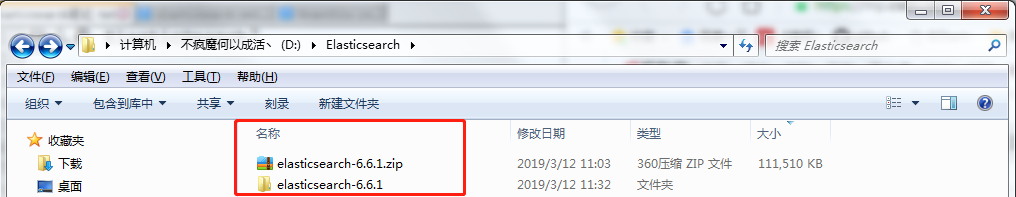
4.到elasticsearch-6.6.1\bin目录下双击启动

5.打开localhost:9200查看是否已启动

6.为了之后启动方便,我将启动的方式设置为服务
打开CMD命令行界面,来到Elasticsearch的bin目录下
执行 elasticsearch-service.bat install
![]()
打开服务可以看到

可以双击启动服务也可以在CMD命令行上启动
![]()
7.安装Elasticsearch-head插件之前需要先安装node.js和grunt
因为head依赖node.js和grunt,所以需要先安装这两个
node.js 因为之前我就已经安装了就不演示了
提供下载地址: http://nodejs.cn/download/
安装完了之后,查看node的版本,我的是10.14.1版本
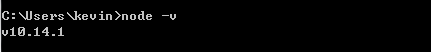
在node的目录下安装grunt
![]()
8.安装Elasticsearch-head插件,并解压
github的head下载地址: https://github.com/mobz/elasticsearch-head

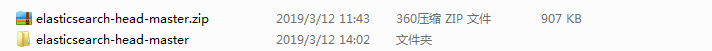
9.安装Elasticsearch-head
CMD命令行界面下来到head的目录执行npm install安装命令
![]()
10.修改配置

在elasticsearch.yml配置文件上添加:
http.cors.enabled: true
http.cors.allow-origin: "*"
node.master: true
node.data: true并解开几个配置项的注释
network.host: 0.0.0.0http.port: 9200node.name: node-1cluster.name: my-application在elasticsearch-head目录找到Gruntfile.js文件

在connect的server的options添加hostname:'*',

11.重启elasticsearch服务和启动elasticsearch-head
重启elasticsearch服务

启动elasticsearch-head
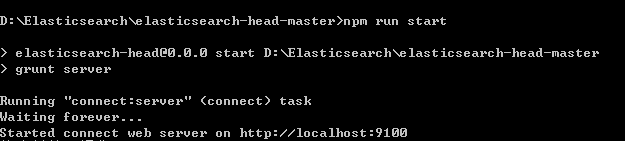
12.访问localhost:9200和localhost:9100

Windows下安装elasticsearch成功