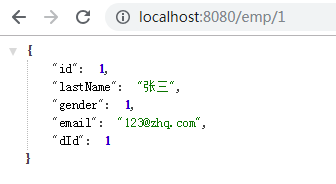一、引入jar
<dependency>
<groupId>org.mybatis.spring.boot</groupId>
<artifactId>mybatis-spring-boot-starter</artifactId>
<version>1.3.3</version>
</dependency>二、创建JavaBean
public class Employee {
private Integer id;
private String lastName;
private Integer gender;
private String email;
private Integer dId;
public Integer getId() {
return id;
}
...三、创建Mapper接口
public interface EmployeeMapper {
public Employee getEmpById(Integer id);
public void insertEmp(Employee employee);
}四、搭建XML文件配置
1)、结构:可自行定义
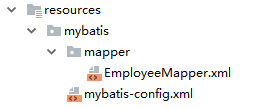
2)、yml文件中指定mybatis全局配置文件和接口映射文件位置
mybatis:
config-location: classpath:mybatis/mybatis-config.xml
mapper-locations: classpath:mybatis/mapper/*.xml3)、查看官网复制主配置文件模板修改如下
网址:http://www.mybatis.org/mybatis-3/
<?xml version="1.0" encoding="UTF-8" ?>
<!DOCTYPE configuration
PUBLIC "-//mybatis.org//DTD Config 3.0//EN"
"http://mybatis.org/dtd/mybatis-3-config.dtd">
<configuration>
<settings>
<setting name="mapUnderscoreToCamelCase" value="true"/>
</settings>
</configuration>4)、查看官网复制接口映射文件模板修改如下
<?xml version="1.0" encoding="UTF-8" ?>
<!DOCTYPE mapper
PUBLIC "-//mybatis.org//DTD Mapper 3.0//EN"
"http://mybatis.org/dtd/mybatis-3-mapper.dtd">
<mapper namespace="com.zhq.springboot.mapper.EmployeeMapper">
<!--查询-->
<select id="getEmpById" resultType="com.zhq.springboot.bean.Employee">
select * from employee where id=#{id}
</select>
<!--插入-->
<insert id="insertEmp" >
insert into employee(lastName,email,gender,d_id) values(#{lastName},#{email},#{gender},#{d_id})
</insert>
</mapper>五、编写接口测试
@GetMapping("emp/{id}")
public Employee getEmp(@PathVariable("id") Integer id){
Employee emp = employeeMapper.getEmpById(id);
return emp;
}