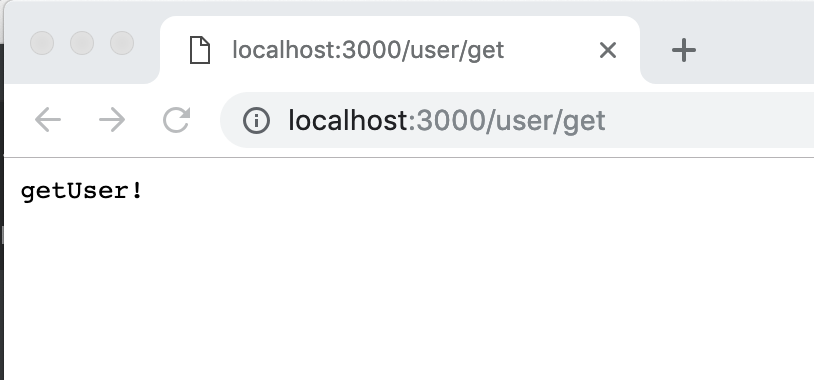在koa下实现路由注册,我们要达到下面的效果:
import {controller, RequestMapping} from '../decrator';
import {Context} from 'koa';
@controller('/user')
export class UserController {
@RequestMapping({path: '/get', method: 'get'})
public async getUser (ctx: Context){
ctx.body = 'getUser!';
}
}
首先我们需要两个装饰器,一个用于类上,一个用于方法上,且根据装饰器的执行顺序,方法装饰器先于类装饰器执行
// decorator.ts import {NextFunction} from 'express'; // 存储路由信息的map const routersMap: Map<{target: any, method: string, path: string}, NextFunction> = new Map(); // 装饰器执行顺序:方法装饰器先于类装饰器 // 类装饰器 export function controller (path?: string) { return (target: any) => { if (path) { // 如果@controller path有值,则在已注册的方法url上添加前缀 routersMap.forEach((fun, routers) => { if (routers.target === target.prototype){ let finalPath = routers.path; finalPath = path + '/' + finalPath; finalPath = finalPath.replace(/\/{2,}/g, '/'); routers.path = finalPath; } }); }}; } // 方法装饰器 export function RequestMapping (config: {path: string, method: string}) { return (target: any, name: string, descriptor: PropertyDescriptor) => { routersMap.set({ target, path: config.path, method: config.method }, target[name]); }; } export {routersMap};
接下来,需要对koa提供的类进行包装,将路由注册之后,再暴露给外部。此外,由于方法装饰器和类装饰器在类被加载的时候才会生效,所以需要加载所有的controller类,这是用了fs模块递归加载。同时由于这个方法只在启动时调用一次,所以可以调用fs模块的同步方法。
// application.ts import Koa from 'koa'; import Router from 'koa-router'; import {routersMap} from './decrator'; import * as path from 'path'; import * as fs from 'fs'; export class Application { private readonly router: any; private app: Koa; constructor () { this.app = new Koa(); this.router = new Router(); this.app.on('error', (err) => { throw err; }); this.registerRouters(); } // 注册路由 public registerRouters () { this.loadControllers(path.join(__dirname, './controller')); for (const [config, controller] of routersMap) { this.router[config.method](config.path, controller); } this.app.use(this.router.routes()); this.app.use(this.router.allowedMethods()); } // 递归加载controller目录下的ts文件 private loadControllers (filePath: string): void{ const files = fs.readdirSync(filePath); files.forEach((file) => { const newFilePath = path.join(filePath, file); if (fs.statSync(newFilePath).isDirectory()){ this.loadControllers(newFilePath); }else{ require(newFilePath); } } ); } public listen (port: number) { this.app.listen(port); } }
最后,写一个入口文件启动服务
// bootstrap.ts import {Application} from './application'; const app = new Application(); app.listen(3000);
代码目录结构如图所示:

最终效果如图: