版权声明:本文为博主原创文章,未经博主允许不得转载。 https://blog.csdn.net/Gdeer/article/details/88258164
一、效果
普通 TextView 的跑马灯效果:
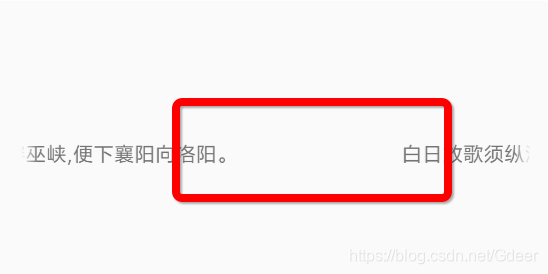
MarqueeTextView 的跑马灯效果:
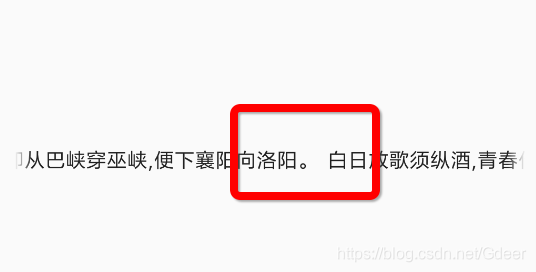
二、思路
TextView 的跑马灯效果不支持设置首尾间距。查看源码发现,它的跑马灯效果由内部类 Marquee 实现,Marquee 的 start() 方法中启动了跑马灯。
void start(int repeatLimit) {
if (repeatLimit == 0) {
stop();
return;
}
mRepeatLimit = repeatLimit;
final TextView textView = mView.get();
if (textView != null && textView.mLayout != null) {
mStatus = MARQUEE_STARTING;
mScroll = 0.0f;
final int textWidth = textView.getWidth() - textView.getCompoundPaddingLeft()
- textView.getCompoundPaddingRight();
final float lineWidth = textView.mLayout.getLineWidth(0);
final float gap = textWidth / 3.0f;
mGhostStart = lineWidth - textWidth + gap;
mMaxScroll = mGhostStart + textWidth;
mGhostOffset = lineWidth + gap;
mFadeStop = lineWidth + textWidth / 6.0f;
mMaxFadeScroll = mGhostStart + lineWidth + lineWidth;
textView.invalidate();
mChoreographer.postFrameCallback(mStartCallback);
}
}
可以看出,gap 就是用来设置首尾间距的,这里默认是文字长度的三分之一。
gap 没有提供可设置的方法,于是想到反射来改变这个值。但是反射拿不到临时变量。又发现 gap 的值影响到的有四个成员变量 mGhostStart、mMaxScroll、mGhostOffset、mMaxFadeScroll,那么反射修改这四个值就可以。
start() 方法最后调了 mChoreographer.postFrameCallback(mStartCallback),之后会走到 tick() 方法,tick() 方法里会调用 textView.invalidate() 来进行刷新,跑马灯效果就是通过不断重绘而形成的。
那么我们只要重写 invalidate() 方法,在 super.invalidate() 之前反射修改掉四个成员变量的值就好。