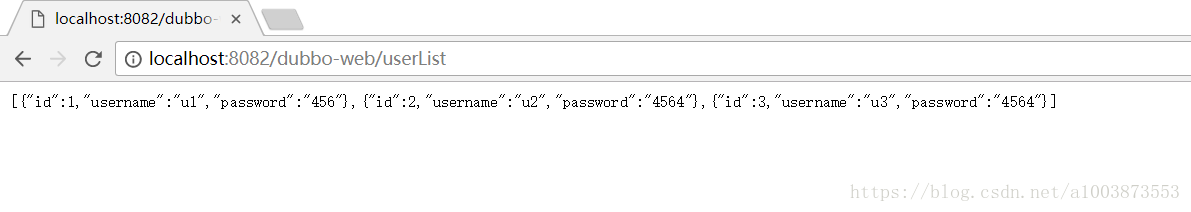1.首先建立四个maven项目
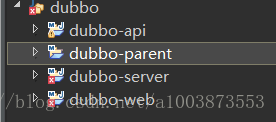
dubbo-parent为父项目,打包方式为pom
在pom.xml文件中导入相关的依赖
dubbo-parent/pom.xml
<?xml version="1.0" encoding="UTF-8"?>
<project xmlns="http://maven.apache.org/POM/4.0.0" xmlns:xsi="http://www.w3.org/2001/XMLSchema-instance" xsi:schemaLocation="http://maven.apache.org/POM/4.0.0 http://maven.apache.org/xsd/maven-4.0.0.xsd">
<modelVersion>4.0.0</modelVersion>
<groupId>com.wuhongyu</groupId>
<artifactId>dubbo-parent</artifactId>
<version>0.0.1-SNAPSHOT</version>
<packaging>pom</packaging>
<!-- 设置spring的版本,以及项目的编码格式 -->
<properties>
<spring.version>5.0.4.RELEASE</spring.version>
<project.build.sourceEncoding>UTF-8</project.build.sourceEncoding>
</properties>
<dependencies>
<dependency>
<groupId>javax.servlet</groupId>
<artifactId>javax.servlet-api</artifactId>
<version>3.0.1</version>
<scope>provided</scope>
</dependency>
<!-- https://mvnrepository.com/artifact/junit/junit -->
<dependency>
<groupId>junit</groupId>
<artifactId>junit</artifactId>
<version>4.12</version>
<scope>test</scope>
</dependency>
<!-- spring的aop的jar包 -->
<dependency>
<groupId>org.aspectj</groupId>
<artifactId>aspectjweaver</artifactId>
<version>1.6.2</version>
</dependency>
<!-- https://mvnrepository.com/artifact/aopalliance/aopalliance -->
<dependency>
<groupId>aopalliance</groupId>
<artifactId>aopalliance</artifactId>
<version>1.0</version>
</dependency>
<!-- https://mvnrepository.com/artifact/cglib/cglib -->
<dependency>
<groupId>cglib</groupId>
<artifactId>cglib</artifactId>
<version>3.2.6</version>
</dependency>
<!-- common工具的jar包 -->
<dependency>
<groupId>commons-pool</groupId>
<artifactId>commons-pool</artifactId>
<version>1.6</version>
</dependency>
<dependency>
<groupId>commons-beanutils</groupId>
<artifactId>commons-beanutils</artifactId>
<version>1.9.2</version>
</dependency>
<dependency>
<groupId>commons-lang</groupId>
<artifactId>commons-lang</artifactId>
<version>2.6</version>
</dependency>
<dependency>
<groupId>commons-fileupload</groupId>
<artifactId>commons-fileupload</artifactId>
<version>1.3.1</version>
</dependency>
<dependency>
<groupId>commons-codec</groupId>
<artifactId>commons-codec</artifactId>
<version>1.9</version>
</dependency>
<!-- 日志的jar包 -->
<dependency>
<groupId>org.apache.logging.log4j</groupId>
<artifactId>log4j-core</artifactId>
<version>2.11.0</version>
</dependency>
<dependency>
<groupId>org.slf4j</groupId>
<artifactId>slf4j-log4j12</artifactId>
<version>1.7.12</version>
</dependency>
<!-- mybatis的jar包和mybatisspring整合的jar包 -->
<dependency>
<groupId>org.mybatis</groupId>
<artifactId>mybatis</artifactId>
<version>3.2.8</version>
</dependency>
<dependency>
<groupId>org.mybatis</groupId>
<artifactId>mybatis-spring</artifactId>
<version>1.2.2</version>
</dependency>
<!-- spring 和spring mvc -->
<dependency>
<groupId>org.springframework</groupId>
<artifactId>spring-webmvc</artifactId>
<version>${spring.version}</version>
</dependency>
<dependency>
<groupId>org.springframework</groupId>
<artifactId>spring-orm</artifactId>
<version>${spring.version}</version>
</dependency>
<dependency>
<groupId>org.springframework</groupId>
<artifactId>spring-test</artifactId>
<version>${spring.version}</version>
</dependency>
<dependency>
<groupId>org.springframework</groupId>
<artifactId>spring-context-support</artifactId>
<version>${spring.version}</version>
</dependency>
<!-- https://mvnrepository.com/artifact/javax.servlet.jsp.jstl/jstl -->
<!-- jstl -->
<!-- https://mvnrepository.com/artifact/taglibs/standard -->
<dependency>
<groupId>taglibs</groupId>
<artifactId>standard</artifactId>
<version>1.1.2</version>
</dependency>
<dependency>
<groupId>javax.servlet.jsp.jstl</groupId>
<artifactId>jstl-api</artifactId>
<version>1.2</version>
<exclusions>
<exclusion>
<groupId>javax.servlet</groupId>
<artifactId>servlet-api</artifactId>
</exclusion>
<exclusion>
<groupId>javax.servlet.jsp</groupId>
<artifactId>jsp-api</artifactId>
</exclusion>
</exclusions>
</dependency>
<!-- json -->
<!-- https://mvnrepository.com/artifact/com.fasterxml.jackson.core/jackson-databind -->
<dependency>
<groupId>com.fasterxml.jackson.core</groupId>
<artifactId>jackson-databind</artifactId>
<version>2.9.4</version>
</dependency>
<!-- https://mvnrepository.com/artifact/org.javassist/javassist -->
<dependency>
<groupId>org.javassist</groupId>
<artifactId>javassist</artifactId>
<version>3.22.0-GA</version>
</dependency>
<!-- mysql驱动 -->
<!-- https://mvnrepository.com/artifact/mysql/mysql-connector-java -->
<dependency>
<groupId>mysql</groupId>
<artifactId>mysql-connector-java</artifactId>
<version>5.1.24</version>
</dependency>
<!-- https://mvnrepository.com/artifact/com.github.pagehelper/pagehelper -->
<dependency>
<groupId>com.github.pagehelper</groupId>
<artifactId>pagehelper</artifactId>
<version>5.1.2</version>
</dependency>
<!-- https://mvnrepository.com/artifact/org.freemarker/freemarker -->
<dependency>
<groupId>org.freemarker</groupId>
<artifactId>freemarker</artifactId>
<version>2.3.28</version>
</dependency>
<dependency>
<groupId>org.apache.zookeeper</groupId>
<artifactId>zookeeper</artifactId>
<version>3.4.9</version>
</dependency>
<!-- dubbo -->
<dependency>
<groupId>com.alibaba</groupId>
<artifactId>dubbo</artifactId>
<version>2.5.3</version>
<exclusions>
<exclusion>
<groupId>org.springframework</groupId>
<artifactId>spring</artifactId>
</exclusion>
</exclusions>
</dependency>
<dependency>
<groupId>com.101tec</groupId>
<artifactId>zkclient</artifactId>
<version>0.10</version>
</dependency>
</dependencies>
<modules>
<module>dubbo-api</module>
<module>dubbo-server</module>
<module>dubbo-web</module>
</modules>
</project>dubbo-api为接口和实体类 打包方式为jar
目录结构为
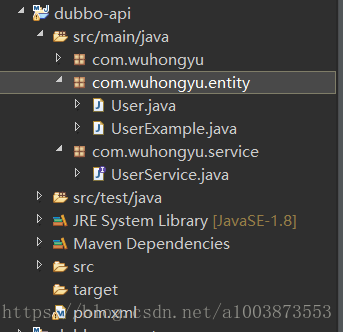
这里有一些坑:
1.因为dubbo实际上是通过序列化和反序列化实现的,所以实体类的对象必须实现序列化接口,实体类对象的子类(如果有的话)也需要添加版本号.
2.如果实体类中有时间类型(Date),一定要写java.util.Date,如果写java.sql.Date消费层像服务层传对象的时候会出现NullPointException的异常
User.java的代码:
package com.wuhongyu.entity;
import java.io.Serializable;
public class User implements Serializable{
/**
*
*/
private static final long serialVersionUID = -5584068694070223356L;
private Long id;
private String username;
private String password;
public Long getId() {
return id;
}
public void setId(Long id) {
this.id = id;
}
public String getUsername() {
return username;
}
public void setUsername(String username) {
this.username = username == null ? null : username.trim();
}
public String getPassword() {
return password;
}
public void setPassword(String password) {
this.password = password == null ? null : password.trim();
}
}UserService接口代码
package com.wuhongyu.service;
import java.util.List;
import com.wuhongyu.entity.User;
public interface UserService {
public List<User> selectAll();
}
dubbo-server为dubbo的服务者,提供接口的实现类给消费者(dubbo-web)使用,打包方式为war
目录结构
这里的报错是eclipse校验xml文件的问题,对项目运行没有影响
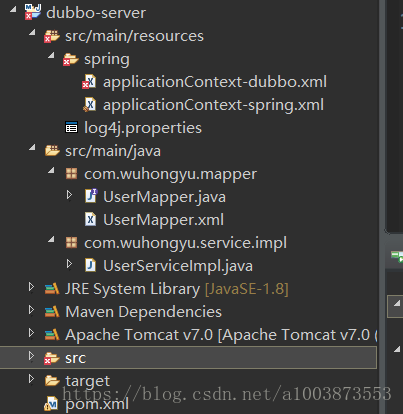
要将上一步配置的dubbo-api作为依赖引入dubbo-server
dubbo-server/pom.xml配置如下:
<?xml version="1.0"?>
<project xsi:schemaLocation="http://maven.apache.org/POM/4.0.0 http://maven.apache.org/xsd/maven-4.0.0.xsd" xmlns="http://maven.apache.org/POM/4.0.0"
xmlns:xsi="http://www.w3.org/2001/XMLSchema-instance">
<modelVersion>4.0.0</modelVersion>
<parent>
<groupId>com.wuhongyu</groupId>
<artifactId>dubbo-parent</artifactId>
<version>0.0.1-SNAPSHOT</version>
</parent>
<groupId>com.wuhongyu</groupId>
<artifactId>dubbo-server</artifactId>
<version>1.0</version>
<packaging>war</packaging>
<name>dubbo-server Maven Webapp</name>
<url>http://maven.apache.org</url>
<dependencies>
<dependency>
<groupId>com.wuhongyu</groupId>
<artifactId>dubbo-api</artifactId>
<version>1.0</version>
</dependency>
</dependencies>
<build>
<finalName>dubbo-server</finalName>
</build>
</project>
UserMapper.java和UserMapper.xml为MyBatis逆向工程自动生成的文件
UserServiceImpl为UserService的实现类
注意:
本项目中PageHelper不能在dubbo-web的conrtoller层使用,如果使用分页会失效
所以我在dubbo-server里的mapper之前使用来完成分页
package com.wuhongyu.service.impl;
import java.util.List;
import org.springframework.beans.factory.annotation.Autowired;
import org.springframework.stereotype.Service;
import com.github.pagehelper.PageHelper;
import com.wuhongyu.entity.User;
import com.wuhongyu.entity.UserExample;
import com.wuhongyu.mapper.UserMapper;
import com.wuhongyu.service.UserService;
@Service("userService")
public class UserServiceImpl implements UserService{
@Autowired
private UserMapper userMapper;
@Override
public List<User> selectAll() {
UserExample example = new UserExample();
example.createCriteria();
PageHelper.startPage(1, 3);
List<User> userList = userMapper.selectByExample(example);
return userList;
}
}
spring和dubbo的配置文件:
applicationContext-dubbo.xml
<?xml version="1.0" encoding="UTF-8"?>
<beans xmlns="http://www.springframework.org/schema/beans"
xmlns:xsi="http://www.w3.org/2001/XMLSchema-instance" xmlns:dubbo="http://code.alibabatech.com/schema/dubbo"
xsi:schemaLocation="http://www.springframework.org/schema/beans
http://www.springframework.org/schema/beans/spring-beans.xsd
http://code.alibabatech.com/schema/dubbo
http://code.alibabatech.com/schema/dubbo/dubbo.xsd">
<dubbo:application name="dubbo-server"/>
<dubbo:registry address="zookeeper://localhost:2181" />
<!-- 用dubbo协议在20880端口暴露服务 -->
<dubbo:protocol name="dubbo" port="20880" />
<dubbo:service interface="com.wuhongyu.service.UserService"
ref="userService" protocol="dubbo" />
</beans>spring的配置文件applicationContext-spring.xml
该文件没有改动,直接从ssm项目中copy过来
<?xml version="1.0" encoding="UTF-8"?>
<beans xmlns="http://www.springframework.org/schema/beans"
xmlns:xsi="http://www.w3.org/2001/XMLSchema-instance"
xmlns:aop="http://www.springframework.org/schema/aop"
xmlns:tx="http://www.springframework.org/schema/tx"
xmlns:context="http://www.springframework.org/schema/context"
xsi:schemaLocation="
http://www.springframework.org/schema/beans
http://www.springframework.org/schema/beans/spring-beans.xsd
http://www.springframework.org/schema/tx
http://www.springframework.org/schema/tx/spring-tx.xsd
http://www.springframework.org/schema/aop
http://www.springframework.org/schema/aop/spring-aop.xsd
http://www.springframework.org/schema/context
http://www.springframework.org/schema/context/spring-context.xsd"
default-autowire="byName">
<!-- 注解扫描, service.impl -->
<context:component-scan base-package="com.wuhongyu.service.impl" />
<!-- properties文件加载 -->
<!-- 数据源 -->
<bean id="dataSource" class="org.springframework.jdbc.datasource.DriverManagerDataSource">
<property name="driverClassName" value="com.mysql.jdbc.Driver" />
<property name="url" value="jdbc:mysql://localhost:3306/test" />
<property name="username" value="root" />
<property name="password" value="root" />
</bean>
<!-- sqlSessionFactory -->
<bean id="sqlSessionFactory" class="org.mybatis.spring.SqlSessionFactoryBean">
<!-- 数据库连接池 -->
<property name="dataSource" ref="dataSource" />
<!-- 自动扫描mapping.xml文件 -->
<property name="mapperLocations" value="classpath:com/wuhongyu/mapper/*.xml"></property>
<!-- 配置分页插件 -->
<property name="plugins">
<array>
<bean class="com.github.pagehelper.PageInterceptor">
<property name="properties">
<value>
helperDialect=mysql
</value>
</property>
</bean>
</array>
</property>
</bean>
<!-- mapper扫描器 -->
<bean class="org.mybatis.spring.mapper.MapperScannerConfigurer">
<property name="basePackage" value="com.wuhongyu.mapper" />
<property name="sqlSessionFactoryBeanName" value="sqlSessionFactory" />
</bean>
<!-- 事务管理器 -->
<bean id="txManager" class="org.springframework.jdbc.datasource.DataSourceTransactionManager" />
<!-- 声明式事务 -->
<tx:advice id="txAdvice" transaction-manager="txManager">
<tx:attributes>
<tx:method name="ins*" />
<tx:method name="upd*" />
<tx:method name="del*" />
<!-- <tx:method name="*" read-only="true" /> -->
</tx:attributes>
</tx:advice>
<!-- AOP -->
<aop:config>
<aop:pointcut expression="execution(* com.wuhongyu.service.impl.*.*(..))" id="pt"/>
<aop:advisor advice-ref="txAdvice" pointcut-ref="pt" />
</aop:config>
<aop:aspectj-autoproxy proxy-target-class="true"/>
</beans>我是在tomcat中启动的程序,所以要配置web.xml,web.xml只需要加载spring配置文件即可
其实这里的服务端也可以用一个main方法来加载spring的配置文件来启动该项目
web.xml配置:
<?xml version="1.0" encoding="UTF-8"?>
<web-app xmlns:xsi="http://www.w3.org/2001/XMLSchema-instance"
xmlns="http://xmlns.jcp.org/xml/ns/javaee"
xsi:schemaLocation="http://xmlns.jcp.org/xml/ns/javaee http://xmlns.jcp.org/xml/ns/javaee/web-app_3_1.xsd"
version="3.1">
<!-- 加载spring容器 -->
<context-param>
<param-name>contextConfigLocation</param-name>
<param-value>classpath:spring/applicationContext*.xml</param-value>
</context-param>
<listener>
<listener-class>org.springframework.web.context.ContextLoaderListener</listener-class>
</listener>
</web-app>打开zookeeper
运行zookeeper的bin目录下面的zkServer.cmd
如果出现cmd一闪的情况,原因是环境变量里没有配置java的CLASSPATH
百度配置java环境变量配置完成即可
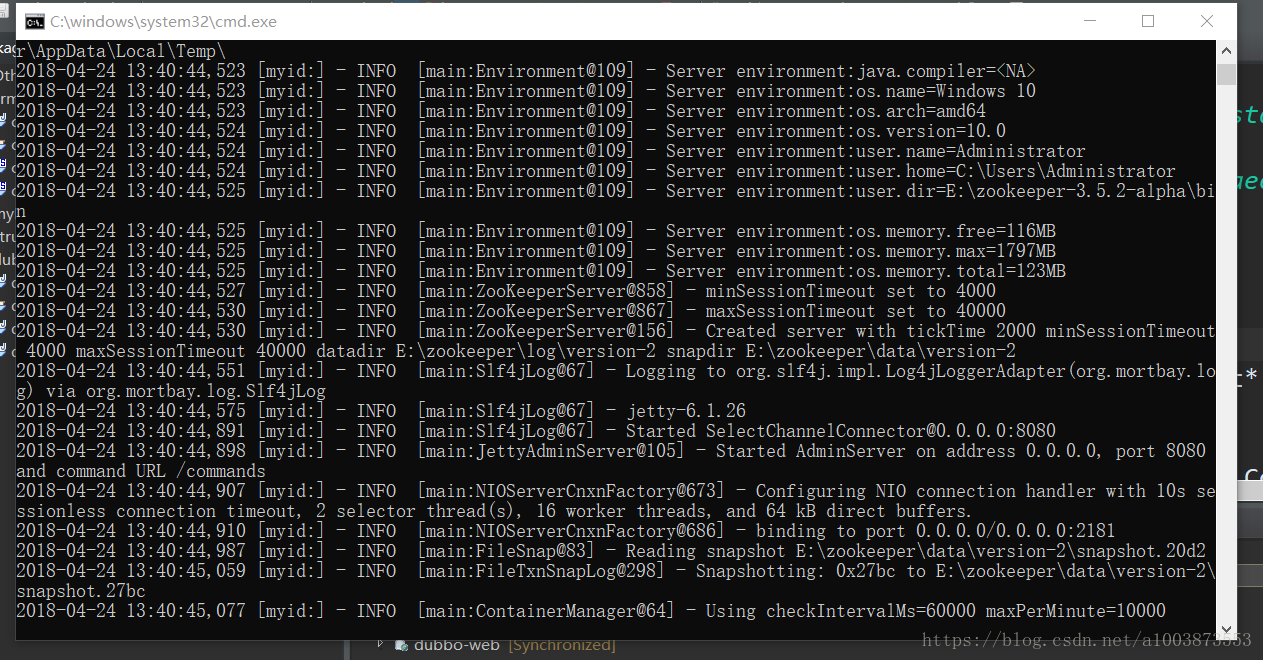
把dubbo-server项目部署到tomcat下启动
注意:
最好多弄几个tomcat服务器,可以自行百度如何启动多个tomcat
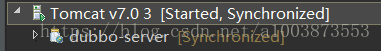
启动成功后打开zookeeper服务监控中心,UserService服务已经发布出来
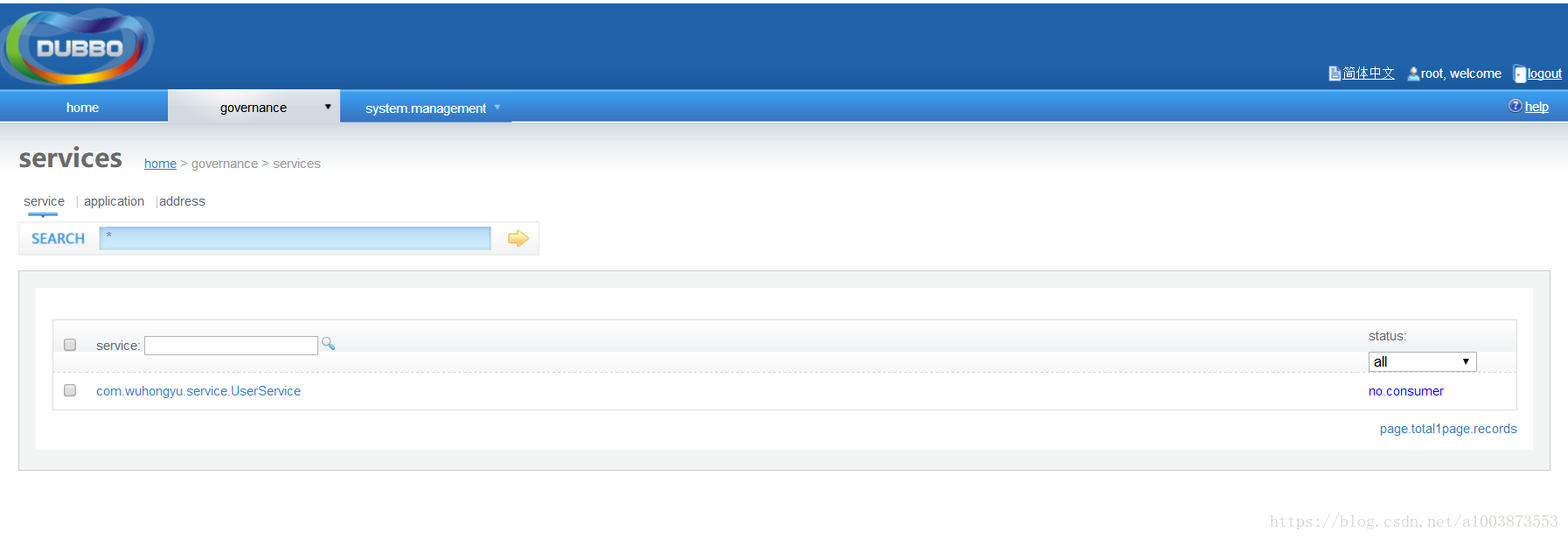
接下来编写dubbo-web(消费者端)
dubbo-web结构如下:
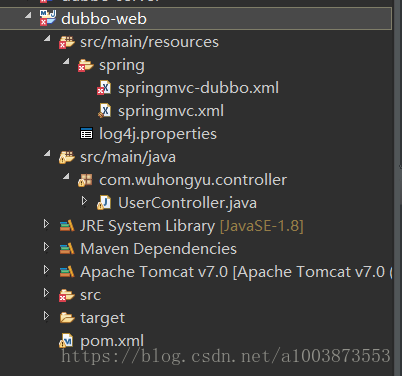
同样,dubbo-web也需要引入dubbo-api依赖
dubbo-web/pom.xml
<?xml version="1.0"?>
<project xsi:schemaLocation="http://maven.apache.org/POM/4.0.0 http://maven.apache.org/xsd/maven-4.0.0.xsd" xmlns="http://maven.apache.org/POM/4.0.0"
xmlns:xsi="http://www.w3.org/2001/XMLSchema-instance">
<modelVersion>4.0.0</modelVersion>
<parent>
<groupId>com.wuhongyu</groupId>
<artifactId>dubbo-parent</artifactId>
<version>0.0.1-SNAPSHOT</version>
</parent>
<groupId>com.wuhongyu</groupId>
<artifactId>dubbo-web</artifactId>
<version>1.0</version>
<packaging>war</packaging>
<name>dubbo-web Maven Webapp</name>
<url>http://maven.apache.org</url>
<dependencies>
<dependency>
<groupId>com.wuhongyu</groupId>
<artifactId>dubbo-api</artifactId>
<version>1.0</version>
</dependency>
</dependencies>
<build>
<finalName>dubbo-web</finalName>
</build>
</project>
消费者dubbo的配置文件springmvc-dubbo.xml
<?xml version="1.0" encoding="UTF-8"?>
<beans xmlns="http://www.springframework.org/schema/beans"
xmlns:xsi="http://www.w3.org/2001/XMLSchema-instance"
xmlns:dubbo="http://code.alibabatech.com/schema/dubbo"
xsi:schemaLocation="http://www.springframework.org/schema/beans http://www.springframework.org/schema/beans/spring-beans.xsd
http://code.alibabatech.com/schema/dubbo http://code.alibabatech.com/schema/dubbo/dubbo.xsd">
<dubbo:application name="dubbo-web"/>
<!--向 zookeeper 订阅 provider 的地址,由 zookeeper 定时推送-->
<dubbo:registry address="zookeeper://localhost:2181"/>
<!--使用 dubbo 协议调用定义好的 api.PermissionService 接口-->
<dubbo:reference id="userService" interface="com.wuhongyu.service.UserService"/>
</beans>springmvc的配置文件springmvc.xml
文件上传对于本项目来说可以删掉
<?xml version="1.0" encoding="UTF-8"?>
<beans xmlns="http://www.springframework.org/schema/beans"
xmlns:xsi="http://www.w3.org/2001/XMLSchema-instance" xmlns:mvc="http://www.springframework.org/schema/mvc"
xmlns:context="http://www.springframework.org/schema/context"
xsi:schemaLocation="
http://www.springframework.org/schema/beans
http://www.springframework.org/schema/beans/spring-beans.xsd
http://www.springframework.org/schema/mvc
http://www.springframework.org/schema/mvc/spring-mvc.xsd
http://www.springframework.org/schema/context
http://www.springframework.org/schema/context/spring-context.xsd">
<!-- 可以扫描controller、service、... 这里让扫描controller,指定controller的包 -->
<context:component-scan base-package="com.wuhongyu.controller"></context:component-scan>
<!-- 注解驱动 -->
<mvc:annotation-driven/>
<!-- 文件上传 -->
<bean id="multipartResolver"
class="org.springframework.web.multipart.commons.CommonsMultipartResolver">
<!-- 设置上传文件的最大尺寸为5MB -->
<property name="maxUploadSize">
<value>5242880</value>
</property>
</bean>
<!-- 自定义视图解析器 -->
<bean id="viewResolver" class="org.springframework.web.servlet.view.InternalResourceViewResolver">
<property name="prefix" value="/WEB-INF/pages/" />
<property name="suffix" value=".jsp" />
</bean>
</beans>编写UserController
package com.wuhongyu.controller;
import java.util.List;
import org.springframework.beans.factory.annotation.Autowired;
import org.springframework.stereotype.Controller;
import org.springframework.web.bind.annotation.RequestMapping;
import org.springframework.web.bind.annotation.ResponseBody;
import com.github.pagehelper.PageInfo;
import com.wuhongyu.entity.User;
import com.wuhongyu.service.UserService;
@Controller
public class UserController {
@Autowired
private UserService userService;
@RequestMapping("/userList")
@ResponseBody
public List<User> userList() {
List<User> userList = userService.selectAll();
PageInfo<User> page = new PageInfo<User>(userList);
return userList;
}
}
dubbo-web也需要在tomcat服务器上启动所以,配置web.xml
web.xml
<?xml version="1.0" encoding="UTF-8"?>
<web-app xmlns:xsi="http://www.w3.org/2001/XMLSchema-instance"
xmlns="http://xmlns.jcp.org/xml/ns/javaee"
xsi:schemaLocation="http://xmlns.jcp.org/xml/ns/javaee http://xmlns.jcp.org/xml/ns/javaee/web-app_3_1.xsd"
version="3.1">
<!-- post乱码过虑器 -->
<filter>
<filter-name>CharacterEncodingFilter</filter-name>
<filter-class>org.springframework.web.filter.CharacterEncodingFilter</filter-class>
<init-param>
<param-name>encoding</param-name>
<param-value>utf-8</param-value>
</init-param>
</filter>
<filter-mapping>
<filter-name>CharacterEncodingFilter</filter-name>
<url-pattern>/*</url-pattern>
</filter-mapping>
<!-- springmvc前端控制器 -->
<servlet>
<servlet-name>springmvc</servlet-name>
<servlet-class>org.springframework.web.servlet.DispatcherServlet</servlet-class>
<!-- contextConfigLocation配置springmvc加载的配置文件(配置处理器映射器、适配器等等) 如果不配置contextConfigLocation,默认加载的是/WEB-INF/servlet名称-serlvet.xml(springmvc-servlet.xml) -->
<init-param>
<param-name>contextConfigLocation</param-name>
<param-value>classpath:spring/springmvc*.xml</param-value>
</init-param>
<load-on-startup>1</load-on-startup>
</servlet>
<servlet-mapping>
<servlet-name>springmvc</servlet-name>
<!-- 第一种:*.action,访问以.action结尾 由DispatcherServlet进行解析 第二种:/,所以访问的地址都由DispatcherServlet进行解析,对于静态文件的解析需要配置不让DispatcherServlet进行解析
使用此种方式可以实现 RESTful风格的url 第三种:/*,这样配置不对,使用这种配置,最终要转发到一个jsp页面时, 仍然会由DispatcherServlet解析jsp地址,不能根据jsp页面找到handler,会报错。 -->
<url-pattern>/</url-pattern>
</servlet-mapping>
<!-- 静态资源 -->
<servlet-mapping>
<servlet-name>default</servlet-name>
<url-pattern>*.js</url-pattern>
<url-pattern>*.css</url-pattern>
<url-pattern>*.html</url-pattern>
<url-pattern>/images/*</url-pattern>
</servlet-mapping>
<welcome-file-list>
<welcome-file>index.jsp</welcome-file>
<welcome-file>index.html</welcome-file>
<welcome-file>index.htm</welcome-file>
</welcome-file-list>
</web-app>到此,配置完成,在另一台tomcat上部署dubbo-web
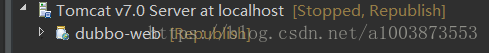
部署成功后输入地址
项目运行成功
项目源码地址:
https://github.com/ruanruanBlue/dubbo-parent
如果有什么问题欢迎提问和指出