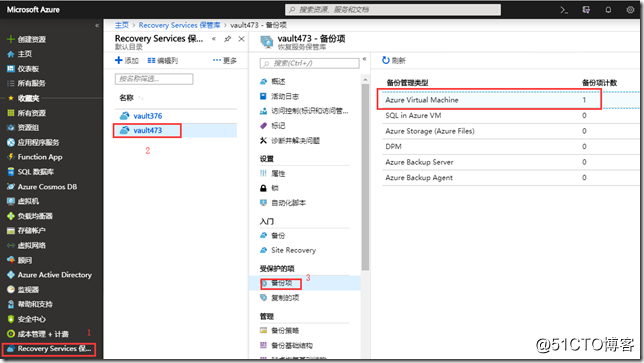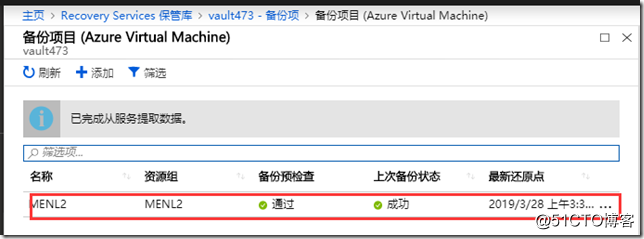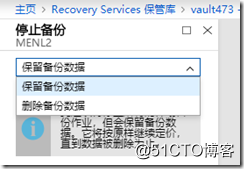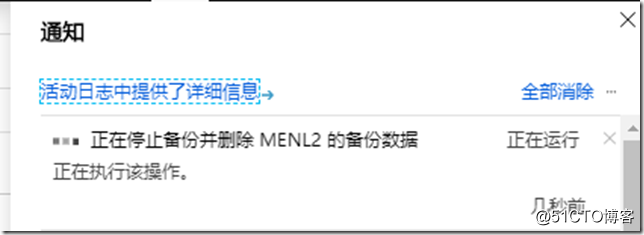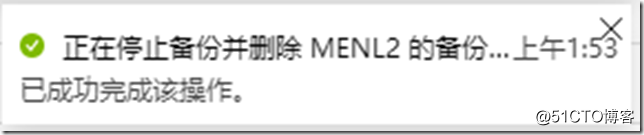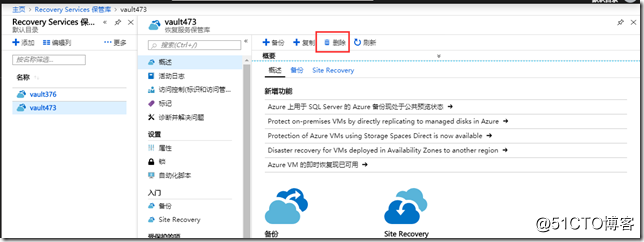利用Azure Backup备份虚拟机之十一:停止与删除备份
猜你喜欢
转载自blog.51cto.com/fjcloud/2370956
今日推荐
周排行