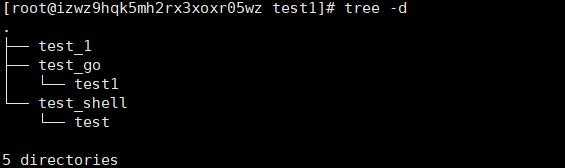版权声明: https://blog.csdn.net/baidu_36514181/article/details/88754478
- 安装tree
[root@bogon ~]# yum install tree - 使用treetree
[root@izwz9hqk5mh2rx3xoxr05wz test1]# tree --help
usage: tree [-acdfghilnpqrstuvxACDFQNSUX] [-H baseHREF] [-T title ] [-L level [-R]]
[-P pattern] [-I pattern] [-o filename] [–version] [–help] [–inodes]
[–device] [–noreport] [–nolinks] [–dirsfirst] [–charset charset]
[–filelimit[=]#] [–si] [–timefmt[=]] []
------- Listing options -------
-a All files are listed.
-d List directories only.
-l Follow symbolic links like directories.
-f Print the full path prefix for each file.
-x Stay on current filesystem only.
-L level Descend only level directories deep.
-R Rerun tree when max dir level reached.
-P pattern List only those files that match the pattern given.
-I pattern Do not list files that match the given pattern.
–noreport Turn off file/directory count at end of tree listing.
–charset X Use charset X for terminal/HTML and indentation line output.
–filelimit # Do not descend dirs with more than # files in them.
–timefmt Print and format time according to the format .
-o filename Output to file instead of stdout.
–du Print directory sizes.
–prune Prune empty directories from the output.
-------- File options ---------
-q Print non-printable characters as ‘?’.
-N Print non-printable characters as is.
-Q Quote filenames with double quotes.
-p Print the protections for each file.
-u Displays file owner or UID number.
-g Displays file group owner or GID number.
-s Print the size in bytes of each file.
-h Print the size in a more human readable way.
–si Like -h, but use in SI units (powers of 1000).
-D Print the date of last modification or (-c) status change.
-F Appends ‘/’, ‘=’, ‘*’, ‘@’, ‘|’ or ‘>’ as per ls -F.
–inodes Print inode number of each file.
–device Print device ID number to which each file belongs.
------- Sorting options -------
-v Sort files alphanumerically by version.
-r Sort files in reverse alphanumeric order.
-t Sort files by last modification time.
-c Sort files by last status change time.
-U Leave files unsorted.
–dirsfirst List directories before files (-U disables).
------- Graphics options ------
-i Don’t print indentation lines.
-A Print ANSI lines graphic indentation lines.
-S Print with ASCII graphics indentation lines.
-n Turn colorization off always (-C overrides).
-C Turn colorization on always.
------- XML/HTML options -------
-X Prints out an XML representation of the tree.
-H baseHREF Prints out HTML format with baseHREF as top directory.
-T string Replace the default HTML title and H1 header with string.
–nolinks Turn off hyperlinks in HTML output.
---- Miscellaneous options ----
–version Print version and exit.
–help Print usage and this help message and exit.
3.查看:
[root@izwz9hqk5mh2rx3xoxr05wz test1]# tree --version
tree v1.6.0 © 1996 - 2011 by Steve Baker, Thomas Moore, Francesc Rocher, Kyosuke Tokoro - 使用tree