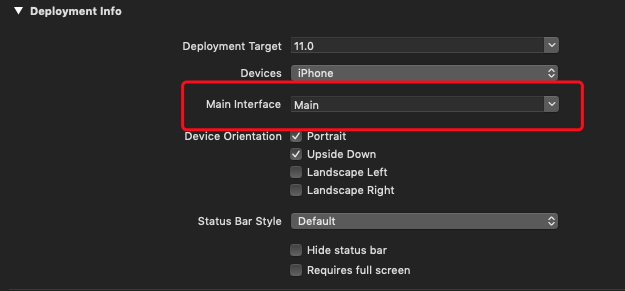设置【General】->【App Icons and Launch Images】
注意:当App不是用LaunchScreen.xib来配置启动页时,【LaunchScreen File】置空。
如果没有【LaunchImage】,则进行创建:
Assets.xcassets右键->【App Icons & Launch Images】->【New iOS Launch Image】
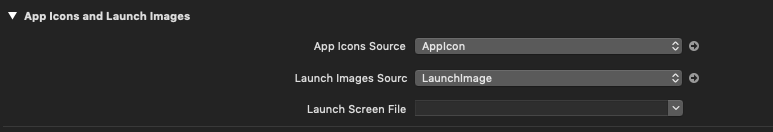
设置【Assets.scassets】->【LaunchImage】,并进行勾选【属性检查器】中的【Portrait】
注意:图片需要是png格式。
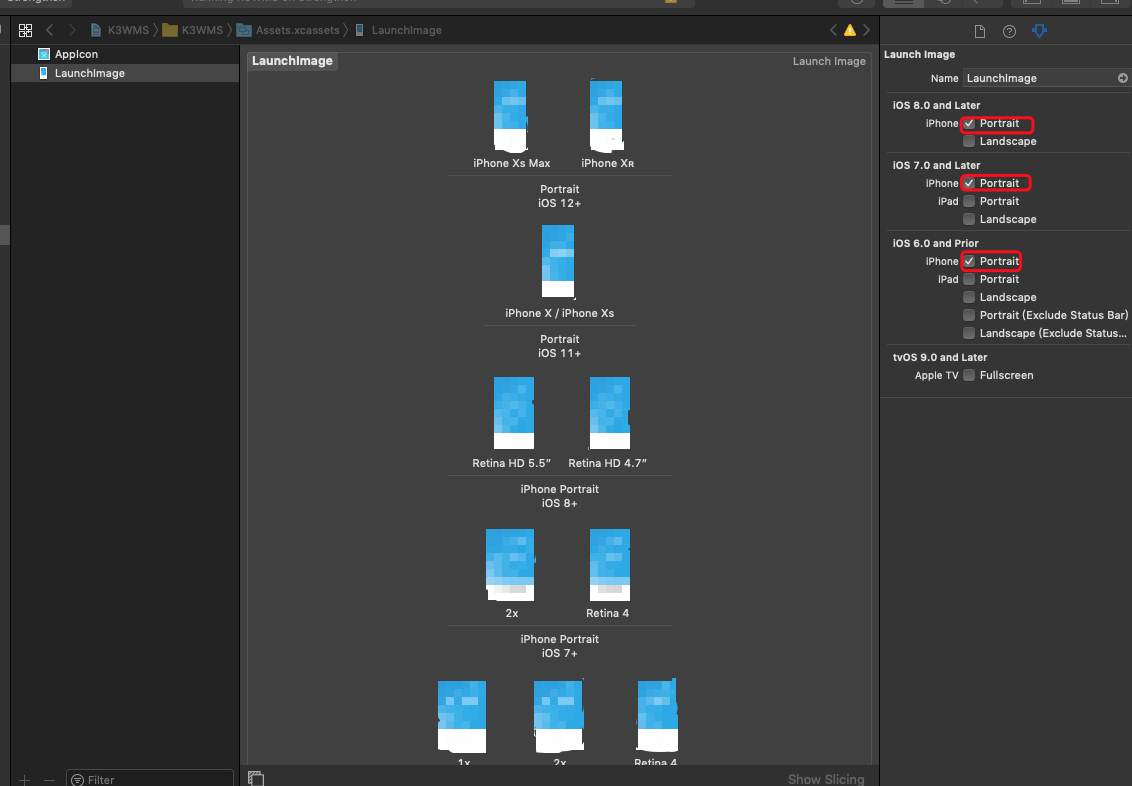
设置【LaunchScreen.storyboard】,取消勾选【Use as Launch Screen】
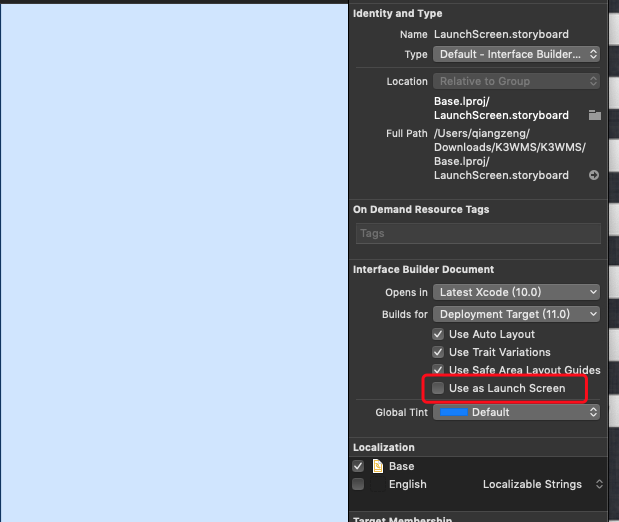
在【AppDeleaget.swift】设置启动页的时长:
1 func application(_ application: UIApplication, didFinishLaunchingWithOptions launchOptions: [UIApplicationLaunchOptionsKey: Any]?) -> Bool { 2 // Override point for customization after application launch. 3 //在顶部状态栏显示风火轮 4 UIApplication.shared.isNetworkActivityIndicatorVisible = true 5 //启动页显示时间3s 6 Thread.sleep(forTimeInterval: 3) 7 UIApplication.shared.isNetworkActivityIndicatorVisible = false 8 return true 9 }
点击查看:【LaunchScreen.storyboard如何跳转到到Main.storyboard】