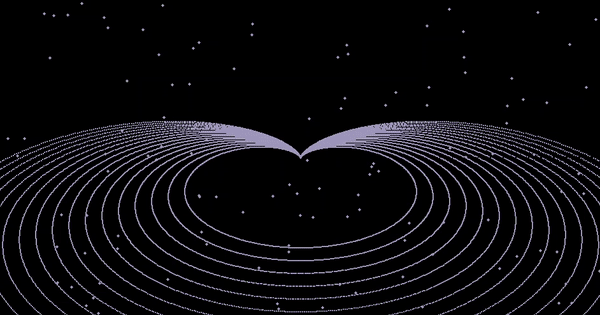版权声明:版权声明:本文为博主原创文章,博客地址:http://blog.csdn.net/qq_37808895,未经博主允许不得转载。 https://blog.csdn.net/qq_37808895/article/details/88623208
不得不说学好数学的好处心形线(又称心脏线 : 在曼德博集合正中间的图形便是一个心脏线)
本程序用的是极坐标方程
水平方向: ρ=a(1-cosθ) 或 ρ=a(1+cosθ) (a>0)
垂直方向: ρ=a(1-sinθ) 或 ρ=a(1+sinθ) (a>0)
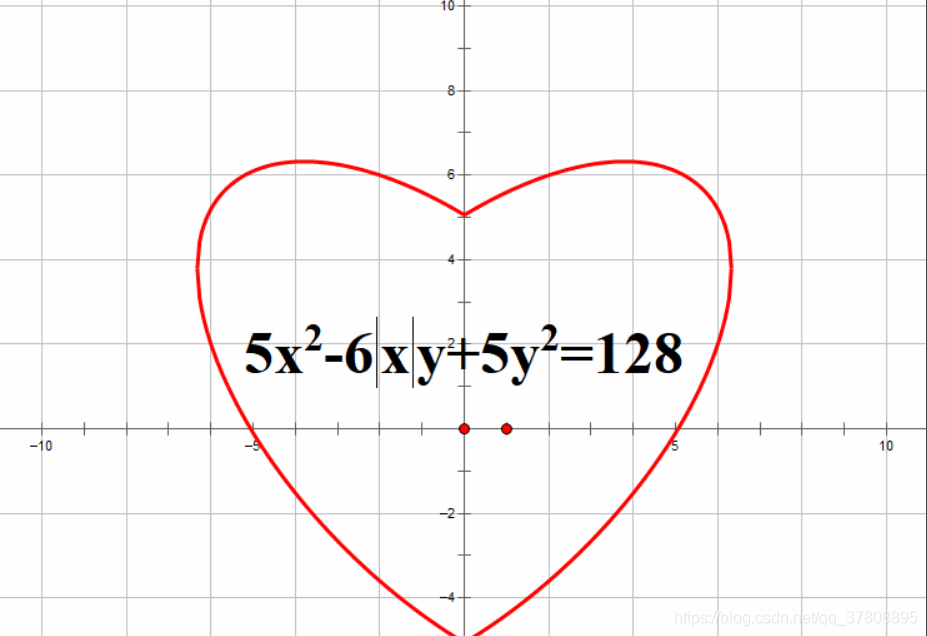
程序代码
实现原理同上篇博客Timer 中断 Canvas重画
带上音乐背景效果还不错,因为是大一时写的还未学到java的线程,只用了Timer来实现相同效果,画出多重心形线重叠的图案,带有不同颜色,程序比较简单凑合看吧
package animation;
import java.applet.Applet;
import java.applet.AudioClip;
import java.awt.Canvas;
import java.awt.Color;
import java.awt.Dimension;
import java.awt.Font;
import java.awt.Graphics;
import java.awt.event.ActionEvent;
import java.awt.event.ActionListener;
import java.io.File;
import java.net.URI;
import java.net.URL;
import java.util.Random;
import javax.swing.JButton;
import javax.swing.JColorChooser;
import javax.swing.JFrame;
import javax.swing.JPanel;
import javax.swing.Timer;
public class HeartJFrame extends JFrame {
public boolean sign;
private HeartCanvas canvas;
File f;
URI uri;
URL url;
public void Music(){
try{
this.f=new File("Faded.wav");
uri=f.toURI();
url=uri.toURL();//解析地址
AudioClip aau;
aau=Applet.newAudioClip(url);
aau.loop();
}catch(Exception e){e.printStackTrace();}
}
public HeartJFrame(){
super("Heart");
Dimension dim=getToolkit().getScreenSize();
this.setBounds(dim.width/4,dim.height/4,dim.width/2,dim.height/2);
setLocationRelativeTo(null);
this.setDefaultCloseOperation(EXIT_ON_CLOSE);
this.canvas=new HeartCanvas();
this.getContentPane().add(this.canvas,"Center");
canvas.setBackground(Color.black);
this.setVisible(true);
this.Music();
}
/*public void run(){
try{
this.f=new File("Faded.wav");
uri=f.toURI();
url=uri.toURL();//解析地址
AudioClip aau;
aau=Applet.newAudioClip(url);
aau.loop();
Thread.sleep(10);
}catch(Exception e){e.printStackTrace();}
}*/
public static void main(String[] args) {
new HeartJFrame();
}
}
class HeartCanvas extends Canvas implements ActionListener{
private Timer timer;
private Color color;
public HeartCanvas(){
timer=new Timer(5000,this);
timer.start();
}
public void paint(Graphics g){
this.color=new Color(
(new Double(Math.random() * 128)).intValue() + 128,
(new Double(Math.random() * 128)).intValue() + 128,
(new Double(Math.random() * 128)).intValue() + 128);
int x0=this.getWidth()/2;
int y0=this.getHeight()/2;
g.setColor(this.color);
for(int i=0;i<10000;i++){
g.fillOval(new Random().nextInt(6000),new Random().nextInt(6000),5,5);
}
for(int j=70;j<240;j+=10){
for(int i=0;i<1023;i++){
double angle=i*Math.PI/512;
double radius=j*(1+Math.sin(angle));
int x=(int)Math.round(radius*Math.cos(angle)*2);
int y=(int)Math.round(radius*Math.sin(angle));
g.fillOval(x0+x, y0+y, 2, 2);
}
}
}
public void actionPerformed(ActionEvent ev){
repaint();
}
}
实现效果图
程序运行播放音乐,5000ms一帧改变心形线的颜色,音乐文件可随意选取