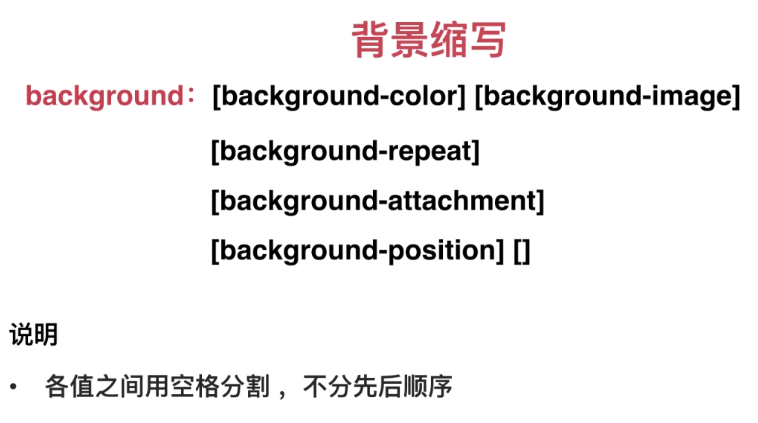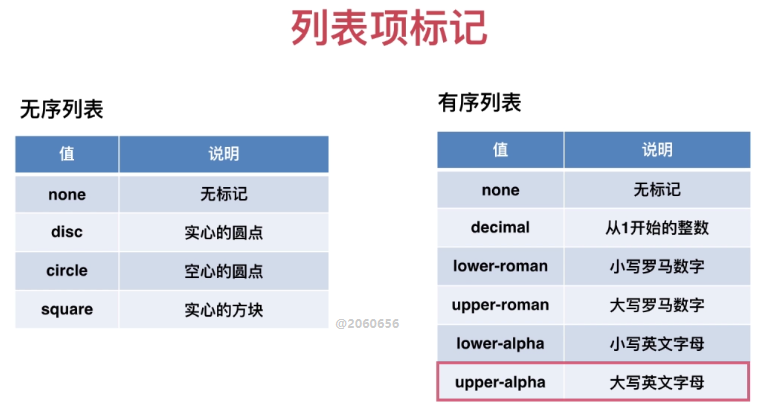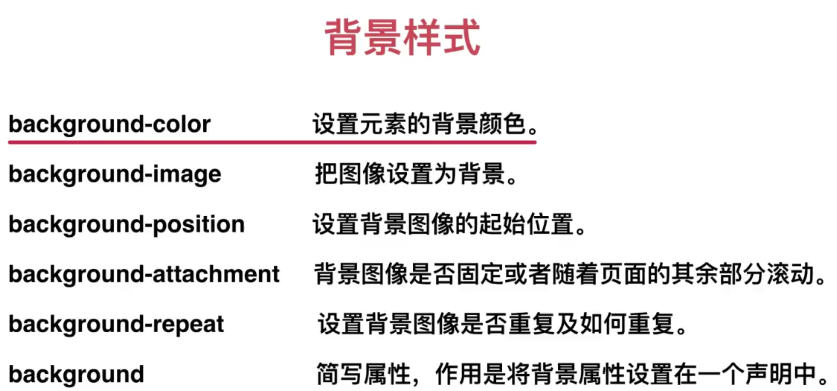



------------------------------
div{
background: red;
width: 300px;
height: 300px;
border: 20px dashed; ///这里不设置颜色,默认颜色为背景色。即:background-color:transparent;(全透明黑色的速记法)。
}
<div>背景包括边框和内边距,不包括外边距</div>
--------------
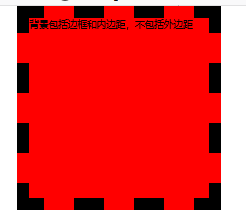
当设置边框,和内边距时,父容器的div本身宽高在变大,而内容本身的宽高不变,切记!!!。
=====================================
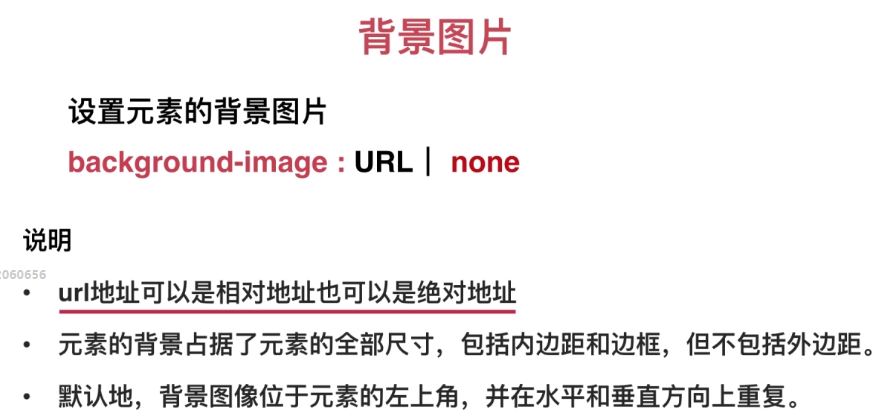
background- image的默认值是none。
如果同时设置背景图片和背景颜色,那么背景图片会覆盖掉背景颜色。
background-color:red;
background-image:url(); //会覆盖前者。如果背景色写为:background:red;那么就是遵循(最近原则)
===============================
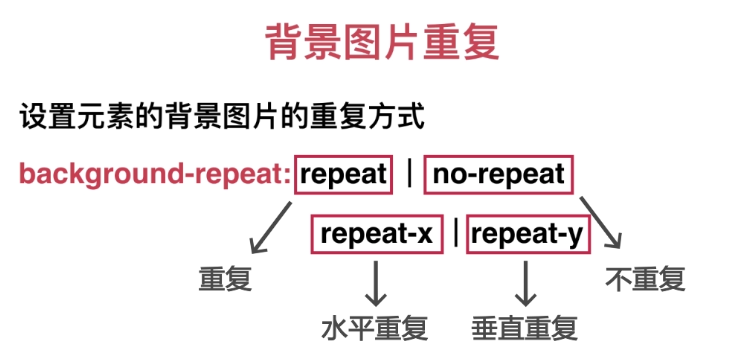
background-repeat可能的属性值有repeat、no-repeat、repeat-x、repeat-y、inherit(继承)。
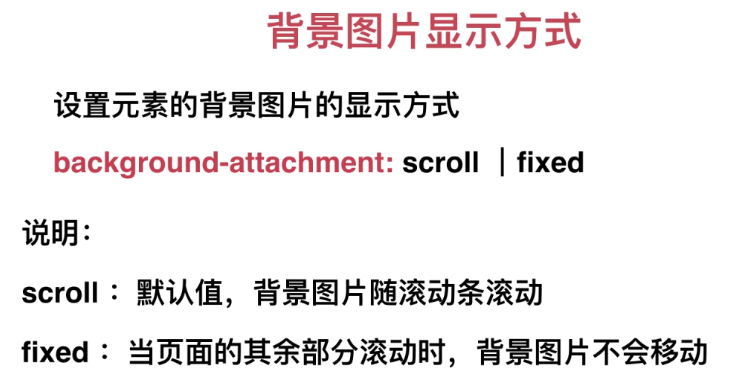
fixed是相对于浏览器窗口进行设定的。
background:url(img/logo.png) no-repeat fixed center; //左右上下垂直居中,在浏览器的正中央。不论浏览器怎么缩放。
background:url(img/logo.png) no-repeat fixed right; //在浏览器右边,且垂直居中。不论浏览器怎么缩放。
background:url(img/logo.png) no-repeat fixed left; //在浏览器左边,且垂直居中。不论浏览器怎么缩放。
background:url(img/logo.png) no-repeat fixed bottom; //在浏览器底部,且左右居中。不论浏览器怎么缩放。
background:url(img/logo.png) no-repeat fixed top; //在浏览器顶部,且左右居中。不论浏览器怎么缩放。
Internet Explorer6-11版本都不支持属性值 "inherit"。
---------------

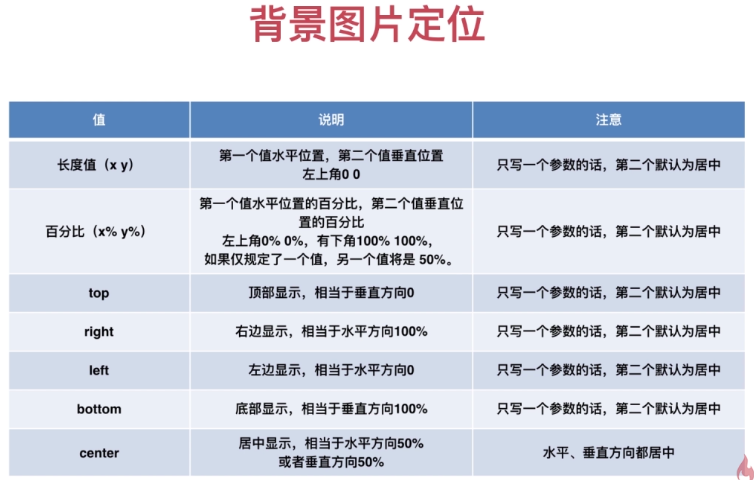
background-position属性值可以是百分比、关键字、单位是像素 (0px 0px) 或任何其他的 CSS 单位。
background-position:40em 30em;
所有浏览器都支持 background-position 属性。
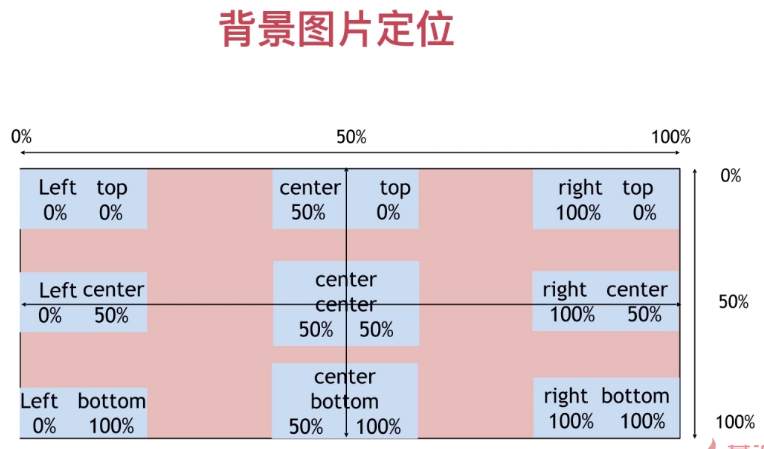
-----------