错误是发生在从github上checkout自己的项目时。因为没有将配置文件一起上传,所以在运行java程序时有了这个报错:
Cannot start compilation: the output path is not specified for module “Test”. Specify the output path in Configure Project.
其实这个错误是因为没有设置output的路径,只要修改两个地方的设置就可以了:
在Modules设置里勾选”Inherit project compile path”
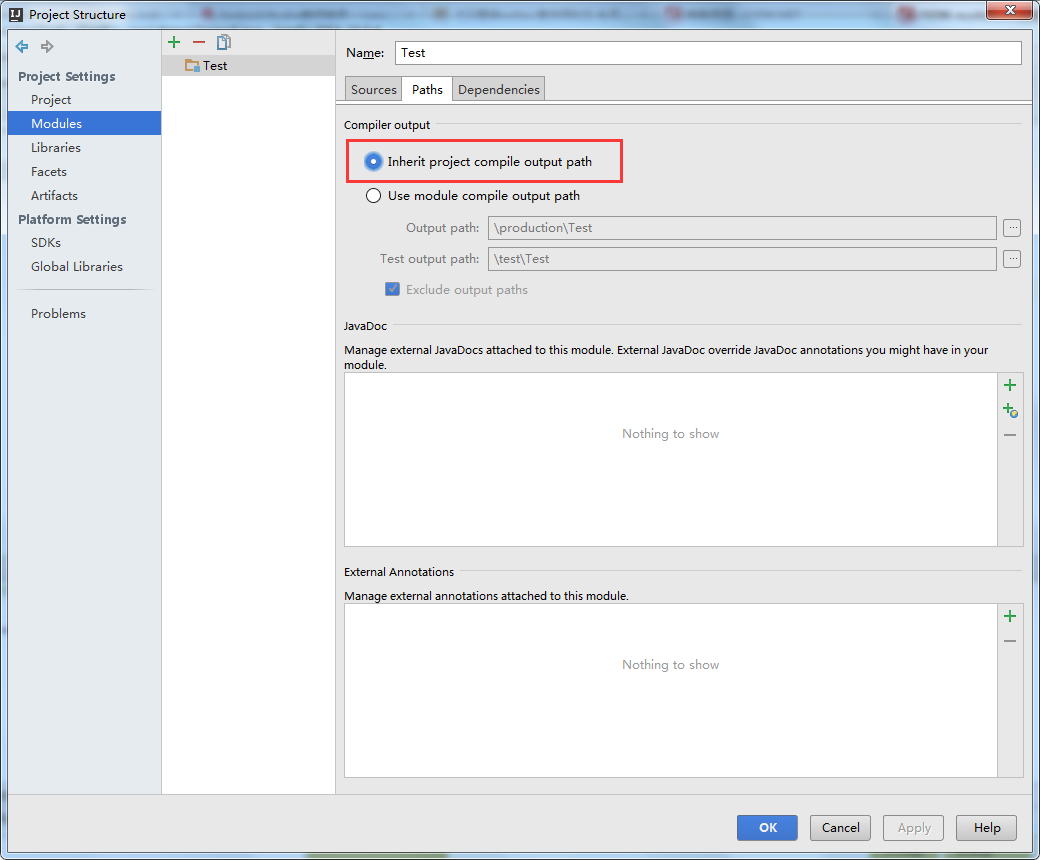
设置Project中的”Project compiler output”
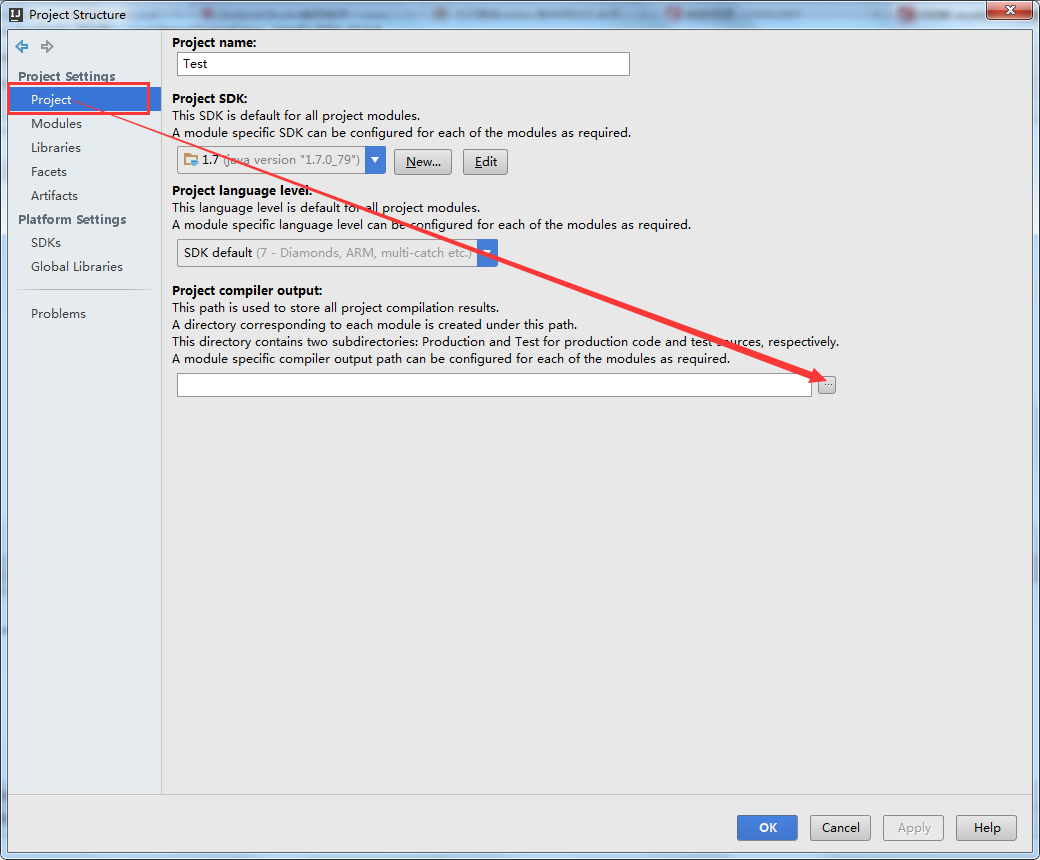
选择”Project的路径”+”\out”,比如说我的就是
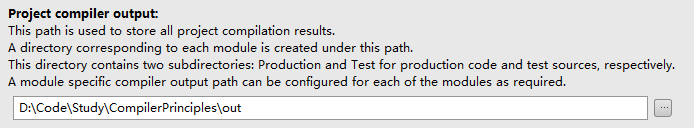
将这两处改好后就能正常运行了。