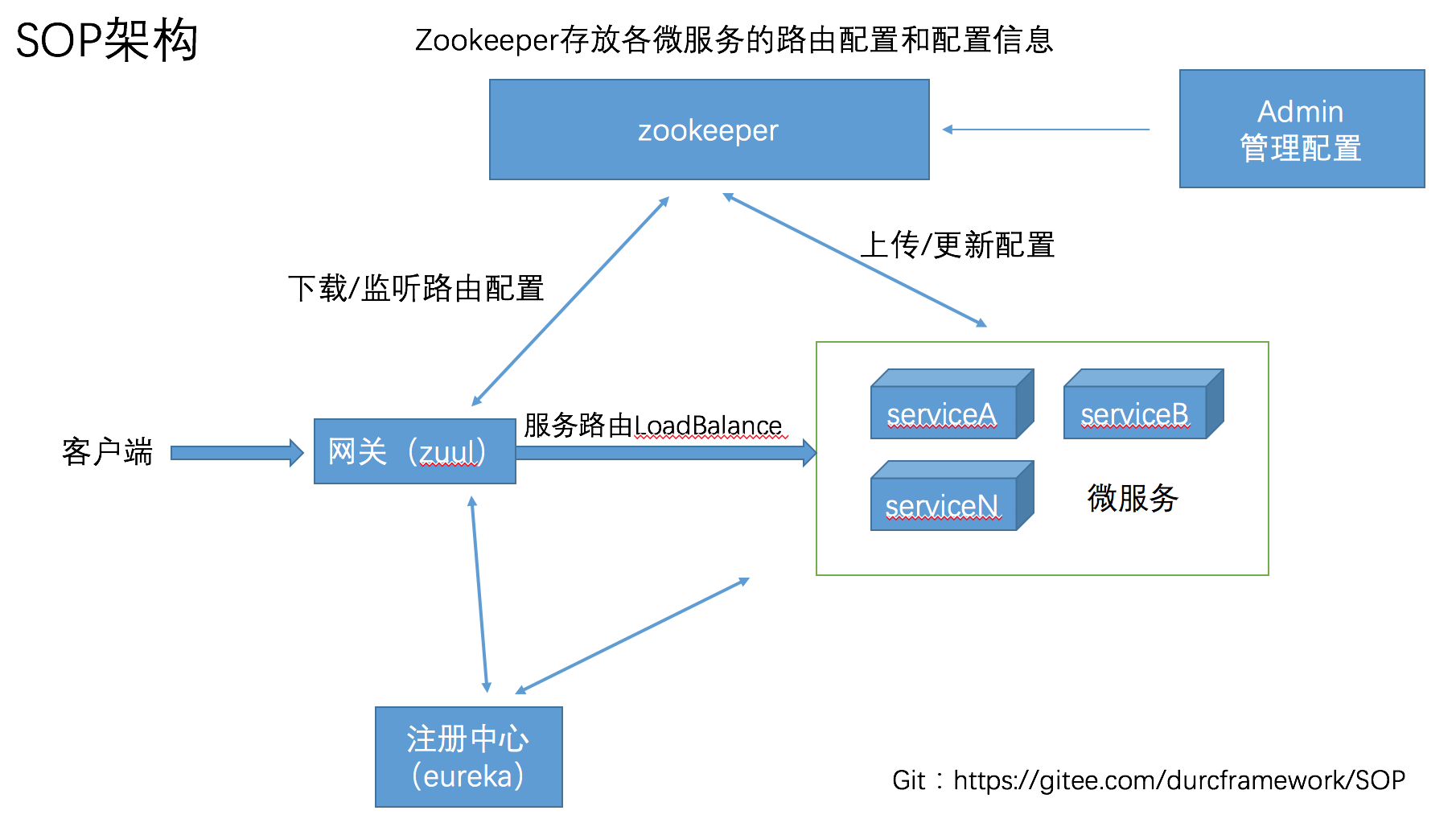SOP 1.1.0发布,此次更新内容如下:
- SOP Admin新增用户登录
- 新增基础SDK(Java,C#) doc
下个版本将会发布:
- 文档整合
- springmvc项目接入demo
- 限流管理
本次更新的重点是基础SDK,Java版SDK使用方式如下:
String url = "http://localhost:8081/api"; // zuul
String appId = "2019032617262200001";
String privateKey = "你的私钥";
// 声明一个就行
OpenClient client = new OpenClient(url, appId, privateKey);
// 标准用法
@Test
public void testGet() {
// 创建请求对象
GetStoryRequest request = new GetStoryRequest();
// 请求参数
GetStoryModel model = new GetStoryModel();
model.setName("白雪公主");
request.setBizModel(model);
// 发送请求
GetStoryResponse response = client.execute(request);
if (response.isSuccess()) {
// 返回结果
System.out.println(String.format("成功!response:%s\n响应原始内容:%s",
JSON.toJSONString(response), response.getBody()));
} else {
System.out.println("错误,subCode:" + response.getSubCode() + ", subMsg:" + response.getSubMsg());
}
}
C#版本SDK使用方式如下:
static string url = "http://localhost:8081/api";
static string appId = "201904035630907729292csharp";
// 私钥, PKCS1 2048
static string privateKey = "你的私钥";
// 从文件中加载
//static string filePath = "/Users/thc/logs/priKey.txt";
//static OpenClient client = new OpenClient(url, appId, filePath, true);
// 声明一个就行
static OpenClient client = new OpenClient(url, appId, privateKey);
public static void Main(string[] args)
{
TestGet();
}
// 标准用法
private static void TestGet()
{
// 创建请求对象
GetStoryRequest request = new GetStoryRequest();
// 请求参数
GetStoryModel model = new GetStoryModel();
model.Name = "白雪公主";
request.BizModel = model;
// 发送请求
GetStoryResponse response = client.Execute(request);
if (response.IsSuccess())
{
// 返回结果
Console.WriteLine("成功!response:{0}\n响应原始内容:{1}", JsonUtil.ToJSONString(response), response.Body);
}
else
{
Console.WriteLine("错误, code:{0}, msg:{1}, subCode:{2}, subMsg:{3}",
response.Code, response.Msg, response.SubCode, response.SubMsg);
}
}
关于SOP
SOP(Simple Open Platform)
一个开放平台解决方案项目,基于Spring Cloud实现,目标是能够让用户快速得搭建起自己的开放平台。
SOP提供了两种接口调用方式,分别是:支付宝开放平台的调用方式和淘宝开放平台的调用方式。 通过简单的配置后,你的项目就具备了和支付宝开放平台的一样的接口提供能力。
SOP封装了开放平台大部分功能包括:签名验证、统一异常处理、统一返回内容 、业务参数验证(JSR-303)、秘钥管理等,未来还会实现更多功能。
项目特点
- 接入方式简单,与老项目不冲突,老项目注册到注册中心,然后在方法上加上注解即可。
- 架构松耦合,业务代码实现在各自微服务上,SOP不参与业务实现,这也是Spring Cloud微服务体系带来的好处。
- 扩展简单,开放平台对应的功能各自独立,可以自定义实现自己的需求,如:更改参数,更改签名规则等。
谁可以使用这个项目
- 有现成的项目,想改造成开放平台供他人调用
- 有现成的项目,想暴露其中几个接口并通过开放平台供他人调用
- 想搭一个开放平台新项目,并结合微服务的方式去维护
- 对开放平台感兴趣的朋友
以上情况都可以考虑使用SOP
架构图