使用vs 2017 创建一个新项目:Application.Web
使用nuget添加引用:AutoMapper.Extensions.Microsoft.DependencyInjection
依赖项右两个: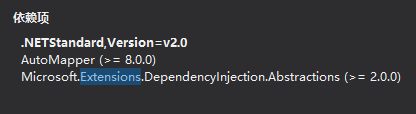
1、注册AutoMapper服务
在Startup.cs文件中,找到ConfigureServices方法,在方法的最后添加一行代码:
services.AddAutoMapper();添加完成后,如下图所示

2、映射配置文件
必须在项目中添加映射配置文件,以便AutoMapper能够正确的识别要映射的对象
映射配置类要继承Profile类。当程序第一次运行时,AutoMapper会查找从Profile类继承的类病加载配置文件
AutoMapper能够自动从源和目标映射相同的名称属性
3、添加映射文件类
映射文件类:
public class MappingProfiles : Profile
{
public MappingProfiles()
{
CreateMap<Department, DepartmentDTO>().ReverseMap();
}
}源和目标类:
//源
public class Department
{
public int Id { get; set; }
public string Name { get; set; }
public string Owner { get; set; }
public string SecretProperty { get; set; }
}
//目标
public class DepartmentDTO
{
public int Id { get; set; }
public string Name { get; set; }
public string Owner { get; set; }
}4、添加Controller
在Controllers文件夹中添加一个MyMappingController类
namespace Application.Web.Controllers
{
public class MyMappingController : Controller
{
private readonly IMapper _mapper;
private readonly Department sampleDepartment;
public MyMappingController(IMapper mapper)
{
_mapper = mapper;
sampleDepartment = new Department
{
Name = "department1", Id = 1, Owner = "ABC", SecretProperty = "Very secret property"
};
}
[HttpGet]
public ActionResult<DepartmentDTO> Index()
{
return _mapper.Map<DepartmentDTO>(sampleDepartment);
}
}
}5、运行项目看结果
运行项目,使用postman访问我们的项目,可以看到返回的json数据没有SecretProperty 属性的值,其他的数据都有值

6、深入使用
在上面的例子中,使用AutoMapper实现了简单的一对一的映射,但是AutoMapper也可用于对象扩展或从对象中包含对象的复杂情况。
下面我们将使用引入Person类和PersonDTO类,Person类中包含一个为Address的属性。而Address是一个类类型。在PersonDTO类中,只有一个City的属性。我们将使用AutoMapper实现从复杂对象到一个简单对象的映射。
实现类如下:
namespace Application.Web.Models
{
public class Person
{
public string FirstName { get; set; }
public string LastName { get; set; }
public string Sex { get; set; }
public int Age { get; set; }
public Address Address { get; set; }
}
public class Address
{
public string HouseNumber { get; set; }
public string Street { get; set; }
public string City { get; set; }
public string State { get; set; }
public string ZipCode { get; set; }
}
public class PersonDTO
{
public string FirstName { get; set; }
public string LastName { get; set; }
public string Sex { get; set; }
public int Age { get; set; }
public string City { get; set; }
}
}7、修改MappingProfiles映射类
public class MappingProfiles : Profile
{
public MappingProfiles()
{
CreateMap<Department, DepartmentDTO>().ReverseMap();
CreateMap<Person, PersonDTO>()
.ForMember(dest => dest.City, opts => opts.MapFrom(src => src.Address.City))
.ReverseMap();
}
}8、在MyMappingController类中添加对Person的映射方法,修改后代码如下:
namespace Application.Web.Controllers
{
public class MyMappingController : Controller
{
private readonly IMapper _mapper;
private readonly Department sampleDepartment;
private readonly Person samplePerson;
public MyMappingController(IMapper mapper)
{
_mapper = mapper;
sampleDepartment = new Department
{
Name = "department1", Id = 1, Owner = "ABC", SecretProperty = "Very secret property"
};
samplePerson = new Person()
{
FirstName = "John",
LastName = "Doe",
Age = 30,
Sex = "Male",
Address = new Address()
{
City = "New York City",
HouseNumber = "10",
State = "NY",
ZipCode = "999999"
}
};
}
[HttpGet]
public ActionResult<DepartmentDTO> Index()
{
return _mapper.Map<DepartmentDTO>(sampleDepartment);
}
public ActionResult<PersonDTO> GetPerson()
{
return _mapper.Map<PersonDTO>(samplePerson);
}
}
}9、运行项目看结果
通过结果可以看到,City属性成功的使用了Address属性内的City属性值。

