作者:老岑
说真的,要多打一打代码,讲真的,真的不累。。
namespace 登陆QQ
{
partial class frm登陆
{
///
/// 必需的设计器变量。
///
private System.ComponentModel.IContainer components = null;
///
/// 清理所有正在使用的资源。
///
/// 如果应释放托管资源,为 true;否则为 false。
protected override void Dispose(bool disposing)
{
if (disposing && (components != null))
{
components.Dispose();
}
base.Dispose(disposing);
}
#region Windows 窗体设计器生成的代码
/// <summary>
/// 设计器支持所需的方法 - 不要修改
/// 使用代码编辑器修改此方法的内容。
/// </summary>
private void InitializeComponent()
{
this.label1 = new System.Windows.Forms.Label();
this.label2 = new System.Windows.Forms.Label();
this.textBox1 = new System.Windows.Forms.TextBox();
this.textBox2 = new System.Windows.Forms.TextBox();
this.button1 = new System.Windows.Forms.Button();
this.button2 = new System.Windows.Forms.Button();
this.button3 = new System.Windows.Forms.Button();
this.button4 = new System.Windows.Forms.Button();
this.button5 = new System.Windows.Forms.Button();
this.pictureBox2 = new System.Windows.Forms.PictureBox();
this.pictureBox1 = new System.Windows.Forms.PictureBox();
((System.ComponentModel.ISupportInitialize)(this.pictureBox2)).BeginInit();
((System.ComponentModel.ISupportInitialize)(this.pictureBox1)).BeginInit();
this.SuspendLayout();
// label1
this.label1.AutoSize = true;
this.label1.Location = new System.Drawing.Point(26, 116);
this.label1.Name = "label1";
this.label1.Size = new System.Drawing.Size(37, 15);
this.label1.TabIndex = 1;
this.label1.Text = "账号";
this.label1.Click += new System.EventHandler(this.label1_Click);
// label2
this.label2.AutoSize = true;
this.label2.Location = new System.Drawing.Point(26, 147);
this.label2.Name = "label2";
this.label2.Size = new System.Drawing.Size(37, 15);
this.label2.TabIndex = 2;
this.label2.Text = "密码";
this.label2.Click += new System.EventHandler(this.label2_Click);
// textBox1
this.textBox1.Location = new System.Drawing.Point(73, 106);
this.textBox1.Name = "textBox1";
this.textBox1.Size = new System.Drawing.Size(262, 25);
this.textBox1.TabIndex = 3;
// textBox2
this.textBox2.Location = new System.Drawing.Point(73, 137);
this.textBox2.Name = "textBox2";
this.textBox2.PasswordChar = '*';
this.textBox2.Size = new System.Drawing.Size(262, 25);
this.textBox2.TabIndex = 4;
this.textBox2.TextChanged += new System.EventHandler(this.textBox2_TextChanged);
// button1
this.button1.Location = new System.Drawing.Point(73, 174);
this.button1.Name = "button1";
this.button1.Size = new System.Drawing.Size(84, 34);
this.button1.TabIndex = 5;
this.button1.Text = "自动登陆";
this.button1.UseVisualStyleBackColor = true;
// button2
this.button2.Location = new System.Drawing.Point(163, 174);
this.button2.Name = "button2";
this.button2.Size = new System.Drawing.Size(81, 34);
this.button2.TabIndex = 6;
this.button2.Text = "记住密码";
this.button2.UseVisualStyleBackColor = true;
// button3
this.button3.Location = new System.Drawing.Point(250, 174);
this.button3.Name = "button3";
this.button3.Size = new System.Drawing.Size(85, 34);
this.button3.TabIndex = 7;
this.button3.Text = "找回密码";
this.button3.UseVisualStyleBackColor = true;
// button4
this.button4.BackColor = System.Drawing.Color.DeepSkyBlue;
this.button4.Location = new System.Drawing.Point(73, 214);
this.button4.Name = "button4";
this.button4.Size = new System.Drawing.Size(262, 34);
this.button4.TabIndex = 8;
this.button4.Text = "登陆";
this.button4.UseVisualStyleBackColor = false;
// button5
this.button5.Location = new System.Drawing.Point(3, 253);
this.button5.Name = "button5";
this.button5.Size = new System.Drawing.Size(84, 32);
this.button5.TabIndex = 9;
this.button5.Text = "注册账号";
this.button5.UseVisualStyleBackColor = true;
// pictureBox2
this.pictureBox2.Image = global::登陆QQ.Properties.Resources.航空;
this.pictureBox2.Location = new System.Drawing.Point(378, 253);
this.pictureBox2.Name = "pictureBox2";
this.pictureBox2.Size = new System.Drawing.Size(36, 33);
this.pictureBox2.TabIndex = 10;
this.pictureBox2.TabStop = false;
// pictureBox1
this.pictureBox1.BackColor = System.Drawing.Color.CornflowerBlue;
this.pictureBox1.Image = global::登陆QQ.Properties.Resources.QQ;
this.pictureBox1.Location = new System.Drawing.Point(-6, -1);
this.pictureBox1.Name = "pictureBox1";
this.pictureBox1.Size = new System.Drawing.Size(435, 84);
this.pictureBox1.SizeMode = System.Windows.Forms.PictureBoxSizeMode.Zoom;
this.pictureBox1.TabIndex = 0;
this.pictureBox1.TabStop = false;
this.pictureBox1.Click += new System.EventHandler(this.pictureBox1_Click);
// Form1
this.AutoScaleDimensions = new System.Drawing.SizeF(8F, 15F);
this.AutoScaleMode = System.Windows.Forms.AutoScaleMode.Font;
this.BackColor = System.Drawing.Color.MintCream;
this.ClientSize = new System.Drawing.Size(426, 289);
this.Controls.Add(this.pictureBox2);
this.Controls.Add(this.button5);
this.Controls.Add(this.button4);
this.Controls.Add(this.button3);
this.Controls.Add(this.button2);
this.Controls.Add(this.button1);
this.Controls.Add(this.textBox2);
this.Controls.Add(this.textBox1);
this.Controls.Add(this.label2);
this.Controls.Add(this.label1);
this.Controls.Add(this.pictureBox1);
this.Name = "Form1";
this.Text = "QQ登陆";
this.Load += new System.EventHandler(this.Form1_Load);
((System.ComponentModel.ISupportInitialize)(this.pictureBox2)).EndInit();
((System.ComponentModel.ISupportInitialize)(this.pictureBox1)).EndInit();
this.ResumeLayout(false);
this.PerformLayout();
}
#endregion
private System.Windows.Forms.PictureBox pictureBox1;
private System.Windows.Forms.Label label1;
private System.Windows.Forms.Label label2;
private System.Windows.Forms.TextBox textBox1;
private System.Windows.Forms.TextBox textBox2;
private System.Windows.Forms.Button button1;
private System.Windows.Forms.Button button2;
private System.Windows.Forms.Button button3;
private System.Windows.Forms.Button button4;
private System.Windows.Forms.Button button5;
private System.Windows.Forms.PictureBox pictureBox2;
}
}
效果如下
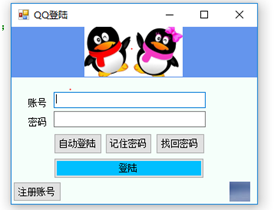
随便输入就能登陆了

好像很厉害的样子