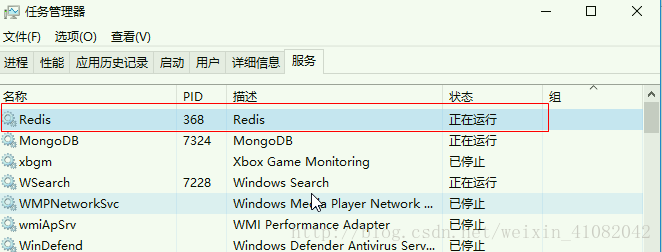windows版本下载地址:https://github.com/MSOpenTech/redis/releases
将redis加入到Windows 服务的方法
原文出自:https://www.cnblogs.com/zoro-zero/p/5761507.html, 本文稍作完善
1、下载zip的Redis,对,没看错,zip格式的Redis。地址为:https://github.com/MicrosoftArchive/redis/releases/2
2、解压到指定目录,如D:/redis/
3、首先将cmd指定到解压后的目录文件夹下,输入命令:
安装命令:
redis-server.exe --service-install redis.windows.conf --loglevel verbose
即可安装到Windows服务,
再输入redis-server --service-start启动服务
如果想要卸载服务,在cmd命令窗口中输入: redis-server --service-uninstall