题目:
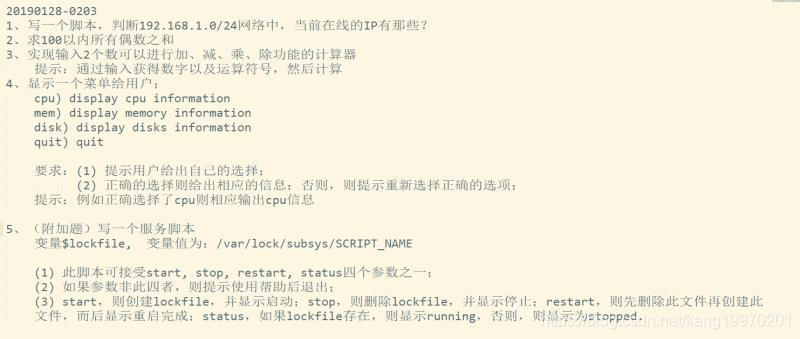
1.
#!/bin/bash
ip="192.168.1." #设置网段
for i in `seq 1 255`
do
ping -c 1 $ip$i &>/dev/null #看能否ping通
if [ $? -eq "0" ];then #看退出状态码
echo -e "$ip$i is up"
else
echo -e "$ip$i is down"
fi
done
$?显示最后命令的退出状态。0表示没有错误,其他任何值表明有错误。
2.
#!/bin/bash
sum=0
for (( i=0;i<=100;i++ )) #用for循环来遍历100以内的数
do
if test $((i%2)) -eq 0 #判断是否为偶数
then
let sum+=i #若是偶数则进行累加(也可写成sum=$[ $sum + $i ])
fi
done
echo "sum = "$sum #输出结果
方法二:
#!/bin/bash
sum=0
for (( i=0;i<=100;i+=2 )) #用for循环来遍历100以内的数
do
let sum+=i #若是偶数则进行累加(也可写成sum=$[ $sum + $i ])
done
echo "sum = "$sum #输出结果
#方法三:
#!/bin/bash
for i in {0..100..2}
do
sum=$(($sum+$i))
done
echo "100以内偶数之和为"$sum
3.
#!/bin/bash
read -p "Please enter the number and what you want to do:(eg:7 + 8) " a b c #输入数字和操作符
echo "$a$b$c = "
echo "$a$b$c"|bc #计算结果并输出
4.
#!/bin/bash
read -p "Please choose one you want to know and enter its number : 1:cpu 2:mem 3:disk 4:quit " result
if [ $result == 1 ]
then
cat /proc/cpuinfo
elif [ $result == 2 ]
then
free -h |head -2
elif [ $result == 3 ]
then
df -Th
elif [ $result == 4 ]
then
echo "See you"
else
echo "Input error,please enter again"
fi
5.
#!/bin/bash
read -p "Please enter what you want to do :" result #接收用户输入的变量
lockfile="/var/lock/subsys/SCRIPT_NAME"
if [ $result == start ] #根据用户输入的内容,作相应的事情
then
touch $lockfile
echo "this service is start"
elif [ $result == stop ]
then
rm -rf $lockfile
echo "this service is stop"
elif [ $result == restart ]
then
rm -rf $lockfile
touch $lockfile
echo "this service is restart"
elif [ $result == status ]
then
if [ -e $lockfile ]
then
echo "The service is running"
else
echo "The service is stopped"
fi
else
echo "Input error,please enter again"
fi