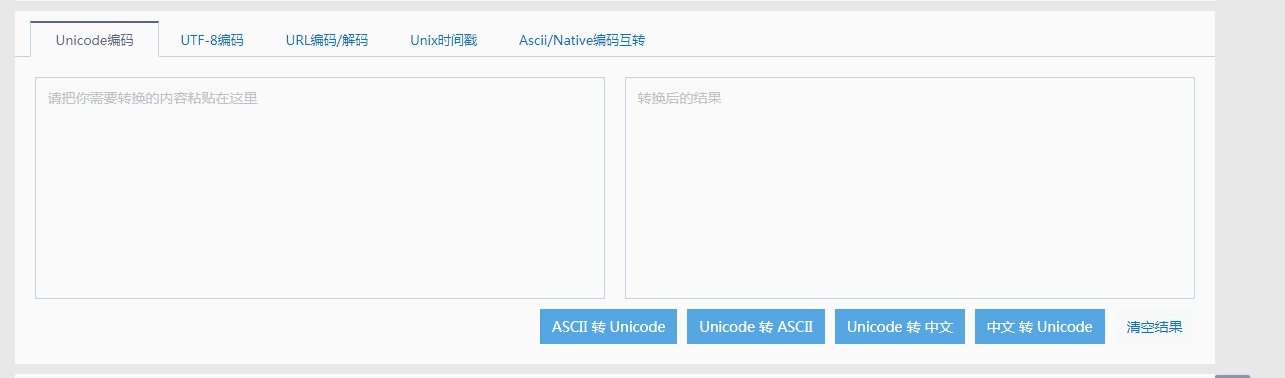在Canvas中使用字体图标 主要 整理了两大类方法,
第一种:
直接代码,备忘:
<!DOCTYPE html>
<html lang="en">
<head>
<meta charset="UTF-8">
<title>Title</title>
<style>
div{
width: 800px;
margin: 100px auto 20px;
border: 1px solid #ccc;
font-size: 30px;padding: 20px;
}
</style>
</head>
<body>
<!--这个主要用的是Unicode编码 ,从兼容性上来讲还是很强大的,不需要引入任何的CSS 或 js 文件-->
<!--因为canvas必须要IE9 以上才支持,所以画布里的东西兼容性也在IE9以上才行, -->
<!--div里面的文字 是任何浏览器都可以使用的-->
<div style="" id="d1">
<span id="s1"> ☆</span>
<span id="s2">☃</span>
<span id="s3">❉</span>
<span id="s4">♚</span>
<span id="s5">❣</span>
</div>
<div>
<canvas id="canvas" width="1000"></canvas>
</div>
<!--右键搜狗输入法, 点击弹出框上的符号大全; 登录站长的转码工具页面进行转码: http://tool.chinaz.com/tools/unicode.aspx ,-->
<!--或者也可以上网 搜索 “符号大全” 什么的,把符号复制到转码工具里面就行,然后点击ASCII 转 Unicode ,就能获取想要的Unicode码了-->
<script>
function iconFont(id) {
return document.getElementById(id).textContent;
}
var canvas = document.getElementById("canvas");
var ctx = canvas.getContext("2d");
var icon1 = iconFont("s1"),
icon2 = iconFont("s2"),
icon3 = iconFont("s3"),
icon4 = iconFont("s4"),
icon5 = iconFont("s5");
ctx.fillStyle = '#1ABFFF'; //样式1
ctx.font = '48px FontAwesome'; // !!!设置字体, 字体可以随意
// 绘制内容
ctx.fillText(icon1, 10, 50);
ctx.fillText(icon2, 70, 50);
ctx.strokeStyle = '#FF5055'; //样式2
ctx.strokeText(icon1, 170, 50);
ctx.strokeText(icon2, 240, 50);
ctx.strokeStyle = '#0000CC'; //样式3
ctx.lineWidth=3;
ctx.fillStyle = '#FFFF66';
ctx.strokeText(icon3, 340, 50);
ctx.strokeText(icon4, 410, 50);
ctx.strokeText(icon5, 480, 50);
ctx.fillText(icon3, 340, 50);
ctx.fillText(icon4, 410, 50);
ctx.fillText(icon5, 480, 50);
</script>
</body>
</html>
!!!需要注意的是这个字体图标 在 不同浏览器下显示的效果有些不同,如下图:


另外附上个人获取这些Unicode编码的偷懒一点的方法:
右键搜狗输入法, 点击弹出框上的符号大全;
登录站长的转码工具页面进行转码: http://tool.chinaz.com/tools/unicode.aspx ,
或者
也可以上网 搜索关键字 “符号大全” 什么的,把符号复制到转码工具里面就行,然后点击ASCII 转 Unicode ,就能获取想要的Unicode码了