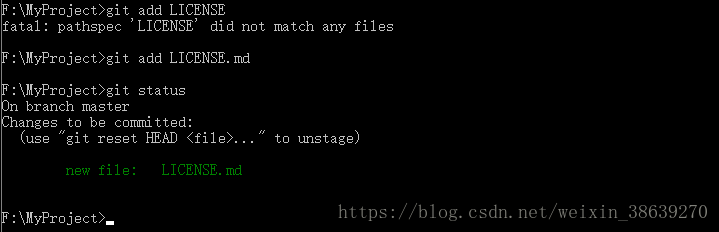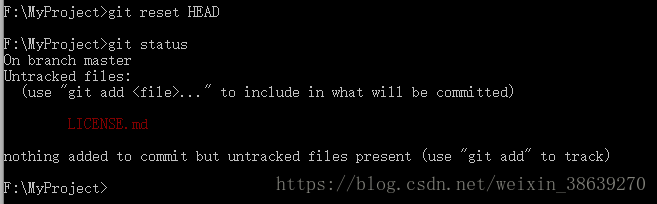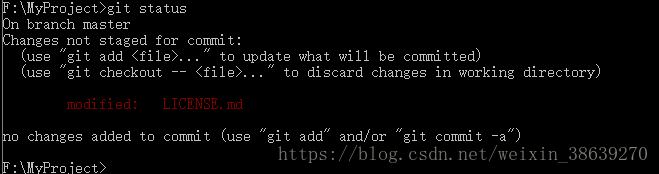继上次的介绍
1.回顾
创建工作空间working directory(f:myProject)
dos cmd cd 初始化工作空间
git init
创建readme.txt文件
git add readme.txt 把文件添加到暂存区域
git commint -m "提交说明" 把文件提交到仓库
2.LICENSE.md
添加mit license.md 许可说明
++++++++++++++++++++++++++++++++++++++++++++++++++++++++++++++++++
Copyright (C) <year> <copyright holders>
Permission is hereby granted, free of charge, to any person obtaining a copy of this software and associated documentation files (the "Software"),
to deal in the Software without restriction, including without limitation the rights to use, copy, modify, merge, publish, distribute, sublicense,
and/or sell copies of the Software, and to permit persons to whom the Software is furnished to do so, subject to the following conditions:
The above copyright notice and this permission notice shall be included in all copies or substantial portions of the Software.
THE SOFTWARE IS PROVIDED "AS IS", WITHOUT WARRANTY OF ANY KIND, EXPRESS OR IMPLIED, INCLUDING BUT NOT LIMITED TO THE WARRANTIES
OF MERCHANTABILITY, FITNESS FOR A PARTICULAR PURPOSE AND NONINFRINGEMENT. IN NO EVENT SHALL THE AUTHORS OR COPYRIGHT HOLDERS BE LIABLE FOR ANY CLAIM,
DAMAGES OR OTHER LIABILITY, WHETHER IN AN ACTION OF CONTRACT, TORT OR OTHERWISE, ARISING FROM, OUT OF OR IN CONNECTION WITH THE SOFTWARE OR THE USE
OR OTHER DEALINGS IN THE SOFTWARE.
++++++++++++++++++++++++++++++++++++++++++++++++++++++++++++++++++
3.查看git状态
git status一下
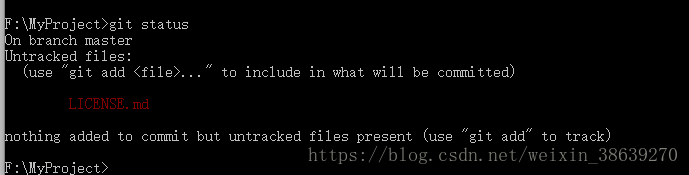
然后 git add LICENSE.md 在执行git status
如果想撤销 联想三棵树(工作区域,暂存区域,git仓库)
撤销上一部操作
git reset HEAD
返回提交到暂存区域之前
然后在git add LICENSE.md
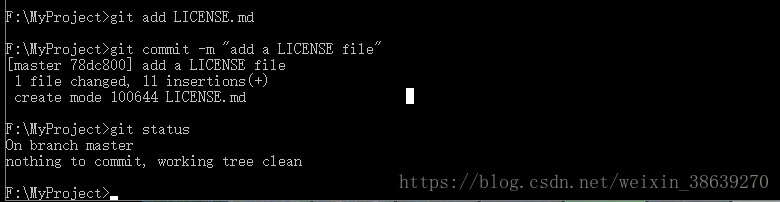
然后在commit提交上去
然后更改LICENSE.md 中所属人
然后查看git状态 git status
注意:说明LICENSE.md文件内容已经被修改了
git 给出了两个处理办法 重新git add 文件
覆盖修改的 git checkout -- 文件 (文件前面有个空格)
所有文件变绿状态 说明放在暂存区域 等待被提交到git仓库
所有文件变红状态 说明放在工作区域等待被提交到暂存区域
git log 查看提交的信息