1. 查看网关
[root@foundation60 ~]# route -n
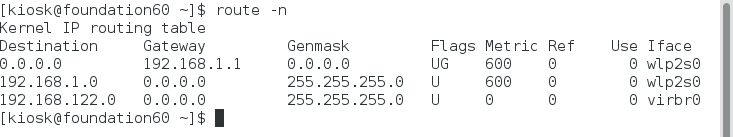
2. 进入/etc/sysconfig/network-scripts,查看此目录下是否存在route-br0,若存在将其移除。
[root@foundation60 ~]# cd /etc/sysconfig/network-scripts/
[root@foundation60 network-scripts]# ls
[root@foundation60 network-scripts]# mv route-br0 /

3. 编辑ifcfg-br0 ,找到gateway,并删除。
[root@foundation60 network-scripts]# vim ifcfg-br0
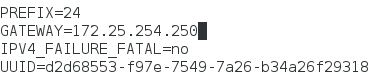
4. 编辑/etc/sysconfig/network ,注释掉gateway
[root@foundation60 network-scripts]# vim /etc/sysconfig/network

- 然后在连接无线网就可以了