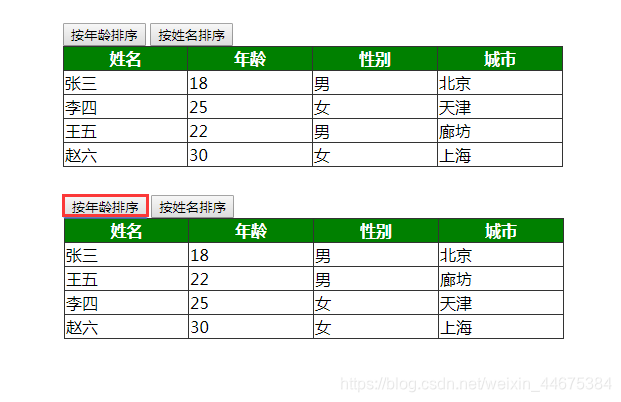
代码:
A.HTML
<input type="button" value="按年龄排序" id="btn1">
<input type="button" value="按姓名排序" id="btn2">
<div class="box" id="box"></div>
B.CSS
<style>
table{
border-collapse: collapse;
width: 500px;
}
th{
background: green;
color: #fff;
}
td,th{
border: 1px solid #333333;
}
</style>
C.JavaScript
<script>
var ary = [
{name:'张三',age:18,sex:0,city:'北京'},
{name:'李四',age:25,sex:1,city:'天津'},
{name:'王五',age:22,sex:0,city:'廊坊'},
{name:'赵六',age:30,sex:1,city:'上海'},
];
var box = document.getElementById('box');
function change() {
var str = '<table><tr><th>姓名</th><th>年龄</th><th>性别</th><th>城市</th></tr>';
for (var i=0;i<ary.length;i++){
str += '<tr>';
for (var key in ary[i]){
if (key === 'sex'){
var temp = '';
temp = ary[i][key]===0 ? '男':'女';
str+='<td>'+temp+'</td>';
}else{
str+='<td>'+ary[i][key]+'</td>';
}
}
str+='</tr>'
}
str+='</table>';
box.innerHTML = str;
}
//执行change方法,让数据显示在表格中(数据绑定)
change();
//当点击‘按年龄排序’按钮时,把数组按每个对象的age属性进行排序,并重新绑定数据
document.getElementById('btn1').onclick = function () {
ary.sort(function (a,b) {
return a.age - b.age;
});
change();
};
//当点击‘按姓名排序’按钮时,把数组按每个对象的name属性进行排序,并重新绑定数据
document.getElementById('btn2').onclick = function () {
ary.sort(function (a,b) {
return a.name.localeCompare(b.name,'zh');//指定语言
});
change();
};
</script>