一、SonarQube静态代码扫描平台
1.1 安装

1.2 下载软件包
https://www.sonarqube.org/downloads/
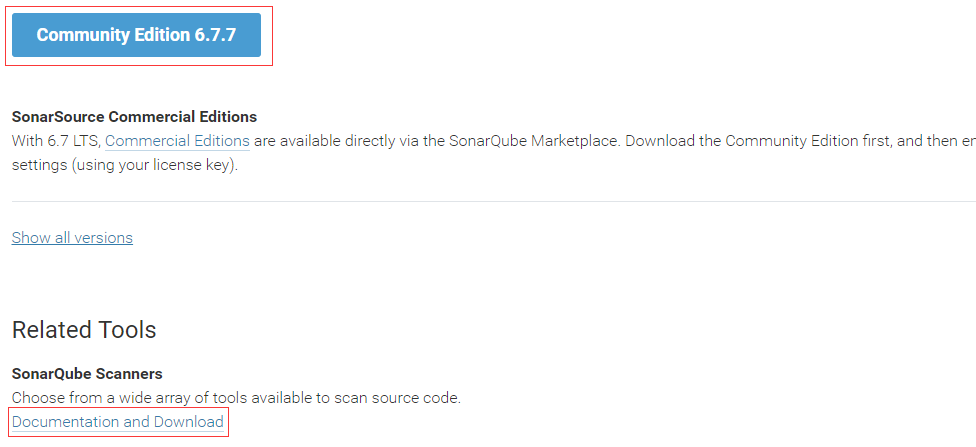
[root@sonar-server ~]# mkdir /usr/local/sonarc
[root@sonar-server ~]# cd /usr/local/sonarc
[root@sonar-server sonarc]# wget https://binaries.sonarsource.com/Distribution/sonarqube/sonarqube-6.7.7.zip
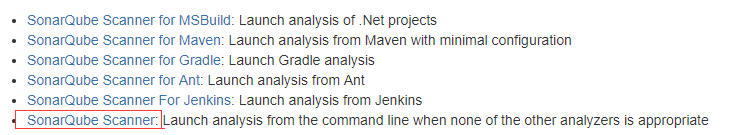
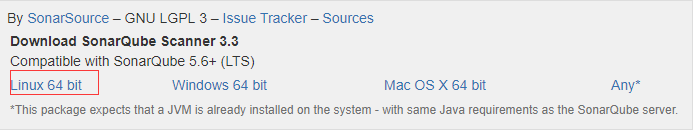
[root@sonar-server sonarc]# wget https://binaries.sonarsource.com/Distribution/sonar-scanner-cli/sonar-scanner-cli-3.3.0.1492-linux.zip
[root@sonar-server sonarc]# ll
-rw-r--r--. 1 root root 159921852 Apr 17 2019 sonarqube-6.7.7.zip -rw-r--r--. 1 root root 73866903 Jan 8 22:27 sonar-scanner-cli-3.3.0.1492-linux.zip
sonar是一个用于代码质量管理的开放平台。通过插件机制,sonar可以集成不同的测试工具,代码分析工具,以及持续集成工具。比如pmd-cpd,checkstyle,findbugs。Jkens。通过不同的插件对这些结果进行再加工处理。通过量化的方式度量代码质量的变化,从而可以方便的对不同规模和种类的工程进行代码质量管理。同时sonar还对大量的集成工具提供了接口支持,可以很方便的在持续集成中使用Sonar。
[root@sonar-server sonarc]# yum -y install java-1.8.0-openjdk-devel.x86_64
官方文档
环境要求
https://docs.sonarqube.org/latest/requirements/requirements/
JDK JRE:1.8
[root@sonar-server sonarc]# java -version
openjdk version "1.8.0_201" OpenJDK Runtime Environment (build 1.8.0_201-b09) OpenJDK 64-Bit Server VM (build 25.201-b09, mixed mode)
1.3 安装mysql 5.6 +
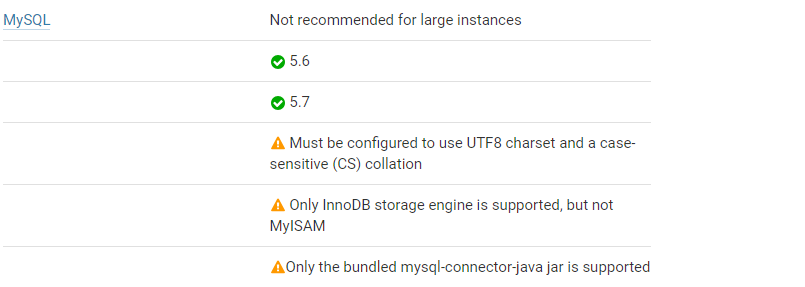
[root@sonar-server sonarc]# mkdir /usr/local/mysql
[root@sonar-server sonarc]# cd /usr/local/mysql
[root@sonar-server mysql]# wget http://dev.mysql.com/get/mysql-community-release-el7-5.noarch.rpm
[root@sonar-server mysql]# rpm -ivh mysql-community-release-el7-5.noarch.rpm
Preparing... ################################# [100%] Updating / installing... 1:mysql-community-release-el7-5 ################################# [100%]
[root@sonar-server mysql]# yum -y install mysql mysql-devel mysql-server mysql-utilities
Installed: mysql-community-client.x86_64 0:5.6.43-2.el7 mysql-community-devel.x86_64 0:5.6.43-2.el7 mysql-community-libs.x86_64 0:5.6.43-2.el7 mysql-community-server.x86_64 0:5.6.43-2.el7 mysql-utilities.noarch 0:1.6.5-1.el7
启动mysql
[root@sonar-server mysql]# systemctl start mysqld
[root@sonar-server mysql]# netstat -ntlp
tcp6 0 0 :::3306 :::* LISTEN 53978/mysqld
1.4 创建数据库
[root@sonar-server mysql]# mysql -u root
mysql> show databases;
+--------------------+ | Database | +--------------------+ | information_schema | | mysql | | performance_schema | +--------------------+
mysql> create database sonar default CHARSET utf8;
mysql> show databases;
+--------------------+ | Database | +--------------------+ | information_schema | | mysql | | performance_schema | | sonar | +--------------------+
mysql> grant all on sonar.* to sonar@'%' IDENTIFIED by 'meiyoumima';
mysql> flush PRIVILEGES;
1.5 安装sonar
If you're running on Linux, you must ensure that: vm.max_map_count is greater or equals to 262144 fs.file-max is greater or equals to 65536 the user running SonarQube can open at least 65536 file descriptors the user running SonarQube can open at least 2048 threads You can see the values with the following commands: sysctl vm.max_map_count sysctl fs.file-max ulimit -n ulimit -u
根据文档执行命令
[root@sonar-server ~]# sysctl vm.max_map_count vm.max_map_count = 65530 [root@sonar-server ~]# sysctl fs.file-max fs.file-max = 379752 [root@sonar-server ~]# ulimit -n 1024 [root@sonar-server ~]# ulimit -u 15012 修改这些参数 [root@sonar-server ~]# sysctl -w vm.max_map_count=262144 vm.max_map_count = 262144 [root@sonar-server ~]# sysctl -w fs.file-max=65536 fs.file-max = 65536 [root@sonar-server ~]# ulimit -n 65536 [root@sonar-server ~]# ulimit -u 2048
添加sonar用户(sonar明确规定不允许使用root运行)
[root@sonar-server ~]# useradd sonar
[root@sonar-server ~]# cd /usr/local/sonarc/
[root@sonar-server sonarc]# unzip sonarqube-6.7.7.zip -d /home/sonar/
[root@sonar-server sonarc]# cd /home/sonar/
[root@sonar-server sonar]# mv sonarqube-6.7.7 sonarqube
修改sonar的配置文件
[root@sonar-server sonar]# cd sonarqube
[root@sonar-server sonarqube]# ll
drwxr-xr-x. 8 root root 136 Apr 16 2019 bin drwxr-xr-x. 2 root root 50 Apr 16 2019 conf -rw-r--r--. 1 root root 7651 Apr 16 2019 COPYING drwxr-xr-x. 2 root root 24 Apr 16 2019 data drwxr-xr-x. 7 root root 150 Apr 16 2019 elasticsearch drwxr-xr-x. 4 root root 40 Apr 16 2019 extensions drwxr-xr-x. 9 root root 140 Apr 16 2019 lib drwxr-xr-x. 2 root root 6 Apr 16 2019 logs drwxr-xr-x. 2 root root 24 Apr 16 2019 temp drwxr-xr-x. 9 root root 4096 Apr 16 2019 web
[root@sonar-server sonarqube]# ll ./bin/
drwxr-xr-x. 2 root root 25 Apr 16 2019 jsw-license drwxr-xr-x. 3 root root 48 Apr 16 2019 linux-x86-32 drwxr-xr-x. 3 root root 48 Apr 16 2019 linux-x86-64 drwxr-xr-x. 3 root root 48 Apr 16 2019 macosx-universal-64 drwxr-xr-x. 3 root root 167 Apr 16 2019 windows-x86-32 drwxr-xr-x. 3 root root 167 Apr 16 2019 windows-x86-64
[root@sonar-server sonarqube]# ll ./bin/linux-x86-64/
drwxr-xr-x. 2 root root 27 Apr 16 2019 lib -rwxr-xr-x. 1 root root 15522 Apr 16 2019 sonar.sh #sonar的启动脚本 -rwxr-xr-x. 1 root root 111027 Apr 16 2019 wrapper
[root@sonar-server sonarqube]# vim conf/sonar.properties
sonar.web.host=172.25.254.133 sonar.web.port=9000 sonar.jdbc.username=sonar sonar.jdbc.password=meiyoumima sonar.jdbc.url=jdbc:mysql://localhost:3306/sonar?useUnicode=true&characterEncoding=utf8&rewriteBatchedStatements=true&useConfigs=maxPerformance&useSSL=false
修改文件的属主属组
[root@sonar-server sonar]# chown -R sonar:sonar /home/sonar/*
切换用户设置环境变量
[root@sonar-server sonar]# su - sonar
[sonar@sonar-server ~]$ vim .bash_profile
export SONAR_HOME=/home/sonar/sonarqube
export PATH=$PATH:$SONAR_HOME/bin
[sonar@sonar-server ~]$ source .bash_profile
[sonar@sonar-server ~]$ ./sonarqube/bin/linux-x86-64/sonar.sh start
Starting SonarQube...
Started SonarQube.
1.7 启动sonar
[sonar@sonar-server ~]$ ./sonarqube/bin/linux-x86-64/sonar.sh
Usage: ./sonarqube/bin/linux-x86-64/sonar.sh { console | start | stop | restart | status | dump }
[sonar@sonar-server ~]$ ./sonarqube/bin/linux-x86-64/sonar.sh console
Running SonarQube... #输出信息 wrapper | --> Wrapper Started as Console wrapper | Launching a JVM... jvm 1 | Wrapper (Version 3.2.3) http://wrapper.tanukisoftware.org jvm 1 | Copyright 1999-2006 Tanuki Software, Inc. All Rights Reserved. jvm 1 | jvm 1 | 2019.04.13 15:17:58 INFO app[][o.s.a.AppFileSystem] Cleaning or creating temp directory /home/sonar/sonarqube/temp jvm 1 | 2019.04.13 15:17:58 INFO app[][o.s.a.es.EsSettings] Elasticsearch listening on /127.0.0.1:9001 jvm 1 | 2019.04.13 15:17:58 INFO app[][o.s.a.p.ProcessLauncherImpl] Launch process[[key='es', ipcIndex=1, logFilenamePrefix=es]] from [/home/sonar/sonarqube/elasticsearch]: /home/sonar/sonarqube/elasticsearch/bin/elasticsearch -Epath.conf=/home/sonar/sonarqube/temp/conf/es jvm 1 | 2019.04.13 15:17:58 INFO app[][o.s.a.SchedulerImpl] Waiting for Elasticsearch to be up and running jvm 1 | 2019.04.13 15:18:14 INFO app[][o.e.p.PluginsService] no modules loaded jvm 1 | 2019.04.13 15:18:14 INFO app[][o.e.p.PluginsService] loaded plugin [org.elasticsearch.transport.Netty4Plugin] jvm 1 | 2019.04.13 15:18:52 INFO app[][o.s.a.SchedulerImpl] Process[es] is up jvm 1 | 2019.04.13 15:18:52 INFO app[][o.s.a.p.ProcessLauncherImpl] Launch process[[key='web', ipcIndex=2, logFilenamePrefix=web]] from [/home/sonar/sonarqube]: /usr/lib/jvm/java-1.8.0-openjdk-1.8.0.201.b09-2.el7_6.x86_64/jre/bin/java -Djava.awt.headless=true -Dfile.encoding=UTF-8 -Djava.io.tmpdir=/home/sonar/sonarqube/temp -Xmx512m -Xms128m -XX:+HeapDumpOnOutOfMemoryError -cp ./lib/common/*:./lib/server/*:/home/sonar/sonarqube/lib/jdbc/mysql/mysql-connector-java-5.1.42.jar org.sonar.server.app.WebServer /home/sonar/sonarqube/temp/sq-process7782197132334949329properties
看日志
[sonar@sonar-server ~]$ cd sonarqube/logs/ [sonar@sonar-server logs]$ tail -f es.log 2019.04.13 15:19:22 INFO es[][o.e.n.Node] closing ... 2019.04.13 15:19:22 INFO es[][o.e.n.Node] closed [sonar@sonar-server logs]$ tail -f sonar.log 2019.04.13 15:19:22 INFO app[][o.s.a.SchedulerImpl] Process [es] is stopped 2019.04.13 15:19:22 INFO app[][o.s.a.SchedulerImpl] SonarQube is stopped <-- Wrapper Stopped [sonar@sonar-server logs]$ tail -n 100 web.log at org.sonar.db.DefaultDatabase.checkConnection(DefaultDatabase.java:106) #数据库问题,不能使用sonar@localhost ... 29 common frames omitted Caused by: java.sql.SQLException: Access denied for user 'sonar'@'localhost' (using password: YES)
尝试使用sonar连接数据库
[sonar@sonar-server logs]$ mysql -hlocalhost -usonar -pmeiyoumima Warning: Using a password on the command line interface can be insecure. ERROR 1045 (28000): Access denied for user 'sonar'@'localhost' (using password: YES) [sonar@sonar-server logs]$ mysql -h127.0.0.1 -usonar -pmeiyoumima Warning: Using a password on the command line interface can be insecure. ERROR 1045 (28000): Access denied for user 'sonar'@'localhost' (using password: YES) [sonar@sonar-server logs]$ mysql -h172.25.254.133 -usonar -pmeiyoumima #成功 mysql> show databases; +--------------------+ | Database | +--------------------+ | information_schema | | sonar | +--------------------+
修改配置文件连接数据库
[sonar@sonar-server logs]$ vim /home/sonar/sonarqube/conf/sonar.properties
sonar.web.host=172.25.254.133 sonar.web.port=9000 sonar.jdbc.username=sonar sonar.jdbc.password=meiyoumima sonar.jdbc.url=jdbc:mysql://172.25.254.133:3306/sonar?useUnicode=true&characterEncoding=utf8&rewriteBatchedStatements=true&useConfigs=maxPerformance&useSSL=false
[sonar@sonar-server logs]$ /home/sonar/sonarqube/bin/linux-x86-64/sonar.sh start
[sonar@sonar-server logs]$ /home/sonar/sonarqube/bin/linux-x86-64/sonar.sh console
Running SonarQube...
SonarQube is already running.
成功
1.8 浏览器访问
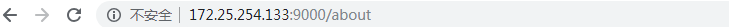

初始密码:admin admin登录
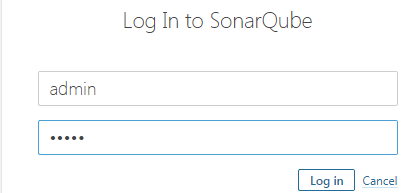
1.9 安装一个maketpalce的汉化插件
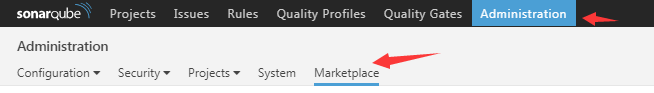

重启
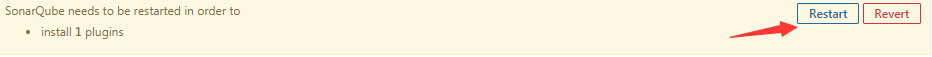

二、配置snoar-scanner
2.1 安装
[sonar@sonar-server logs]$ unzip /usr/local/sonarc/sonar-scanner-cli-3.3.0.1492-linux.zip -d /home/sonar/
[sonar@sonar-server logs]$ cd
[sonar@sonar-server ~]$ ll
drwxr-xr-x. 11 sonar sonar 141 Apr 16 2019 sonarqube drwxr-xr-x. 6 sonar sonar 51 Jan 8 12:19 sonar-scanner-3.3.0.1492-linux
[sonar@sonar-server ~]$ mv sonar-scanner-3.3.0.1492-linux sonar-scanner
[sonar@sonar-server ~]$ cd sonar-scanner/
[sonar@sonar-server sonar-scanner]$ ll
drwxr-xr-x. 2 sonar sonar 54 Jan 8 12:19 bin drwxr-xr-x. 2 sonar sonar 38 Jan 8 12:17 conf drwxr-xr-x. 4 sonar sonar 186 Jan 8 12:19 jre drwxr-xr-x. 2 sonar sonar 46 Jan 8 12:19 lib
[sonar@sonar-server sonar-scanner]$ vim conf/sonar-scanner.properties
sonar.host.url=http://172.25.254.133:9000 sonar.sourceEncoding=UTF-8
[root@sonar-server ~]# vim .bash_profile
export SCAN_HOME=/home/sonar/sonar-scanner/
export PATH=$PATH:$SCAN_HOME/bin
[root@sonar-server ~]# source .bash_profile
2.2 测试
[root@sonar-server ~]# sonar-scanner -X
[root@sonar-server ~]# mkdir code
[root@sonar-server ~]# cd code/
[root@sonar-server code]# vim sonar-project.properties
sonar.projectKey=test-project1 sonar.projectName=cloud sonar.projectVersion=1.0 sonar.source=src sonar.language=python sonar.sourceEncoding=UTF-8
[root@sonar-server code]mkdir src
[root@sonar-server code]# vim ./src/test.py
print("HelloWorld") print("HelloWorld") print("HelloWorld") print("HelloWorld") print("HelloWorld") print("HelloWorld") print("HelloWorld") print("HelloWorld")
执行
[root@sonar-server code]# python ./src/test.py
HelloWorld
HelloWorld
HelloWorld
HelloWorld
HelloWorld
HelloWorld
HelloWorld
HelloWorld
[root@sonar-server ~]# sonar-scanner
ERROR: You must define the following mandatory properties for 'Unknown': sonar.projectKey, sonar.sources ERROR: ERROR: Re-run SonarQube Scanner using the -X switch to enable full debug logging.
2.3 修改权限
[root@sonar-server code]# chown sonar:sonar /root/code/* -R
[root@sonar-server code]# ll
-rw-r--r--. 1 sonar sonar 485 Apr 21 18:23 sonar-project.properties
[root@sonar-server ~]# sonar-scanner
ERROR: Error during SonarQube Scanner execution ERROR: No quality profiles have been found, you probably don't have any language plugin installed. ERROR: ERROR: Re-run SonarQube Scanner using the -X switch to enable full debug logging.
2.4 安装plugin

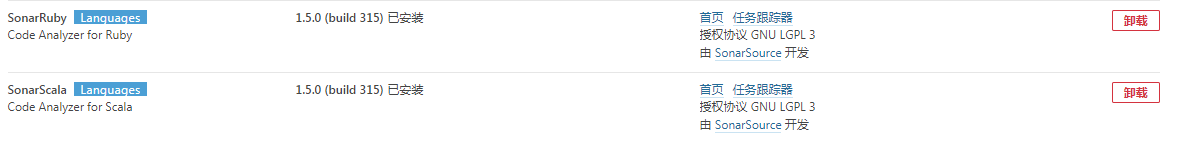
[root@sonar-server code]# sonar-scanner
ERROR: Error during SonarQube Scanner execution
ERROR: You must install a plugin that supports the language 'python'
ERROR: #依然报错
ERROR: Re-run SonarQube Scanner using the -X switch to enable full debug logging.
把python修改为py
[root@sonar-server code]# vim sonar-project.properties
sonar.projectKey=test-project1 sonar.projectName=cloud sonar.projectVersion=1.0 sonar.language=py #查阅修改此参数 https://www.cnblogs.com/ckat/p/3638887.html sonar.sources=src sonar.sourceEncoding=UTF-8
[root@sonar-server code]# sonar-scanner
INFO: Scanner configuration file: /home/sonar/sonar-scanner-3.3.0.1492-linux/conf/sonar-scanner.properties INFO: Project root configuration file: /root/code/sonar-project.properties INFO: SonarQube Scanner 3.3.0.1492 INFO: Java 1.8.0_121 Oracle Corporation (64-bit) INFO: Linux 3.10.0-693.el7.x86_64 amd64 INFO: User cache: /root/.sonar/cache INFO: SonarQube server 6.7.7 INFO: Default locale: "en_US", source code encoding: "UTF-8" INFO: Publish mode INFO: Load global settings INFO: Load global settings (done) | time=62ms INFO: Server id: A623D34D-AWoVn6_8P1KovjAYWYot INFO: User cache: /root/.sonar/cache INFO: Load plugins index INFO: Load plugins index (done) | time=112ms INFO: Plugin [l10nzh] defines 'l10nen' as base plugin. This metadata can be removed from manifest of l10n plugins since version 5.2. INFO: Process project properties INFO: Load project repositories INFO: Load project repositories (done) | time=35ms INFO: Load quality profiles INFO: Load quality profiles (done) | time=29ms INFO: Load active rules INFO: Load active rules (done) | time=344ms INFO: Load metrics repository INFO: Load metrics repository (done) | time=26ms INFO: Project key: test-project1 INFO: ------------- Scan cloud INFO: Load server rules INFO: Load server rules (done) | time=34ms INFO: Base dir: /root/code INFO: Working dir: /root/code/.scannerwork INFO: Source paths: src INFO: Source encoding: UTF-8, default locale: en_US INFO: Language is forced to py INFO: Index files INFO: 1 file indexed INFO: Quality profile for py: Sonar way INFO: Sensor Python Squid Sensor [python] INFO: Sensor Python Squid Sensor [python] (done) | time=101ms INFO: Sensor Cobertura Sensor for Python coverage [python] INFO: Sensor Cobertura Sensor for Python coverage [python] (done) | time=11ms INFO: Sensor PythonXUnitSensor [python] INFO: Sensor PythonXUnitSensor [python] (done) | time=0ms INFO: Sensor Zero Coverage Sensor INFO: Sensor Zero Coverage Sensor (done) | time=28ms INFO: Sensor CPD Block Indexer INFO: Sensor CPD Block Indexer (done) | time=0ms INFO: SCM Publisher is disabled INFO: 1 file had no CPD blocks INFO: Calculating CPD for 0 files INFO: CPD calculation finished INFO: Analysis report generated in 274ms, dir size=6 KB INFO: Analysis reports compressed in 15ms, zip size=3 KB INFO: Analysis report uploaded in 410ms INFO: ANALYSIS SUCCESSFUL, you can browse http://172.25.254.133:9000/dashboard/index/test-project1 INFO: Note that you will be able to access the updated dashboard once the server has processed the submitted analysis report INFO: More about the report processing at http://172.25.254.133:9000/api/ce/task?id=AWo_l71TD8zrSa_Nq7yJ INFO: Task total time: 2.315 s INFO: ------------------------------------------------------------------------ INFO: EXECUTION SUCCESS INFO: ------------------------------------------------------------------------ INFO: Total time: 3.566s INFO: Final Memory: 9M/183M INFO: ------------------------------------------------------------------------
成功
2.5 浏览器检查结果
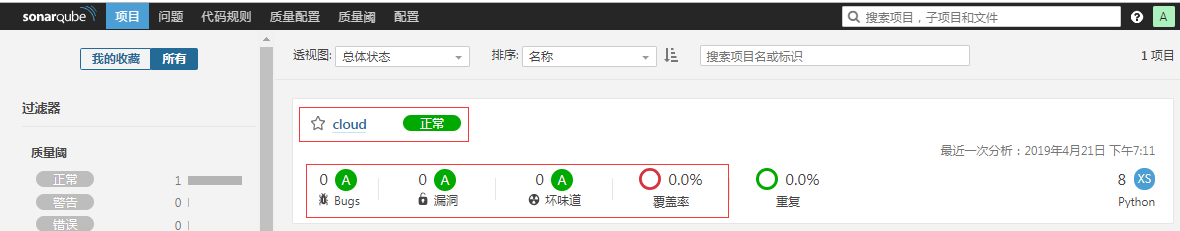
2.6 sonarqube配置完善
配置强制登陆
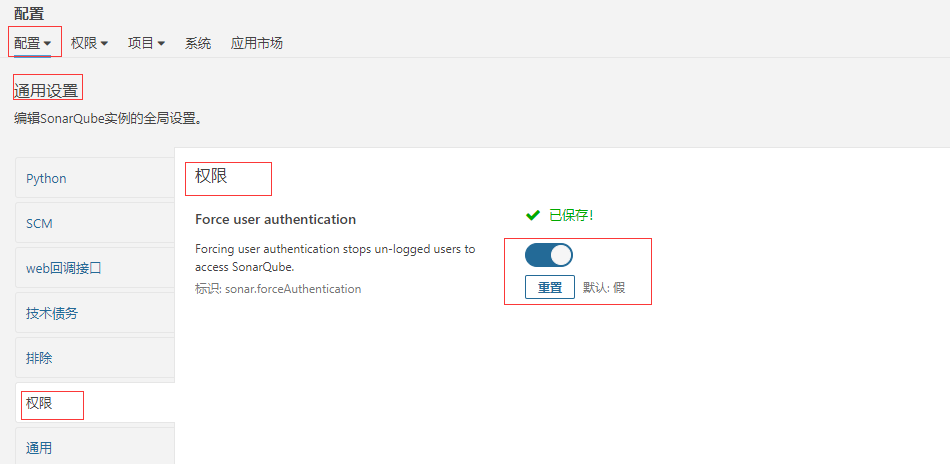
添加两个用户
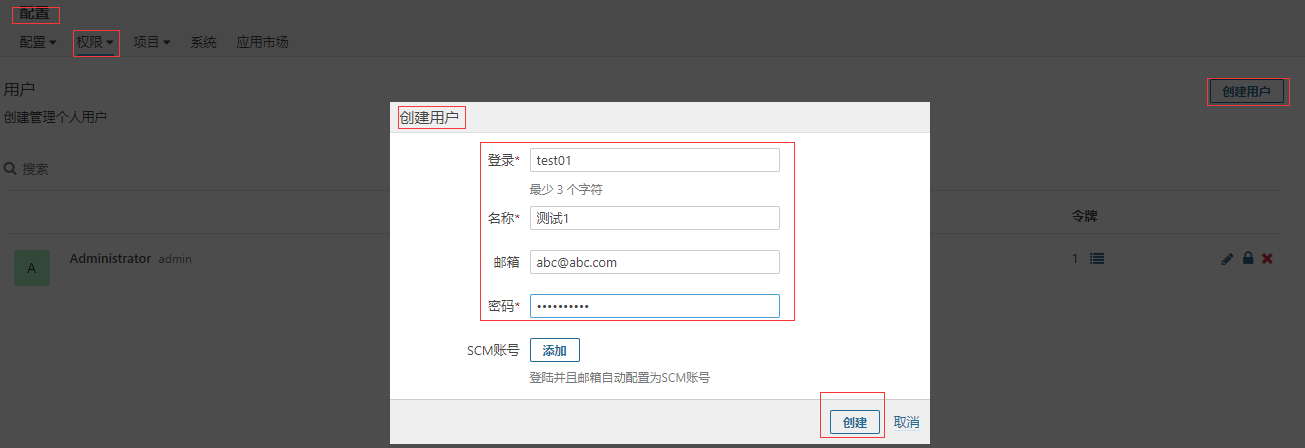
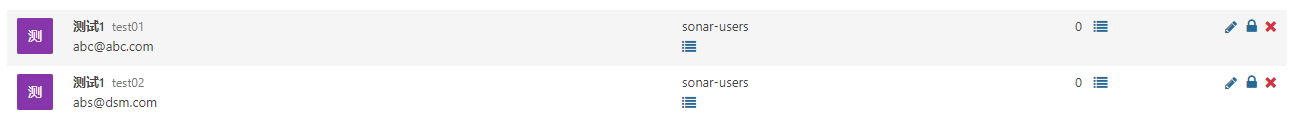
2.7 对用户做权限设置
更改项目类型
配置-->项目--->管理
所有项目改称私有
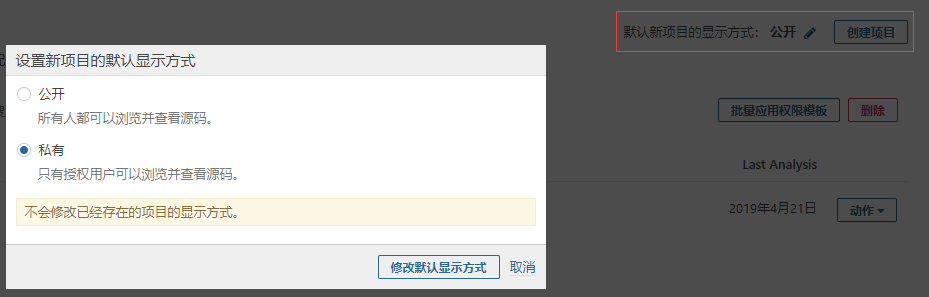
权限管理
创建组-->用户加入组--->权限模板--->应用权限模板
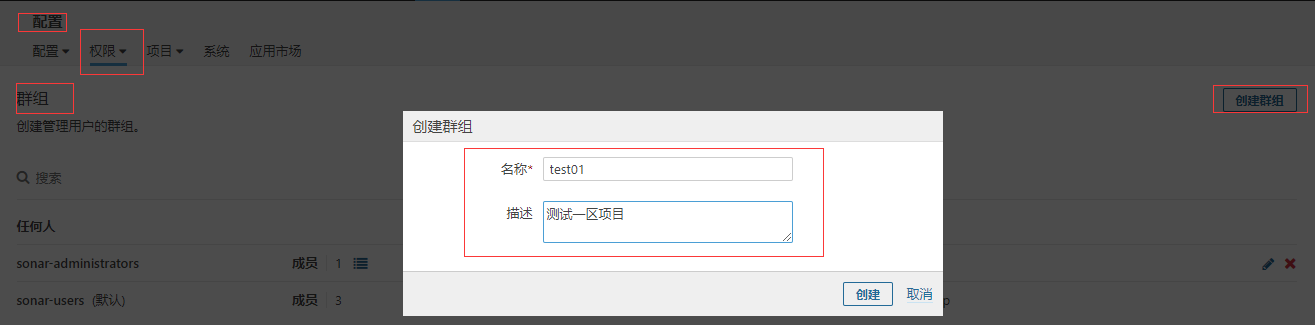
用户test01添加进组
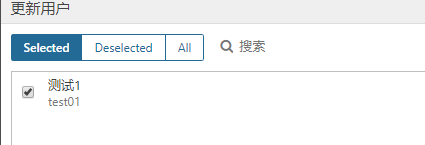
创建权限模板
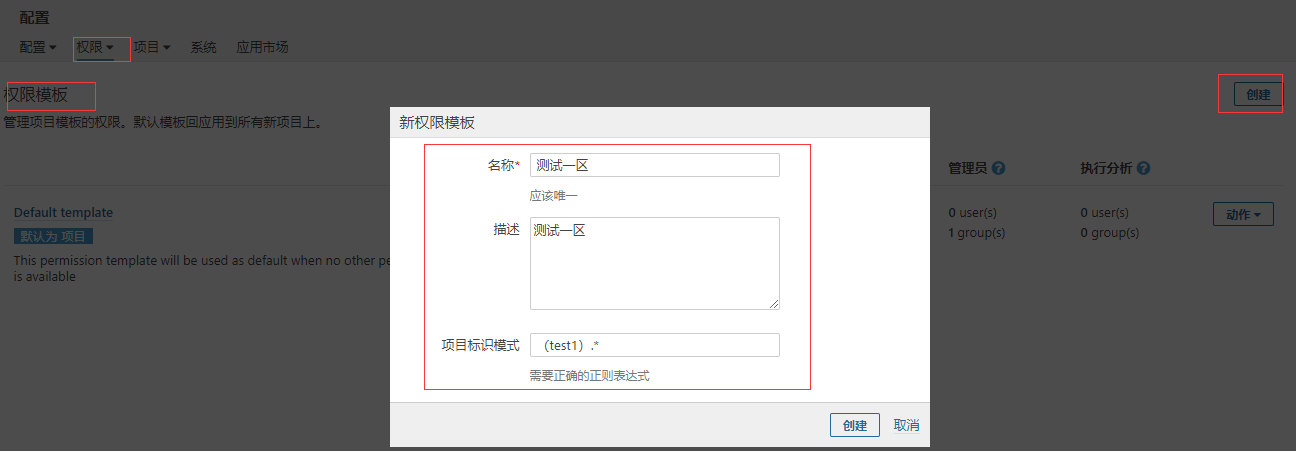
添加组

创建一个test1开的项目

换test1用户登陆,就能看到那个项目
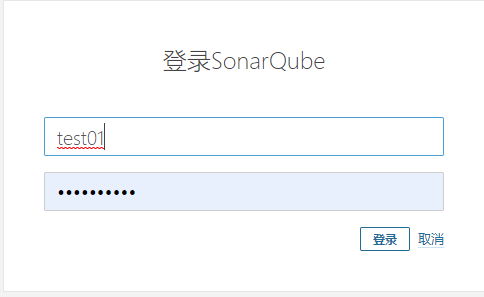
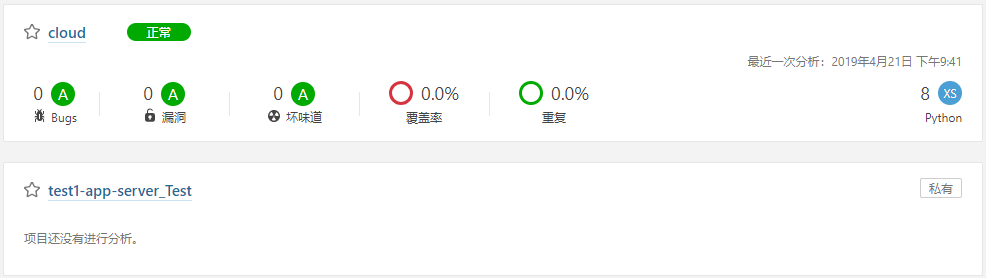
顺利完成!!!