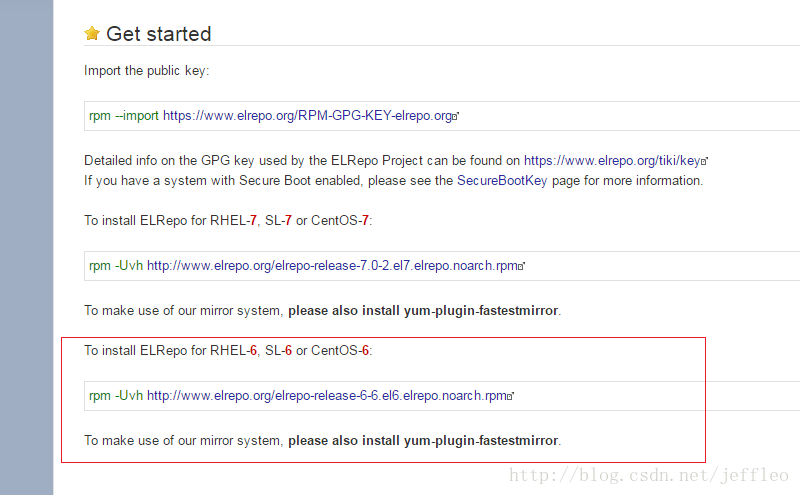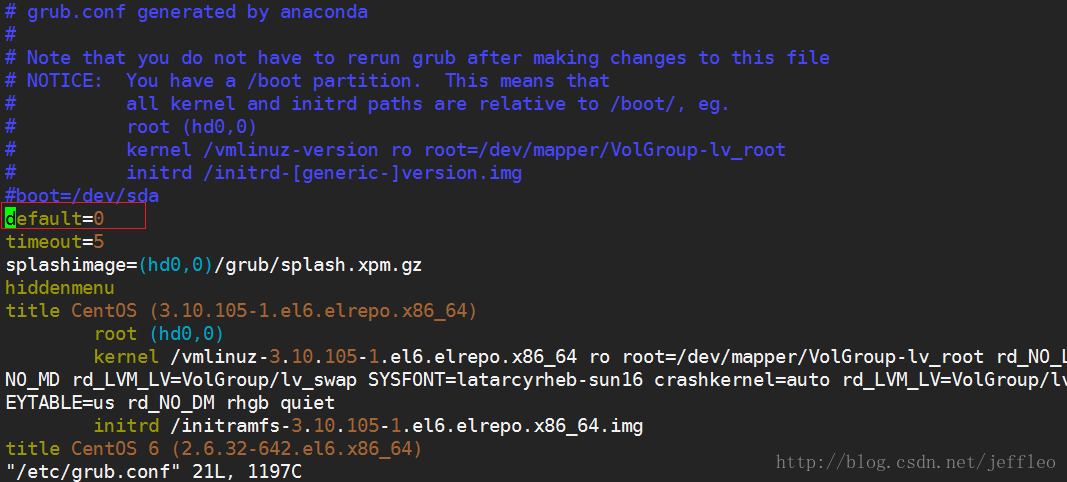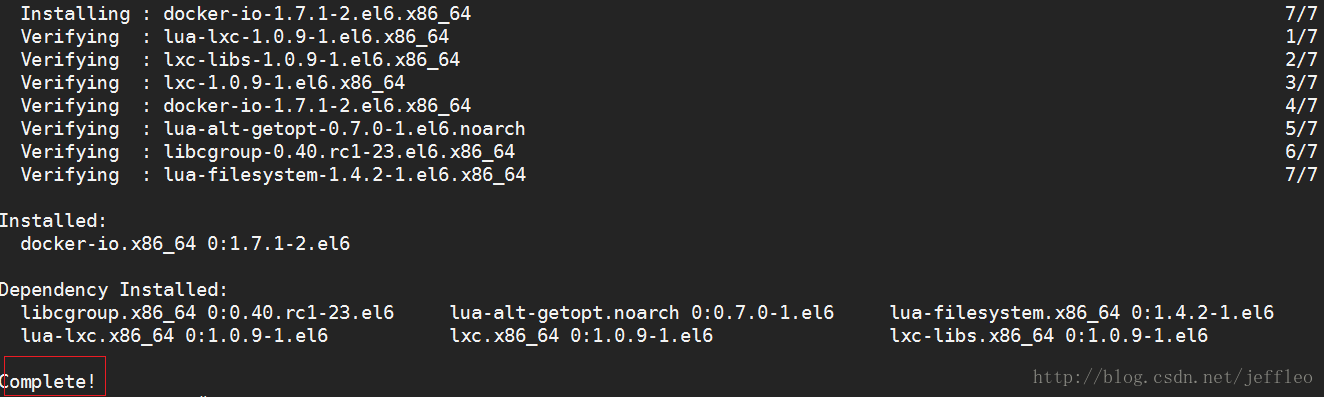由于安装Docker时,Docker支持
- CentOS 7 (64-bit)
- CentOS 6.5 (64-bit) 或更高的版本
Docker 运行在 CentOS 7 上,要求系统为64位、系统内核版本为 3.10 以上。
Docker 运行在 CentOS-6.5 或更高的版本的 CentOS 上,要求系统为64位、系统内核版本为 2.6.32-431 或者更高版本
CentOS 7 的内核一般都是3.10的,而CentOS 6.X 的内核一般都是2.6,在2.6的内核下,Docker运行会比较卡,所以一般会选择升级到3.10版本。
升级内核的方式,网上有很多方法是下载内核然后编译,这样需要安装很多必备的环境和工具,比较麻烦,但是也有助于我们了解内核的编译
编译内核方式升级:
https://segmentfault.com/a/1190000000733628#articleHeader13
1. 查看当前内核版本
[root@localhost ~]# more /etc/issue
CentOS release 6.5 (Final)
Kernel \r on an \m
[root@localhost ~]# uname -a
Linux localhost.localdomain 2.6.32-431.el6.x86_64 #1 SMP Fri Nov 22 03:15:09 UTC 2013 x86_64 x86_64 x86_64 GNU/Linux
2. 导入public key
[root@localhost ~]# rpm --import https://www.elrepo.org/RPM-GPG-KEY-elrepo.org
- 1
3. 安装ELRepo到CentOS
可以去http://elrepo.org/tiki/tiki-index.php 选择要安装的ELRepo
[root@localhost ~]# yum install https://www.elrepo.org/elrepo-release-6-8.el6.elrepo.noarch.rpm
- 1
4. 安装 kernel-lt(lt=long-term)
[root@localhost ~]# yum --enablerepo=elrepo-kernel install kernel-lt -y
- 1
或者 安装kernel-ml(ml=mainline)
[root@localhost ~]# yum --enablerepo=elrepo-kernel install kernel-ml -y
- 1
5. 编辑grub.conf文件,修改Grub引导顺序
[root@localhost ~]# vim /etc/grub.conf
- 1
因为一般新安装的内核在第一个位置,所以设置default=0,表示启动新内核
6. 重启
查看此时内核版本:
[root@localhost ~]# uname -r
3.10.105-1.el6.elrepo.x86_64
- 1
- 2
成功!
2. 安装docker-io
[root@localhost ~]# yum install docker-io
如何显示没有该package,则先执行下面这条指令,安装yum源:
[root@localhost ~]# yum -y install http://dl.fedoraproject.org/pub/epel/6/x86_64/epel-release-6-8.noarch.rpm
如果执行命令 yum -y install docker-io 和 命令 yum -y install docker报:
已加载插件:fastestmirror, refresh-packagekit, security
设置安装进程
Loading mirror speeds from cached hostfile
- base: mirrors.163.com
- extras: mirrors.163.com
- updates: mirrors.163.com
No package docker-io available.
错误:无须任何处理
还没有解决之前,我看了网上的两解决办法
1.yum没有找到docker包,更新epel第三方软件库,运行命令:sudo yum install epel-release ,之后再执行:sudo yum install docker
爽!上面的可行!
2.直接用下载源安装,执行命令:yum install https://get.docker.com/rpm/1.7.1/centos-6/RPMS/x86_64/docker-engine-1.7.1-1.el6.x86_64.rpm
其中tm的注意啦,在没有用第二种的情况下,执行docker命令会提示【docker: 未被识别的服务】,而且根据网上说的更改配置文件执行
vi /etc/sysconfig/docker
是没有用滴,因为不存在!
终于百度到了,安装docker的时候要执行 yum -y install docker-io 而不是 yum -y install docker!!!!
最后mark一波。。详细一点的文章连接 http://blog.csdn.net/yushl_sirius/article/details/76499890
后来,又有问题啦,嘿嘿
执行完 yum -y install docker-io 之后,再执行docker , 提示:Segmentation Fault or Critical Error encountered. Dumping core and aborting
往上一看发现=======0.0…
事务测试出错:
file /usr/bin/docker from install of docker-io-1.7.1-2.el6.x86_64 conflicts with file from package docker-1.5-5.el6.x86_64
这个是重复安装的冲突,原因,安装了docker之后再安装docker-io
解决方式:先执行 yum remove docker 后再 yum install docker-io 即可。
最后执行一波:
$ docker 回车!
安装完成界面:
3. Docker操作
查看Docker版本信息
[root@localhost ~]# docker version
Client version: 1.7.1
Client API version: 1.19
Go version (client): go1.4.2
Git commit (client): 786b29d/1.7.1
OS/Arch (client): linux/amd64
Get http:///var/run/docker.sock/v1.19/version: dial unix /var/run/docker.sock: no such file or directory. Are you trying to connect to a TLS-enabled daemon without TLS?
- 1
- 2
- 3
- 4
- 5
- 6
- 7
- 8
启动Docker
[root@localhost ~]# service docker start
- 1
查看Docker日志
[root@localhost ~]# cat /var/log/docker
- 1
停止Docker
[root@localhost ~]# service docker stop
- 1
4. 卸载Docker
4.1 查看安装的Docker包
[root@localhost ~]# yum list installed | grep docker
docker-io.x86_64 1.7.1-2.el6 @epel
- 1
- 2
4.2 yum 卸载 Docker
[root@localhost ~]# yum -y remove docker-io.x86_64
- 1
4.2 删除Docker镜像
[root@localhost ~]# rm -rf /var/lib/docker
- 1
更多Docker的使用指南:http://www.runoob.com/docker/docker-tutorial.html