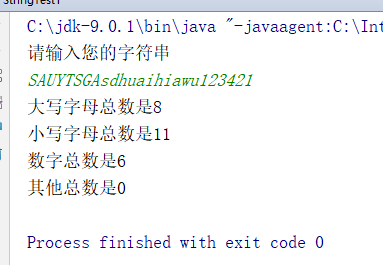字符串当中的常用方法之比较相关的方法
- public boolean equals (object obj):将此字符串与指定的对象进行比较(只有参数是字符串并且内容相同才会返回true)
- public boolean equalsIgnoreCase(String anotherString):将此字符串与指定的对象进行比较,忽略大小写。
注意点:
- 任何对象都可以用object接收
- equals方法具有对称性,也就是a.equals(b) 等价于b.equals(a)
- 如果比较双方一个常量一个变量,推荐常量字符串写在前面
- 只有英文字母区分大小,其他都不区分大小写
代码举例:
public class StringTest1 { public static void main(String[] args) { String a1 = "abc"; String a2 = "abc"; char[] charArray = {'a', 'b', 'c'}; String a3 = new String(charArray); String a4 = "Abc"; // 比较字符串对象,(字符串对象且内容完全一样) System.out.println(a1.equals(a2)); System.out.println(a1.equals(a3)); System.out.println(a3.equals(a2)); //区分大小写 System.out.println(a1.equals(a4)); // 不区分大小写 System.out.println(a1.equalsIgnoreCase(a4)); } }
执行结果:
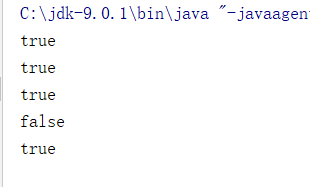
字符串当中的常用方法之获取相关的方法
- public int length():返回此字符串的长度
- public String concat(String str):将指定的字符串连接到该字符串的末尾
- public char charAt(int index):返回指定索引出的char值
- public int indexOf(String str):返回指定参数字符串第一次出现在该字符串内的索引
- public String substring(int beginIndex):返回一个子字符串,从beginIndex开始截取字符串到字符串结尾
- public String substring (intbeginIndex, int endIndex):返回一个子字符串,从beginIndex到endIndex截取字符串。(包含beginIndex,不包含 endIndex)
代码举例:
public class StringTest1 { public static void main(String[] args) { String s = "hello world"; //获取字符串的长度 System.out.println(s.length()); // 合并成为新的字符串 System.out.println(s.concat("java")); //返回索引位置为5的字符char System.out.println(s.charAt(6)); //返回参数字符串,第一次在字符串中出现的索引,没有就返回-1 System.out.println(s.indexOf("l")); System.out.println(s.indexOf("A")); //返回从索引位置3到末尾的子字符串 System.out.println(s.substring(3)); //返回从索引位置3到索引值位置6的子字符串 System.out.println(s.substring(3, 7)); } }
执行结果:
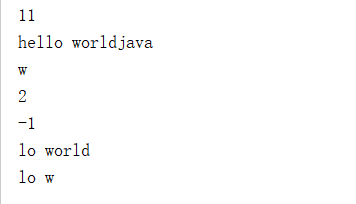
字符串当中的常用方法之转换相关的方法
- public char[ ] toCharArray():将此字符串转换为新的字符数组
- public byte[ ] getBytes():使用平台的默认字符集将该String编码转换为新的字节数组
- public String replace (CharSequence target, CharSequence replacement):将于target匹配的字符串,使用replacement字符串替换
代码举例:
public class StringTest1 { public static void main(String[] args) { String s1 = "acg,afg"; //转换为字符数组 char[] c = s1.toCharArray(); //遍历数组 for (int i = 0; i < c.length; i++) { System.out.println(c[i] + " "); } // 转换为字节数组 byte[] b = s1.getBytes(); // 把所有的ad,替换成为你好 String s2 = s1.replace("af", "你好"); System.out.println(s2); } }
执行结果
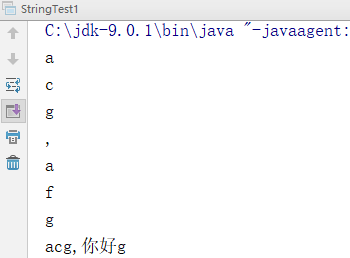
字符串当中的常用方法之分割功能相关的方法
- public String[ ] split (String regex):将此字符串按照正则表达式的规则拆分成为字符串数组
public class StringTest1 { public static void main(String[] args) { String s1 = "1,2,3,4,5"; // 分割字符串 String[] s2 = s1.split(","); //遍历字符串数组 for (int i = 0; i < s2.length; i++) { System.out.print(s2[i]); } } }
执行结果
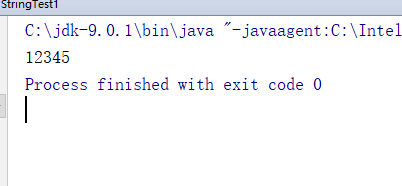
需求
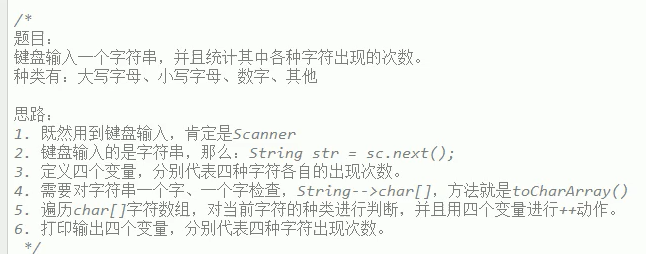
代码实现:
import java.util.Scanner; public class StringTest1 { public static void main(String[] args) { // 从键盘输入对象 Scanner sc = new Scanner(System.in); System.out.println("请输入您的字符串"); String s = sc.next(); // 定义变量存储对应的总数 int conutUpper = 0; int countlower = 0; int conutNumber = 0; int countOther = 0; // 字符串转换为数组 char[] c = s.toCharArray(); //遍历数组 for (int i = 0; i < c.length; i++) { if ('A' <= c[i] && c[i] <= 'Z') { conutUpper++; } else if ('a' <= c[i] && c[i] <= 'z') { countlower++; } else if ('0' <= c[i] && c[i] <= '9') { conutNumber++; } else { countOther++; } } System.out.println("大写字母总数是" + conutUpper); System.out.println("小写字母总数是" + countlower); System.out.println("数字总数是" + conutNumber); System.out.println("其他总数是" + countOther); } }
执行结果