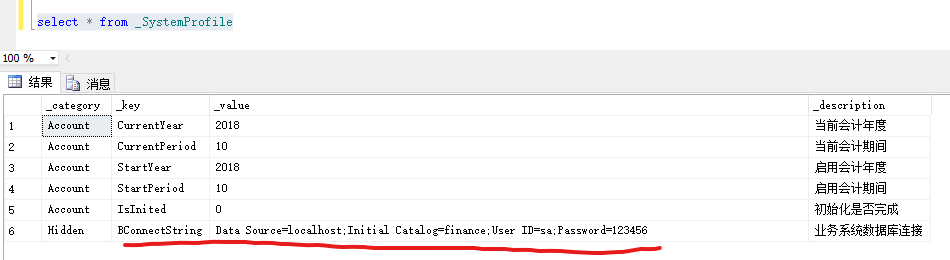我们通过自定义存储过程从业务系统引入凭证

我们需要以下适配
1、设置业务系统数据库链接
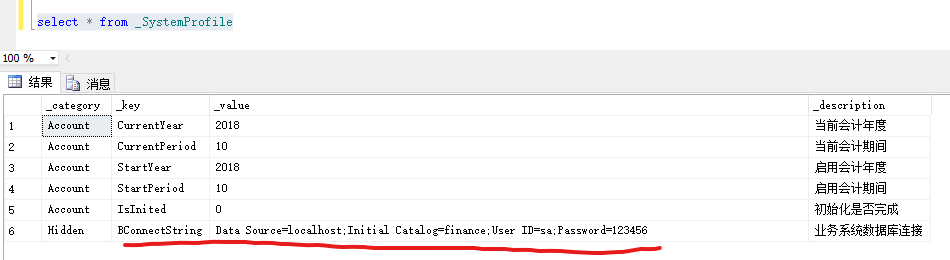
2、在自定义模板中设置存储过程名称及入参,这里的功能键值必须为_InterfaceExec,保留字段作为存储过程名称

3、第二步适配完成后,在引入凭证界面可以选择存储过程,并可以生成入参的输入框

4、在业务系统中适配第二步中的存储过程,可以参考脚本中的示例,要求所有字段名匹配正确,入参与第二步中适配的对应
if (exists (select * from sys.objects where name = 'sp_collect_for_voucher'))
drop proc sp_collect_for_voucher
go
create proc sp_collect_for_voucher
(
@yearBegin int,
@periodBegin int,
@yearEnd int,
@periodEnd int
)
as
-- header
select '关联单号' as _linkNo,'记' as _word, '备注(页面未体现,忽略)' as _note, '参考信息' as _reference, 2019 as [_year], 4 as _period, getdate() as _businessDate,
getdate() as [_date], getdate() as _creatTime, 13594 as _creater, '出纳' as _cashier, '经办人' as _agent;
-- entry
select '关联单号' as _linkNo,1 as [_index],/*主营业务收入*/'6001.1001' as _accountSubjectNo,'销售产品A' as _explanation, 1000 as _amount, -1 as _direction, '5C46D0E37EA749CBB0C28C7C65DFD857' as _uniqueKey
union all
select '关联单号' as _linkNo,2 as [_index],/*应收账款*/'1122.3001' as _accountSubjectNo,'应收客户甲' as _explanation, 1000 as _amount, 1 as _direction, 'B50E86494313480AA66849A0D091E46E' as _uniqueKey
-- udefenties
select '关联单号' as _linkNo, '5C46D0E37EA749CBB0C28C7C65DFD857' as _uniqueKey, '0' as _price_gold, '0' as _qty_gold, '1' as _price_stone, '5' as _qty_stone ,'' as _remark
go
5、在业务系统中适配存储过程sp_getaccountsubjectname,用于在第三步中的科目不存在时,从业务系统获取相应的项目名称作为自动生成科目的名称
-- 自动生成科目时通过科目代码获取明细科目名称
if (exists (select * from sys.objects where name = 'sp_getaccountsubjectname'))
drop proc sp_getaccountsubjectname
go
create proc sp_getaccountsubjectname
(
@accountSubjectNo nvarchar(50)
)
as
declare @sales int
select @sales = PATINDEX ( '6001.%' , @accountSubjectNo)
if (@sales = 1)
select '销售产品A'
declare @receivables int
select @receivables = PATINDEX ( '1122.%' , @accountSubjectNo)
if (@receivables = 1)
select '应收客户甲'
go
上述适配完成后,可以到引入凭证界面点一下执行来试试。enjoy!