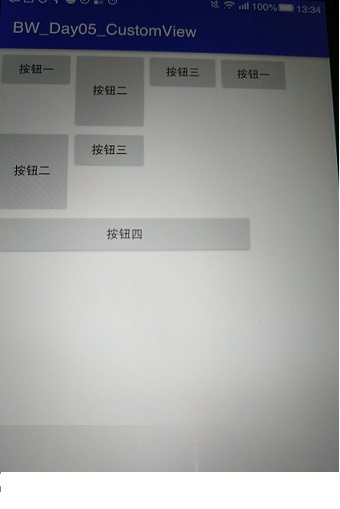在编写自定义view过程当中,可能涉及到自定义容器类控件,因为存在容器类控件,并不能满足要求,那么我们需要通过继承ViewGroup类来定义容器类控件。本篇博客,会通过简单的实例给大家介绍继承ViewGroup之后,我们需要做那些必要的操作。
比如实现流式布局,何为流式布局,其实就是将容器当中所排布的控件,从左到右进行排布,然后这一行的高度以这行当中最高的控件为基准,如果排布过程当中,剩余的宽度小于要排布进去的控件的宽度,那么就自动换行,将要排布进去的控件存放到下一行当中,然后下一行的底部高度,是上一行最高的控件底部的高度。如下图所示:
如何实现这个功能呢,详细代码如下:
public class FlowLayout extends ViewGroup{
public FlowLayout(Context context, AttributeSet attrs) {
super(context, attrs);
}
// onLayout :计算容器内部每个控件应该放置的位置。
@Override
protected void onLayout(boolean changed, int l, int t, int r, int b) {
// 获取当前容器的宽度
int selfWidth = r-l;
// 获取当前容器当中存放了多少个子控件
int childCount = getChildCount();
int cl = 10; //设定每个控件距离左边的边距
int ct = 10; //设定每个控件距离上边的边距
// 定义一个值,表示这一行当中最高的控件的高度
int lineMaxHeight = 0;
for (int i = 0; i < childCount; i++) {
View childView = getChildAt(i);
int childHeight = childView.getMeasuredHeight(); //测量出来的子控件的高度
int childWidth = childView.getMeasuredWidth(); //测量出来的子控件的宽度
int cr = cl+childWidth;
int cb = ct+childHeight;
// 判断当前控件的右边的角标是否超过了容器的宽度,如果超过了容器的宽度,就需要换行,
// 如果没有超过容器的宽度,就不需要换行
if (cr>selfWidth) { //应该换行
cl = 10;
ct = ct+lineMaxHeight;
// 换行之后要把当前控件的高度先作为最高的高度,是比较的标准
lineMaxHeight = childHeight;
// 换行之后,右边和下边的角标
cr = cl+childWidth;
cb = ct+childHeight;
}else{
// 如果不换行,就会直接放置控件,那么就要判断,当前要放进去的是不是这一行当中最高的控件。
lineMaxHeight = Math.max(lineMaxHeight, childHeight);
}
childView.layout(cl,ct,cr,cb);
cl = cr;
}
}
/**
* onMeasure作用:
* 1.测量当前view的宽高
* 2.如果在容器类布局当中重新了这个方法,还可以测量容器类当中所有的子控件
* */
@Override
protected void onMeasure(int widthMeasureSpec, int heightMeasureSpec) {
// 对于容器当中的子控件进行设置
measureChildren(widthMeasureSpec,heightMeasureSpec);
super.onMeasure(widthMeasureSpec, heightMeasureSpec);
}
}
如代码所示,在onLayout的方法当中,我们需要对于计算每一个控件排布时,距离左,上,右,下四个角度的坐标,然后就能够确定出控件放置的位置。然后调用这个子控件layout的方法,将其进行排布。这就是onLayout方法的作用。同样为了能够去准确的获得子控件的宽度和高度,我们需要重写onMeasure方法,并且在onMeasure方法当中,调用计算子控件宽高的方法:
measureChildren(widthMeasureSpec,heightMeasureSpec);
<?xml version="1.0" encoding="utf-8"?>
<com.animee.day406.demo03.FlowLayout
xmlns:android="http://schemas.android.com/apk/res/android"
android:layout_width="match_parent"
android:layout_height="match_parent">
<Button
android:layout_width="100dp"
android:layout_height="30dp"
android:text="Button1"/>
<Button
android:layout_width="80dp"
android:layout_height="40dp"
android:text="BB"/>
<Button
android:layout_width="150dp"
android:layout_height="80dp"
android:text="AA"/>
<Button
android:layout_width="200dp"
android:layout_height="50dp"
android:text="CC"/>
<Button
android:layout_width="40dp"
android:layout_height="60dp" />
<Button
android:layout_width="300dp"
android:layout_height="100dp" />
</com.animee.day406.demo03.FlowLayout>关于简单流式布局的操作就结束了,你学会了~~