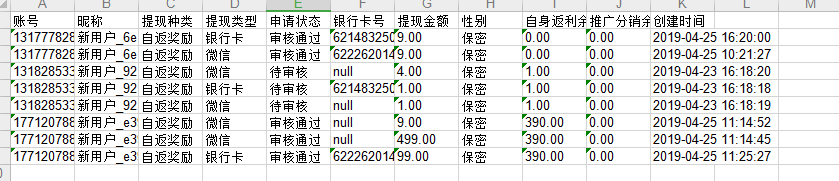最近在写后台管理系统,要实现后台数据导出excel这个功能,后台用的是spring boot,前台用的是vue+iview
maven依赖:
<dependency>
<groupId>org.apache.poi</groupId>
<artifactId>poi</artifactId>
<version>3.15</version>
<scope>compile</scope>
</dependency>
工具类:
public class FileUtil {
public static void createFile(HttpServletResponse response, HSSFWorkbook workbook) {
// 设置文件名
String fileName ="数据信息";
try {
// 捕获内存缓冲区的数据,转换成字节数组
ByteArrayOutputStream out = new ByteArrayOutputStream();
workbook.write(out);
// 获取内存缓冲中的数据
byte[] content = out.toByteArray();
// 将字节数组转化为输入流
InputStream in = new ByteArrayInputStream(content);
//通过调用reset()方法可以重新定位。
response.reset();
// 如果文件名是英文名不需要加编码格式,如果是中文名需要添加"iso-8859-1"防止乱码
response.setHeader("Content-Disposition", "attachment; filename=" + new String((fileName + ".xls").getBytes(), "iso-8859-1"));
response.addHeader("Content-Length", "" + content.length);
response.setContentType("application/vnd.ms-excel;charset=UTF-8");
ServletOutputStream outputStream = response.getOutputStream();
BufferedInputStream bis = new BufferedInputStream(in);
BufferedOutputStream bos = new BufferedOutputStream(outputStream);
byte[] buff = new byte[8192];
int bytesRead;
while (-1 != (bytesRead = bis.read(buff, 0, buff.length))) {
bos.write(buff, 0, bytesRead);
}
bis.close();
bos.close();
outputStream.flush();
outputStream.close();
} catch (IOException e) {
e.printStackTrace();
}
}
}
service层接口:
RestResult getExcel(HttpServletRequest request, HttpServletResponse response, String keyword, Integer kind, Integer type, Integer status);
实现类:
public RestResult getExcel(HttpServletRequest request, HttpServletResponse response, String keyword, Integer kind, Integer type, Integer status) {
List<WithdrawVo> withdrawVos = withDrawRecordMapper.getExcel(keyword, kind, type, status);
// 创建工作簿
HSSFWorkbook workbook = new HSSFWorkbook();
// 创建表
HSSFSheet sheet = workbook.createSheet("提现信息");
// 创建行
HSSFRow row = sheet.createRow(0);
// 创建单元格样式
HSSFCellStyle cellStyle = workbook.createCellStyle();
// 表头
String[] head = {"账号", "昵称", "提现种类", "提现类型", "申请状态", "银行卡号", "提现金额", "性别",
"自身返利余额", "推广分销余额", "创建时间"};
HSSFCell cell;
// 设置表头
for (int iHead = 0; iHead < head.length; iHead++) {
cell = row.createCell(iHead);
cell.setCellValue(head[iHead]);
cell.setCellStyle(cellStyle);
}
// 设置表格内容
for (int iBody = 0; iBody < withdrawVos.size(); iBody++) {
row = sheet.createRow(iBody + 1);
WithdrawVo u = withdrawVos.get(iBody);
String[] userArray = new String[11];
userArray[0] = u.getAccount();
userArray[1] = u.getNickname();
String sex=(u.getSex() ==0 ?"保密":(u.getSex()==1?"男" : "女"));
String kinds=u.getKind()==1? "自返奖励":"推广基金";
userArray[2] = kinds;
String cardType=u.getType()==1? "微信":"银行卡";
userArray[3] = cardType;
String statuss=(u.getStatus() ==0 ?"待审核":(u.getStatus()==1?"审核通过" : "审核失败"));
userArray[4] = statuss;
userArray[5] = u.getBankCard() + "";
userArray[6] = u.getMoney() + "";
userArray[7] = sex;
userArray[8] = u.getRebateBalance() + "";
userArray[9] = u.getSpreadBalance() + "";
Date d1=u.getCreateTime();
String s1=String.format("%tY-%tm-%td %tH:%tM:%tS",d1,d1,d1,d1,d1,d1);
userArray[10] = s1 ;
for (int iArray = 0; iArray < userArray.length; iArray++) {
row.createCell(iArray).setCellValue(userArray[iArray]);
}
}
// 生成Excel文件
FileUtil.createFile(response, workbook);
return null;
}
controller层:
@RequestMapping(value="/excel",method = RequestMethod.GET)
public RestResult exportExcel(HttpServletRequest request, HttpServletResponse response ){
String keyword = request.getParameter("keyword");
Integer kind=Integer.valueOf(request.getParameter("kind"));
Integer type=Integer.valueOf(request.getParameter("type"));
Integer status=Integer.valueOf(request.getParameter("status"));
return withdrawService.getExcel(request,response,keyword,kind,type,status);
}
结果如下: